MS Excel
Hi there,
I am working in my office about Excel. When I finished the work, I closed the window manually.
Next day when I tried to open the Excel file, it did not open, instead the only showed file is 0 KB.
I used ".xlsx recovery software", but no result was found.
Although when I used recovery software the file size came back, but it did not open.
In these circumstances, what can I do ?
Please solve my problem.
- 1389 views
- 2 answers
- 0 votes
In my current job, I am assigned on the record keeping of all the operations of the fam. I found it very helpful to input all the details in a MS Excel spreadsheet. To note any information I cannot include in a cell, I use the comment function. Unfortunately, my CPU crashed but the good thing is I have backed up all my files.
The company has issued me another CPU which I can use for my record keeping tasks. To take note, this CPU has been used from other department. I would like to know how can I change the name that automatically shows when I am using the comment function to note that it was my work and not by anybody else?
- 1128 views
- 2 answers
- 0 votes
We use an Excel file for our business to track our daily sales and there is a particular cell on the file where a date needs to be entered. When I right click on the cell and click on Format, and then I go to the Number tab and select Date under category, what's selected there is *3/14/2001. However, when I enter a date such as 8/15/2011, I get an error message "DATA FORMAT INCORRECT! Please ensure your date is formatted MM/DD/YYYY".
- 1111 views
- 2 answers
- 0 votes
Documents Inspector is a very important factor for an Excel file that I found on Microsoft Excel 2007.
However, I do not know how it is used and what are its activities.
I am very much interested to know about Documents Inspector and how to use it.
- 1359 views
- 2 answers
- 0 votes
Recently I set up a Pivot Table in Excel which shows inventory purchased and inventory sold for my business. I would like to add a simple calculation in the Pivot Table showing the difference between the amount purchased and amount sold, giving me my on hand inventory.
Can a calculation be added to a Pivot Table once it has been set up?
- 2016 views
- 2 answers
- 0 votes
I have an Excel spreadsheet which gets some of its information from an Access database. I have written several macros in this spreadsheet using Visual Basic code. I find that gives me more flexibility than just recording my keystrokes. I would somehow like to create a macro in this spreadsheet which would open the Access database and, if possible, run a macro contained in the database.
Since all of my Visual Basic knowledge is self taught, I am not familiar with all of the code. What code should I use to switch from one program to another?
- 1036 views
- 1 answers
- 0 votes
I just need to convert data containing survey forms from PDF format to MS Excel format so that I can apply formulas on it. Can anyone please help me how to do it? Any ideas how to do it not manually?
Thank you.
- 2293 views
- 3 answers
- 0 votes
I have a big Excel file, so I would like to move my data from column to row. But if I do it manually I shall be needing a huge amount of time.
I need to know if there is any auto system which can help me move it quickly without losing any data.
- 957 views
- 2 answers
- 0 votes
Greetings.
I need a help on how to add security password to one of my Excel files? I am using Microsoft Office Excel 2007 and I have this important and confidential file and I want to add extra security by entering a password before it can be opened.
I already explored the menus in Excel but I can't find the option for putting a password to my file.
Your help will be highly appreciated.
Thank you.
- 2094 views
- 4 answers
- 0 votes
Hello society,
I have Windows 7 OS and version of Office 2003. The problem happened when I tried to install Office 2010.
Installation was functioning normally until the end when I got this notice:
Can anyone help me ?
I tried to reinstall it but every time I get same notice.
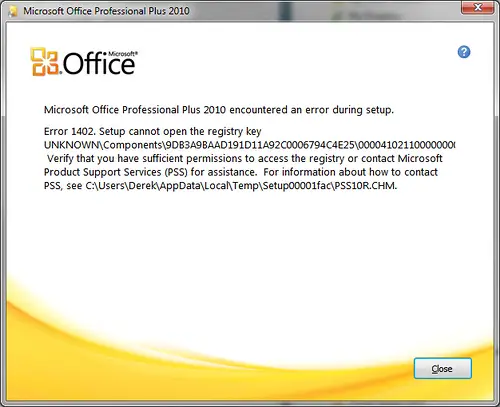
Error:
Microsoft Office Professional Plus 2010 encountered an error during setup.
- 1557 views
- 1 answers
- 0 votes











