MS Excel
I think it's very simple, but I am unable to find its solution so far.
Can anybody please tell me how can I see the preview of an Excel document without any printer installed?
I have the same problem with MS Word. Every time I want to see a preview the following error occurs.
Please help me.
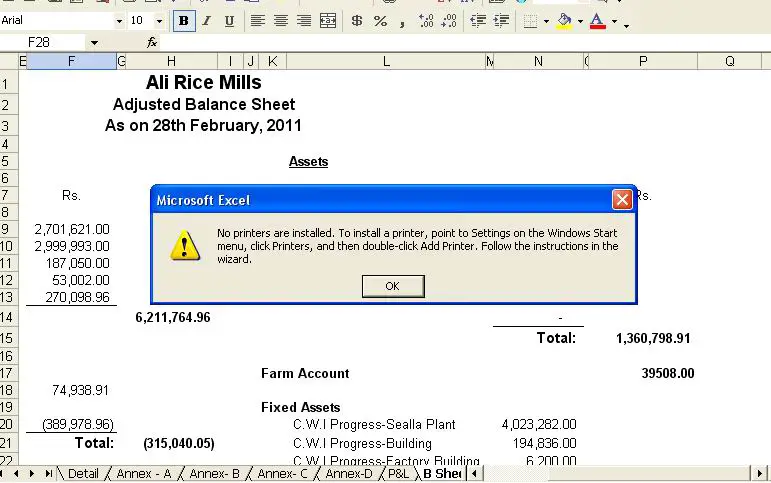
Microsoft Excel
No printers are installed. To install a printer, point to Settings on the windows Start menu, Click Printers, and then double-click Add Printer. Follow the instruction in the wizard.
- 1153 views
- 2 answers
- 0 votes
Hi,
I have been doing data entry work for a big company and I always do my work in an Excel file. I do huge work so I would like to get auto serial for day, month and year so that I can do huge work easily quickly.
Please suggest anything to me.
- 1275 views
- 2 answers
- 0 votes
A friend of mine is having a very large gathering and I offered to create the mailing list for the invitations. I keep getting an error though whenever I attempt to merge the data from Excel into the Word documents.
I've never had this issue before. I tried restarting the computer as it had been running sluggish to begin with and ran disk defragment. Neither of these things solved my problem.
Here is the screen shot I get when I tried to merge the two files.
.
Microsoft Office Word
Word was unable to open the data source.
- 876 views
- 1 answers
- 0 votes
MS Excel 2003 crashes every time I close it. I get an error message saying that “Microsoft Excel has encountered a problem and needs to close. We are sorry for the inconvenience”.
I have tried re-installing Microsoft Office, and this has not fixed the problem.
The same problem goes with MS Word when I try to save a document.

- 2309 views
- 2 answers
- 0 votes
I am having multiple Excel files.
I want them to compile into one Excel file.
Let's say for example, I do have region wise Client List along with their details maintained in different Excel sheet, I want to consolidate these regional files into one Excel file: 'Client Master List.'.
Kindly suggest the simplest way to do this.
- 2746 views
- 3 answers
- 0 votes
Hello!
I know two ways to print a worksheet in which I used Window – Split, so that I print only those columns that interests me:
- Hide columns that do not interest me, then I use Page Break View to ensure this page contains all the columns and Set Print Area to select what I need to be printed.
- With Page Break View I set two pages with those two columns that interests me and give the printer settings to print the two pages on only one page.
I would like to ask if there is an easier and more intuitive way to achieve what I wrote above, without hiding columns or in the second case, without spaces between fields on the printed page. The file work with is always cut in half, left side is always fixed.
- 1311 views
- 2 answers
- 0 votes
Hey guys,
I created an XML spreadsheet in Excel last night at home. When I open this file on my work computer, I get an error.
When I click the OK button on the error message window, the file opens fine.
At home, I use Windows XP / Excel 2003 and at work I use Windows 2007 / Excel 2007.
Could this be some kind of version incompatibility issue?
See error screenshot below:

There was a problem sending the command to the program.
OK
- 1740 views
- 2 answers
- 0 votes
I have recently installed Microsoft Excel 2003 on Ubuntu Linux using wine package.
Every time I start Excel I have an error message about network connection that disappears when I click 'OK '.
Anything wrong with my installation?
Thank you very much for your help.
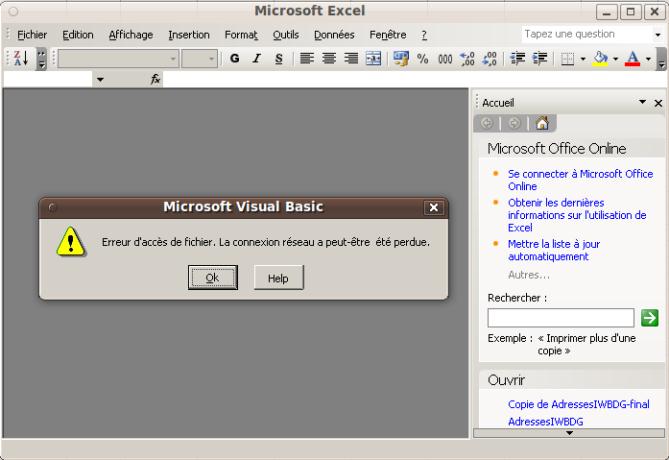
Microsoft Visual Basic
Erreur d'acces de fichier. La connexion reseau a peut-etre ete perdue.
- 948 views
- 1 answers
- 0 votes
How do you sort the problem when Excel displays only the first Column in embedded worksheet?
- 939 views
- 2 answers
- 0 votes
How do you move the text box in chart without increasing the chart size in Excel?
- 2210 views
- 2 answers
- 0 votes











