MS Excel
I am using Microsoft Excel. You can see 2 figures in below picture. First is DOB (Date of Birth) and last is Some Even date. Now I want to calculate the passed time. Please tell me how can I do this? Also tell me its formula.
- 1295 views
- 2 answers
- 0 votes
I used Microsoft Excel 2000 but now I installed Microsoft Excel 2007. So everything looks new and I am trying to do work with Pivot Table like before but it did not display a list of formula. So I need to know how and what I have to choose to display the list of formulas for making Pivot Table report?
- 2001 views
- 2 answers
- 0 votes
Hi,
I heard Microsoft excel 2007 has many and more option than previous so I Installed Microsoft excel 2007 and I found a new option (Smart Art Graphic) but I wonder, for what purpose is it used?
I am very much interested to know about it and how it is used.
- 2183 views
- 2 answers
- 0 votes
Hi,
I have a file of Microsoft Excel 2000 containing Data Validation work but to get more advantage, I installed Microsoft Excel 2007. So I need to know in what option I have to go to do that work smoothly.
It is very essential for me. Please let me know.
- 1074 views
- 2 answers
- 1 votes
HI,
I have a. e-commerce shop so I would like to use digital signature for our customer. I use Microsoft Excel 2007 so I know it is possible to do implement by using Excel 2007.
I am interested to know how it is used.
- 1112 views
- 2 answers
- 0 votes
By default, how many tabs are available once you launch the software?
- 1101 views
- 2 answers
- 0 votes
Hi guys,
Been trying to script Excel with a code that is not completely correct but I am looking for a way that I can get the script to ignore all the errors. Here is the error message;
Microsoft Excel
The command could not be completed by using the range specified. Select a single cell within the range and try the command again.
Much thanks.
- 5903 views
- 1 answers
- 1 votes
Hi,
I have some work with Excel spreadsheet working with macros, I’ve been using it for months and my major problem is when I started to use macros for my files, it showed nothing unless a window say:
“A macro “xxxxxx. Sales report” cannot be found”
I’m very sure I have this file saved on my computer. And I’m very sure because it works sometimes. I just want this thing to stop for my smooth working time. (See image below, I removed some parts for confidential reasons)

Please help.
- 1398 views
- 1 answers
- 0 votes
Hello everybody.
I have a strange problem, when I tried to open an Excel document, I got an error message, something about links.
Other documents open without a problem and can be edited with no problem.
Maybe I need to re-install Microsoft Office to get it working.
Thank you for your answers.

This workbook contains one or more links that cannot be updated.
* To change the source of links, or attempt to update values again, click Edit Links.
* To leave the links as is, click Continue.
- 1101 views
- 1 answers
- 0 votes
Good MAE,
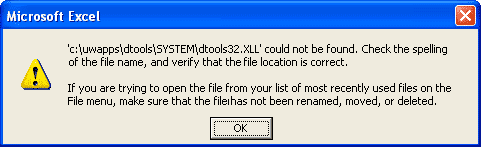
- 1519 views
- 3 answers
- 0 votes











