MS Excel
I am creating a formula for Social Security System Bracket computing.
In every row of the condition I have finished, I am testing the formula if the condition shows the right calculation for the salary bracket given.
I am just in the middle of the table when the error message showed as I enter the formula telling that the Formula is too long.
How can I avoid this error message since I need to create a long formula so that I could come up with the right answer?

Error:
Microsoft Excel
Formula is too long.
OK
- 1520 views
- 3 answers
- 0 votes
I have downloaded a sample Excel file from Microsoft Office Sample. The sample file name is: "School Bus Seating Cart".
I want to use this sample for my project for Seat Management at my charity event. Well, I want to print this sample in a full page. I don't know how doing this in Excel. And I also want the header to be printed on each page.
Please help. I would really appreciate your time.
Thanks.


- 1467 views
- 2 answers
- 0 votes
Hi,
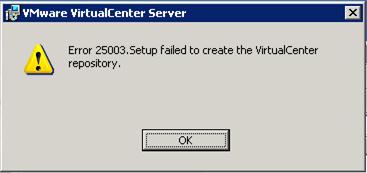
- 2601 views
- 2 answers
- 0 votes
I opened Excel sheet and tried to perform any operation then I received the error below.
I am trying to add some numbers and list of numbers are in hundreds.
I can’t do it manually. So please tell me why this error appears and how can I remove this error.

Error:
Excel
Unable to process the request.
Wait a few minutes and try performing this operation again.
- 1825 views
- 2 answers
- 0 votes
Hi!!!!
Are you there and can you suggest a solution? I can't export data from a SharePoint list to a Microsoft Excel 2007 Spreadsheet. During the manipulation, I received this message
Error:
Cannot get the list schema column property from the SharePoint list.
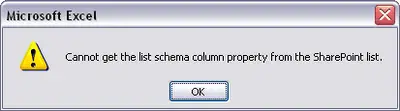
What can I do immediately to resolve the issue?
Thanks for your time.
- 2498 views
- 1 answers
- 0 votes
Hi,
I've been trying this for a couple of times. I created a document in Excel containing 5 values of my Market hour. I tried to rename each cell so I can refer the value of each cell later from my next sheet.
I just want to rename my first cell from OPEN to OPEN1, but it doesn't work. It always shows its first name which is OPEN not OPEN1 as I wanted.
I've tried this a couple of times just like I said. Is this a bug or some kind of error in my Microsoft Excel 2007 installation?
Anyone from Microsoft here? Thanks.
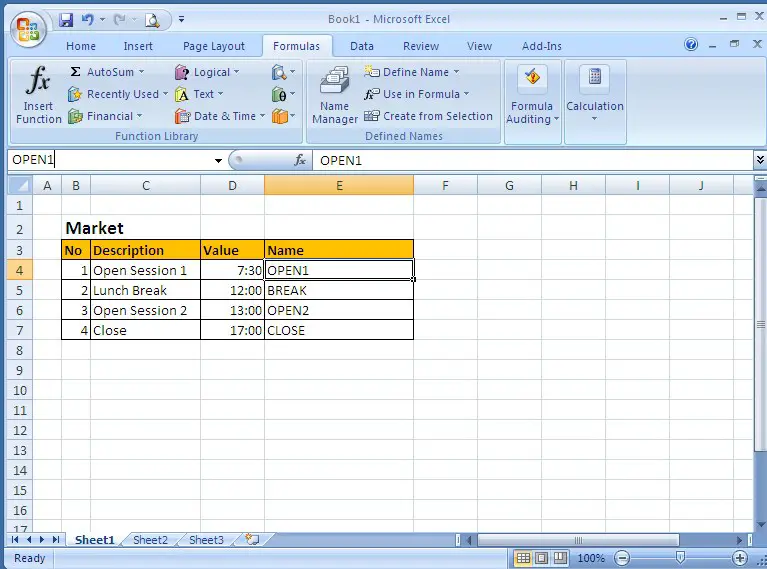
- 7494 views
- 2 answers
- 1 votes
Hello Guys,
I want to edit some contacts in my Gmail account. Rather than edit them online, I try to work offline. So I export my contact to a CSV file. A feature from Gmail contacts allow me to do that. But what’s happen next is that I could not open the CSV file correctly in my Microsoft Excel 2007. Each field does not place in a cell, but like a continuous text. Do I need to do something before I can open this CSV file or maybe there are different standard of CSV file from Microsoft and Google.
I wish somebody have a solution for this.
- 2754 views
- 2 answers
- 1 votes
I have a problem about securing my documents. I want to know how to set a password so that my Word and Excel documents will be secured.
- 1464 views
- 3 answers
- 0 votes
How can I get the list containing all Excel formulas?
- 938 views
- 2 answers
- 0 votes
I have this problem encountered on Microsoft Excel. Everytime I input a figure for summation, the cell is not returning a value. What it returns is the same value of previous data. The SUM function only works when I click on the SAVE button.
Is there any way this can be corrected?
- 956 views
- 2 answers
- 0 votes











