MS Excel
Hi dear,
I have these problems.
Please provide me guidance.
Indenting data within a cell and rotating text to any angle.
Thanks
- 1176 views
- 2 answers
- 0 votes
Hi dear,
Please tell me, how can I change the view options in Excel?
Thanks in advance.
- 1465 views
- 2 answers
- 0 votes
Hi dear,
How can we set margins using the Page Setup command?
Thanks in advance.
- 1419 views
- 2 answers
- 0 votes
Hi dear,
I want to use the Auto Format table, but I cannot use the Auto Format table as professional.
Tell me, how I can use Auto Format table?
- 1231 views
- 1 answers
- 0 votes
I have a Google Excel sheet. I need this document for offline use but when I downloaded it, it opened on protected mode.
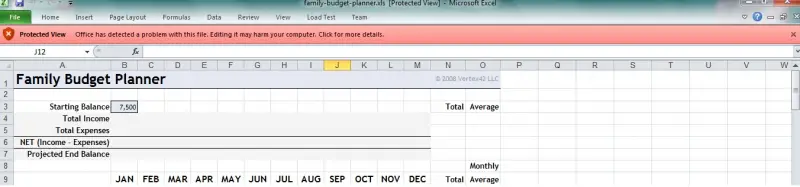
Is there any option to edit this document in my local PC.
I am using office 2010.
- 1087 views
- 1 answers
- 1 votes
Hi to all readers,
Please allow me to share here in techyv my problem regarding Microsoft Excel; this problem occurred when I saved my file.
Microsoft Excel
Microsoft Excel is waiting for another application to complete an OLE action.
When I received the error message above, I am thinking of a system failure, so restarted my computer and just forgot the work I made will be lost. But when I am back to try again, the same error message appeared when I just tried to save a little editing I've done with my worksheet.
- 4007 views
- 2 answers
- 0 votes
Hi,
I started my day with a problem with Microsoft Excel. I received an error message when I set up my spreadsheet to have two custom views. I made this to limit the entry area only to the unlocked cells.
Microsoft Excel
Some view settings could not be applied.
Without the protection settings the views work great. I am wondering what made this error message to occur, forgetting those protections set up will make the worksheet prone to error in data inputs.
- 5530 views
- 4 answers
- 0 votes
Hi,
I am sharing here an issue in Microsoft Excel. I always receive an error message everytime I quit Microsoft Excel. See the attached screen shot below.
MICROSOFT EXCEL
Cannot quit Microsoft Excel
As I read on the error message, it’s very simple to look at, but very annoying because it pops up every time I quit Excel. My first remedy to this error was to remove Excel and install it again. However, it did not solve the issue.
- 5691 views
- 2 answers
- 0 votes
Hi folks,
I have a scenario here to share to all. I was at work this morning doing some accounting task. I copied a huge worksheet to my Excel and when I saved it, it couldn't be saved because an error message appeared on my screen.
Microsoft Office Excel
Document not saved.
I feel so troubled to see the error message above. When I tried to use the SaveAs I still received the same error message. When I checked on my hard drive space, I still have a lot of space. I don't know now what to do with this error. Please help me folks, thanks.
- 1056 views
- 1 answers
- 0 votes
Hi techyv experts,
I am posting here my problem using Microsoft Excel. I received an error message when I am in the process of saving my work.
File in Use
is locked for editing Read Only
by ‘another user’ Notify
Open ‘Read-Only’ or click ‘Notify’ to open read-only and receive notification
when the document is no longer in use. Cancel
- 1951 views
- 1 answers
- 0 votes











