MS Excel
Hi to all techyv readers, I am posting here a hard time that I encountered. I received an error when I am on the process of opening a file in Microsoft Excel.
Microsoft Excel
Excel cannot complete this task with available resources. Choose less data or close other application.
OK
- 2408 views
- 3 answers
- 0 votes
Hi folks and friends, I am sharing here my problem that I encountered, I met this error when I am about to open a Microsoft Excel file.
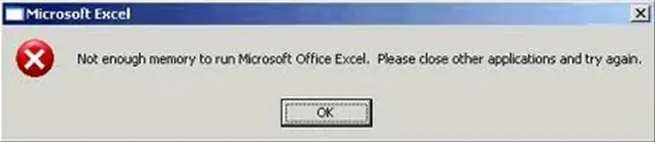
Microsoft Excel
Not enough memory to run Microsoft Office Excel. Please close other application and try again.
OK
- 2657 views
- 4 answers
- 0 votes
Hi guys, I have an issue here regarding my csv file, I downloaded from the internet a data sheet that I needed most, when I opened it with Microsoft Excel it cannot be opened instead it displayed an error message that the file is a SYLK file.
Microsoft Office Excel
Excel has detected that ‘test.csv’ is a SYLK file, but cannot load it. Either the file has errors or it is not a SYLK file format. Click OK to try to open the file in a different format.
OK Cancel
- 2816 views
- 3 answers
- 0 votes
Hi guys,
While I was at work to open some emails, I received an email that contains attachment.
When I commanded the computer to open the attached file I received an error message:
Microsoft Excel
General mail failure Quit Microsoft Office Excel, restart the mail system, and try again.
OK
I am wondering what went wrong with my computer. I restarted my computer in hope that it's just a minor glitz, but when I am back opening the email attachment, still I can't open the file because of the same error message.
- 5416 views
- 2 answers
- 0 votes
Hi guys,
I am posting here an error message that I encountered. I met this error when I am about to open a Microsoft Excel file sent to me via email attachment.
Microsoft Excel
Solver: An unexpected internal error occurred, or available memory was exhausted.
OK
The error message above gives a lot of headache to me because I need to open the file sent to me. All that was said on that error I already checked. I have a lot of hard drive space and my memory is above the requirements for Microsoft Excel.
- 3038 views
- 2 answers
- 0 votes
Good day to all,
I am sharing my experience here while re-installing Microsoft Office in my computer. I removed Microsoft Office in my computer for the reason that I am under attack by some virus and my Microsoft Office applications was affected. While I am on the process of re-installation an error message appeared on my screen:
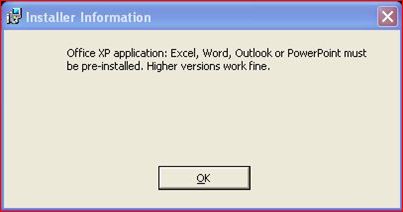
Installer Information
Office XP application Excel, Word, Outlook or PowerPoint must be pre-installed. Higher versions work fine.
- 4734 views
- 2 answers
- 0 votes
Hi to all readers,
I have a problem here that I encountered while using Microsoft Excel, an error message appeared on my screen, the error message goes: The data connection uses Windows Authentication and Excel Services is unable to delegate user credentials. The following connection failed to refresh.
Excel Web Access
The data connection uses Windows
Authentication and Excel Services is unable
to delegate user credentials. The following
connection failed to refresh:
Sandbox
Learn more about data refresh
- 4032 views
- 2 answers
- 1 votes
My warm greetings to all,
While I am at work using Microsoft Excel to do my accounting task, an error message appeared on my screen while I am using some add-in, please see below the error message screen shot.
Microsoft Office Excel
Excel experienced a serious problem with the ‘microsoft office live add-in’add-in. If you have seen this message multiple times, you should disable this add-in and check to see if an update is available. Do you want to disable this add-in?
- 8991 views
- 2 answers
- 0 votes
My sister keeps on using my desktop and happens to open my Excel files and mess them up. is there a way to protect the file from being opened by putting a password? I know how to protect a sheet but I want a more secured way of protecting my file by not allowing it to be opened in the first place.
- 1943 views
- 3 answers
- 1 votes
Hello to all readers,
I am sharing here my experience for all to comment on.
I had a problem opening my Microsoft Excel file, an error message appeared:
Unable to read file.
I think this problem started when my computer was infected by a lot of virus, but all of it was cleaned by my anti virus application. But after such disinfection I could no longer open my file.
The file is present but cannot be read.
I am now asking for some advices on how to fix this file. All your advices will be of great help to me.
Thanks a lot for reading my post.
- 1910 views
- 2 answers
- 0 votes










