MS Excel
Hi,
I have an excel spreadsheet including the sales amount of each customer in different months. Please see the image below.

This is just for an example. There are thousands of data.
I want to make a summary of total sales for each month. Month in one column and total sales in next column. Can you help me to do this shortly using a function?
- 1084 views
- 2 answers
- 0 votes
Hi expert,
I am faced with a problem with Microsoft Excel. I have a worksheet which includes details in 3 columns as follows.
Column A – Provincial code Eg: 050
Column B – city code Eg: 4550
Column C – root code Eg: 9090
I want to take these three codes into one column (Column D) with a dash in between as follows.
050-4550-9090
- 2528 views
- 1 answers
- 0 votes
Hello all,
I am using the 2012 solid works edrawings software to embed edrawings control into my excel spreadsheet.
When I try to embed it I get an error "cannot insert object" on my screen.
The screenshot of the error is attached below:
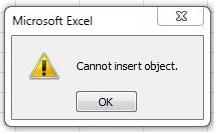
Any idea why I am getting this error?
Your suggestions are required to solve the issue.
Thanking you loads.
Regards.
Kate
- 1528 views
- 1 answers
- 0 votes
My MS Office Word and Excel 2010 starter cannot open and run. It was working properly until yesterday and I hope nothing has done by me. I am using Windows 7 starter without any problem. Error message is showing that ‘This action could not completed and try again. If the problem remains, contact Microsoft Product support.’ I have tried out the repairing through the control panel and there was no change in the result. Please help me to solve this issue as it is very urgent. I will be thankful for your help to get out of this problem.
- 1102 views
- 1 answers
- 0 votes
Hi,
I have got 500 faxing contacts listing from ms excel to outlook 2007. Fax broadcasting is our plan to implement through “win fax pro 10.02”. The fact is 0 can not be attached at the left side within excel cell. For automatic running of fax broadcast we have to add 0 then will have to dial the following numbers. How could it be solved without dialing every time manually?
Thank you for your assistance
- 1199 views
- 2 answers
- 0 votes
Hi guys, I have been trying to solve a problem for a month that I have right now. All I look for is to create database table in sheet1, most likely along with drop down button (creating from name manager and validate cell along with list and the name right?).
I have more than 200 data and I am going to get by choosing designated technician in first column, required date in 2ndand specific time frame(could be 12am-12pm or 12pm-12am) in third column and I wish for getting the calculation of result over the sheet.
- 937 views
- 1 answers
- 0 votes
Hi everyone,
From string and from a cell how would I be able to extract the numbers? For instance: the data should be kept in Cell and I want to do the extraction of only number into the cell B1.
Cell A1 Data: Purchasing Document 7500840745
And Cell B1 Data: 7500840745
Thank you for your cooperation.
- 1341 views
- 2 answers
- 0 votes
Hi,
I’m currently using Microsoft Excel 2003 (11.6355.6360) Service Pack 1 and am receiving 2 error messages. When I open Excel I receive a message saying “Microsoft Visual Basic: Compile error in hidden module: AutoExecNew” while when attempting to close Excel I get a “Compile error in hidden module. Try a little testing before next release. ” error.
Can you help me?
- 1425 views
- 1 answers
- 0 votes
Hi everyone,
I got a program that supposedly have to select a preferred sheet of excel from a workbook for importing in a table.
I got no trouble for the table creation from where to select the tab. Those are looking like the following things:
'ABC Homes$'
- 1049 views
- 1 answers
- 0 votes
What’s up guys?
I made a large spreadsheet file to calculate my job expenses few months ago. It took me sometime in create this file, formatting all those cells one by one and coding the section make it easy to use. It has been working well for a while now but I got a problem. I wanted to insert some few more rows and columns to add some additional expenses but MS Excel kind of does not allow for me to do it add more columns. I highlighted some columns and clicked on columns on the select Insert menu, the program shows the error message below:
Microsoft Excel
To prevent possible loss of data, Microsoft Office Excel cannot shift non blank cells off the worksheet.
- 999 views
- 1 answers
- 0 votes










