MS Excel
- 991 views
- 1 answers
- 0 votes
I want to create a chart that will show the percentage on a photograph. Can it be done in MS-Excel? Or suggest me any substitute.
- 914 views
- 2 answers
- 0 votes
Hello,
I have a excel work book with worksheets which named as 1, 2, 3 Up to 100 and a summary sheet.
Each and every sheet includes a name in cell C2. I want to have each name of every sheet to the summary sheet in column B on after the other row by row.
For example In Cell B2 – Name of the Sheet 1
Cell B3 –Name of the sheet 2
Can you tell me a easiest way to do this.
Thanks.
- 986 views
- 2 answers
- 0 votes
Hi everyone,
I want to display a date range at once according to the date I type on the first cell. That means if I type
Monday, June 04, 2012 on Cell B2,
Cell B3 should display Tuesday, June 05, 2012
Cell B4 should display Wednesday June 06, 2012
Cell B5 should display Thursday June 07, 2012
B6, B7, B8……etc.
But it should not show Sundays.
Please Help.
- 835 views
- 2 answers
- 0 votes
Hi,
I have a lot of data of sales which is relevant to whole seller business. There are three different categories of sales. Those are Cash sales, Check sales, Credit sales. I have Excel files for each month including daily sales of different items. Please see below image.
What I want is I want to summarize those monthly data to show total amount of each item under each category. Like this,
Can anybody tell me an easy way to do this?
- 964 views
- 1 answers
- 0 votes
I have excel work books with about 200 sheets. I want to apply same formulas to every sheet .Is there a way to do it at the same time. please help.
- 809 views
- 2 answers
- 0 votes
I want to make a salary sheet. I want to do this by creating salary slip in MS-Excel. How to do that? Please experts, show me the guide line.
- 12265 views
- 2 answers
- 1 votes
Hi!
Me and my team are having problems with our Excel (Small Business P1 Version). We can’t seem to open certain excel files and an error message appears, saying that I have exceeded my session limits.
The error would only show up in certain excel files. So we looked into which files were affected and these are the following: 13 MB file, a 6.7 MB file with a look up table, working on a 6.5 MB file with a look up date. I found out that apparently Office 365 has a 10MB size limit, but we checked all our files, and none of them was bigger than 8MB.
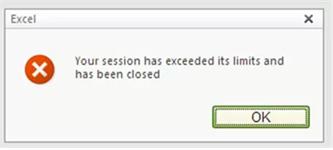
Excel
- 3593 views
- 1 answers
- 0 votes
Hi,
May be the limit of the amount of rows and columns in a worksheet is responsible for the problems I'm having now. In our webstore, there are software, gadgets, magazines and more contents that I wanted to shift, but error message appears (see image below).
So how can I get rid of this problem? Please suggests what solution can be done to fix this. Thanks.
Microsoft Excel
To prevent possible data loss, Microsoft Office Excel cannot shift nonblank cells off the worksheet
- 1089 views
- 2 answers
- 0 votes
I just created a file using Microsoft Excel.
I was going to send it through Excel but it said "No profiles have been created.
To create a new profile, use the Mail icon in the Control Panel".
What does it mean?
How can I send my file through Excel?
- 1305 views
- 1 answers
- 0 votes











