MS Excel
I formatted my drive and reinstalled MS Excel well almost, by that during installation when i restarts, it shows me blue screen with " A problem has been detected and windows has been shut down to prevent damage your computer … etc. " and then i can only support on reset or turn off my computer, if any one knows what happens i wish he explained to me.
- 874 views
- 1 answers
- 0 votes
Hi
In excel i am getting an error every time i try to save.It was working fine this morning but now i am getting error:"document not saved".pls need a solution on this.Thank you
- 1001 views
- 2 answers
- 0 votes
We need to count birthday field into an age field in Microsoft excel,
Which clue can we use to calculate Birth date into an age field in Microsoft excel?
- 1149 views
- 2 answers
- 0 votes
Anybody need to import a file from Microsoft word to Microsoft excel to count, how can anybody export a Microsoft word file into Microsoft excel?
- 983 views
- 3 answers
- 0 votes
Where are the tab scroll buttons place on excel screen?
- 2827 views
- 2 answers
- 0 votes
Hello friend i have a question, why use formula palette in excel?
1. create and edit formula containing function
2. Copy a range os cells
3. Enter assumptions data
4. Format cells having number
- 2095 views
- 1 answers
- 0 votes
In an open office calc (spread sheet,) due to what reason does ##### appear in a cell?
I want to display number 205887413954210 in a cell,but it displays #####,please can anyone explain a method to display the actual number in the cell
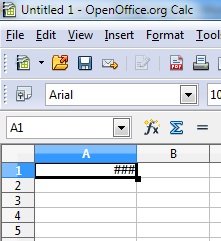
- 992 views
- 2 answers
- 0 votes
I do not know how to save the MS Excel spreadsheet created with VBA Script/buttons. Whenever I open the file, it starts in the executable mode, i. e users cannot edit the spreadsheet. So it instead forces them to use the buttons. The thing is, I don't know how.
How do I save the spreadsheet? Thanks in advance.
- 1217 views
- 1 answers
- 0 votes
Hi, everyone,
I am using Windows 7 OS. The Windows Professional 2010 doesn’t have as many functionalities as compared to the older version of this Office application. For example, when I right click the Excel file, the older version of office application shows a number of “Bookmarked” files, but Office 2010 does not show up with anything.
Am I missing something here? Is there a new way to get to these shortcuts?
- 934 views
- 1 answers
- 0 votes
I am using Windows XP and Office 2000. I have saved my personal income and expenses for whole the year in an Excel file. Now the Excel file doesn’t open. I have only saved the file in a flash drive.
How can I open the file? Any suggestion will be greatly appreciated! Thanks.
- 2213 views
- 2 answers
- 0 votes











