MS Excel
Hey there, guys!
I was using Microsoft Excel the other day and had that Eureka moment!
I typed in a simple formula that had a closing parenthesis but I forgot to put an opening parenthesis. An error message popped up and I realized that I have been getting that same error message, for doing the same mistake, ever since I have started using MS Excel. And even though Microsoft has released several Excel versions and updates along these years, this specific problem has been carried over from version to version without getting an effective solution.
Here's a screenshot of what it looks like:

- 914 views
- 2 answers
- 0 votes
The question like that how we improve MS Excel in office, house hold, future plan etc.
- 1318 views
- 2 answers
- 2 votes
Hello,
By using Microsoft works, my ex- secretary creates a mailing list database for me.
But I don’t know much about it.
I am well-known with Excel, but I can’t able to solve 3 things which are eluding me.
I need to add a column in the database.
Please give me a solution.
Thanks.
- 869 views
- 2 answers
- 0 votes
Hi All,
How can i add a $ symbol in excel cell
I am trying to add a $ in a cell but it just disappears.
Thanks
- 1742 views
- 6 answers
- 0 votes
Hi all.
I am having trouble when I want to open Excel because of this:
“Not enough memory to run Microsoft office Excel please close other application and try again.”
I found the same problem after I reinstalled Excel. I need help. Please respond. Thanks.
- 5612 views
- 4 answers
- 1 votes
Hello, whenever I try to open Microsoft Excel, I am getting a startup error. I cannot open any of my previous files. I have been using excel everyday but this is the first time that it crashes. It gave me errors like FILE NOT FOUND, EXCEL REFUSING TO LOAD, FILES DO NOT OPEN, COMPILE ERROR and GPF ERRORS. This is my first time so I do not know how to resolve these errors. I think maybe my Excel needs to be updated? Please advice.
- 1014 views
- 1 answers
- 0 votes
I am having issue using macro and Excel spreadsheets.
I wrote macro with worksheet that will verify if the field for status was changed and if so, the following column will be replaced with the present date. I was unable to make it work when copying the workbook to a shared drive.
And when trying to start Excel, it won’t open and send an error that it encountered a problem and needs to close. I'm not quite sure why I got this error so if someone knows the reason behind it, please send me some advices.
I posted the error report contents.
Thank you.
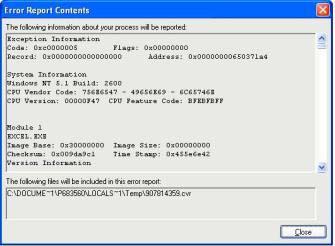
Exception Information
Code: 0xc0000005
- 1109 views
- 2 answers
- 0 votes
Does anyone have an idea as to why an excel file that is sent to a Windows 7 pc that runs Office 2003 is received as a PDF file?. This is a strange situation which I have never come across and I have been unable to rectify it. Your opinion will really help.
- 1154 views
- 1 answers
- 0 votes
I can’t insert columns and rows on MS Excel. This happens when I tried to add a formula on my entire worksheet.
It appears that inserting new columns and rows are locked up. I'm running MS Excel 2003.
How can I fix this?
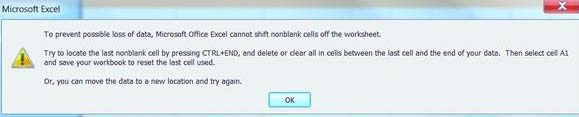
Error:
Microsoft Excel
To prevent possible loss of data, Microsoft Office Excel cannot shift non blank cells off the worksheet.
- 1314 views
- 2 answers
- 0 votes
In Excel 2007 charts whenever I put the pointer over a point of the chart an info window with yellow background appears saying “Series…. Point…..?” How can I edit this value in a spreadsheet?
- 1108 views
- 3 answers
- 1 votes












