MS Excel
I am working with a large file in MS Excel 2010 and I have been working with this file for days already.
Whenever I work with formulas, my excel worksheet would work very slowly that it would take about half an hour for it to completely execute the compilation.
Then it would just stop responding. It also gave me the error message below.
Is my worksheet too heavy? What should I do?

- 2256 views
- 2 answers
- 0 votes
Hi there,
Can someone please tell me the difference in features between Microsoft Office 2007 Excel and Word from the previous Microsoft versions?
For instance Microsoft Office 2002 Excel and Word, could anyone distinguish those features for me?
I would really appreciate your help.
Thanks.
- 1234 views
- 2 answers
- 0 votes
I have been facing a problem with opening an excel file. Actually I am using office 2000 on Windows XP. And I have an excel file containing a very important data related to my personal income and expenses for the year. But the file no more opens. Unfortunately, I didn’t save the file anywhere else.
Please help me out in resolving this issue so that I could recover my important data and save it somewhere. Please help me out in this matter.
- 979 views
- 3 answers
- 0 votes
My OS is Win 7 64 bit.
I got an excel attachment in my Hotmail which needed some editing.
I opened it and edited without forgetting to save continuously but later when I reopened excel, the file was missing.
Did anyone have such an experience?
If so, please help me to fix this problem.
Thanks.
- 2088 views
- 3 answers
- 1 votes
I send email updates through my Excel application using Lotus Notes. I’m looking for a speedy and reliable means to make sure if the user is logged in to Notes. If the user is not logged into Notes before they make an action Excel waits for the user to log in to Notes.
Unluckily, Notes were sometimes begin 'under' Excel and all the user see egg timer cursor, and they believe that emailing is just taking a bit of time. Certain part of the process times out after 20 seconds or so and this creates an error in Excel. I can assume this as a kludge way of understanding if Notes works; it takes more time to realize it.
- 967 views
- 1 answers
- 0 votes
Hi Experts here. I have excel file which have columns Name, Address, Contact # and email add.
But I have a problem with email address. When I entered some other character I get this error.
How can I remove this message so that I can enter the character which is included in their email address?
Thanks.
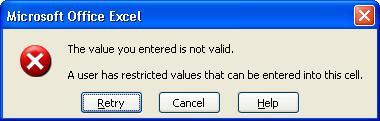
Microsoft Office Excel
The value you entered is not valid.
A user has restricted values that can be entered into this cell.
Retry
Cancel
Help
- 7246 views
- 2 answers
- 1 votes
Do you know about a software or a way to convert excel file to text file… Please help thank you
- 1531 views
- 2 answers
- 0 votes
In Excel, how can I add restrictions to a cell for editing such as only particular users can revise it? And how do I print the full path of a workbook under page header?
Any help will be appreciated.
Thank you.
- 2132 views
- 2 answers
- 1 votes
I used Excel for computing daily expenses and profits. Lately, I’ve been encountering problems and since I only knew some basic functions in Excel, I could not resolve it by myself.
My problem is, I don’t know where and how to customize the decimals that I put on each cell.
When I insert 198 on cell A1 and hit enter, the output will become 1.98.
How can I fix this?
- 948 views
- 2 answers
- 0 votes
Please enumerate the steps on how to auto generate graphs in Excel that will display the results found during a test.
The number of issues and type of issues found in the test should also be seen on the auto generated graph.
Is this possible?
- 2391 views
- 2 answers
- 0 votes










