MS Hardware
Help please, I am unable to run scandisk and defrag. When I try to run both of these programs, I get an error message telling that a program such as a disk utility has locked the drive and to close program or wait for it to finish. I am totally pointless about the program and the error as well. I have never had this problem before. My baby has spilled some water on my hard disk, so can this be a reason for this? Anyone can please help me in this. I will be really thankful.
- 837 views
- 1 answers
- 0 votes
I was playing Assassins Creed Brotherhood on my Xbox 360 for the last 4 hours & suddenly it turned off.
When I turned it on, a strange red ring appeared, where there used to be a green ring.

What does it really mean?
Is it over heated or something bad happened?
- 4115 views
- 3 answers
- 0 votes
Dad just bought me a new laptop also running on Windows XP just like my desktop. My desktop at home would start up without the need to enter a password but my new laptop would always ask for a password. I just click on the Enter key to proceed. Can I disable this asking-for-a-password thing on the laptop?
- 1322 views
- 2 answers
- 0 votes
Help please. I am even unable to get my Dell Dimension 1100 to even boot up in safe mode. All I get is the blue screen of death with the following stop error message …. STOP: 0x0000007E.
I have tried every thing and now I am out with ideas. Can someone please end this mystery and resolve this problem.
- 3121 views
- 1 answers
- 0 votes
Hello,
Last night I experienced Buffer Overruns(message mentioned below) with Word 2007 documents.
I never came across the error when Office 2003 was installed in my PC.
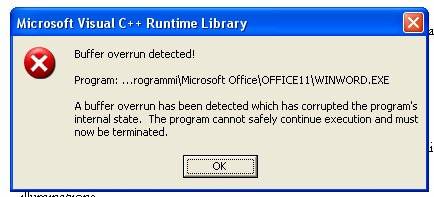
Microsoft Visual C++ Runtime Library
Buffer overrun detected!
Program:…rogrammiMicrosoft OfficeOFFICE11WINWORD.EXE
A buffer overrun has been detected which has corrupted the program's internal state. The program cannot safely continue execution and must now be terminated.
- 2872 views
- 1 answers
- 0 votes
I have no restore points in my computer as my hard drive died and had to be replaced. I reloaded windows and everything else but still unable to create a restore point.
When I open security center I get the message.
Security center is currently unavailable because the security center service has not started or was stopped.
If I go to services and double click on security center, set startup type to automatic and service status to start, I get:

Microsoft Management Console
Could not start the Backup Exec Remote Agent for Windows NT/2000 service on Local Computer.
- 2918 views
- 1 answers
- 0 votes
I have recently installed a windows home server in addition to a Vista PC.
The Vista PC is connected using the “home server connector software”.
Whenever I try to get access to the shared folders on the server, I got the following error message.
Now I have no idea that what is this error, what are its reasons, causes and ultimately its solutions.
I have been receiving this error since day one and not as a sudden error.
The error remains even if I turn off the firewall in Vista. Also,I am only able to read folder files and not to delete or write.
So, can anyone please help me out as I want to be able to share all the content in these folders throughout the house?
- 1644 views
- 3 answers
- 0 votes
Hi everybody,
I was changing from Daemon tools lite to Virtual clone by first uninstalling the former successfully.
Rebooted the PC, installed VCD rebooted again so when I try to install an ISO file I got an error message,
'Mount failed' Nan you help?

- 1492 views
- 3 answers
- 0 votes
An error appears every time I turned on my computer, it stated as; HAL.DLL Corrupted. This problem enables me to boot inside the operating system. I tried the Operating disk to run a repair it but still it doesn't work.
Also, I've updated the BIOS, still no changes. I need some help about my problem.
- 987 views
- 1 answers
- 0 votes
I was having trouble on my disk. I need help with this. I was using the Windows Vista and here I encounter a problem stating the disk was write – protected. That it should have been remove the write – protection or rather use another disk. Was this a virus or malware? Please help me.
- 1449 views
- 2 answers
- 0 votes










