MS Outlook
Hello,
I was wondering if you all can help me with something.
I'm using Microsoft Outlook 2007 with Windows XP 32 bit SP3. Is there any way to create a message that cannot be printed and cannot be edit by the recipients ?
A friend of mine said that it can be done by tinkering with the menu Tools -> Option but I have looked everywhere still didn't give results that I'm looking for. After a little bit 'interrogation', I find out that she was using Microsoft Outlook 2003. Can it be done in Microsoft Outlook 2007 as well ? I have some emails that I need to send and the data in the emails is a bit sensitive so they cannot be printed as hard copy and cannot be edit as well.
- 2549 views
- 2 answers
- 24 votes
Hello,
I have a laptop with Windows XP SP3 installed and I was using Microsoft Office 2003. Several weeks ago I upgrade the Microsoft Office 2003 to Microsoft Office 2007 but the problem is I'm using custom installation instead of default installation.
In the custom installation I only upgrade Outlook 2003 to Office 2007 and remove the old version but apparently I have misunderstood the installation process so I only remove the Outlook part while keep the old version of Word, Excel, Power Point and after installation I saw both links of Microsoft Office 2003 and Microsoft Office 2007 when I go to Start -> All Programs -> Microsoft Office.
- 1036 views
- 2 answers
- 24 votes
Hi everyone,
I am a user of MS outlook 2007 and I am having an issue with its outgoing. Actually, I tried to send a large size file (almost 200 MB) and it was large enough that it was never perfect to be sent out. But now, I even can’t send anything else in my outlook.
- 3852 views
- 3 answers
- 25 votes
Hi Mates,
I am running MS office 2003 on my PC and am having an issue while using MS outlook 2003.
Actually, the problem is that I am trying to set up different POP email accounts through MS Outlook 2003, to enable myself to setup various folders for my personal e-mail account along with creating folders for my different e-mail accounts.
- 981 views
- 2 answers
- 25 votes
Hi Mates,
I have office 2007, and i get the below message when using outlook.
For a few weeks though it will go away but now its been high time i take experts advice to get rid of this issue.
Would need some solution that can fix this issue.
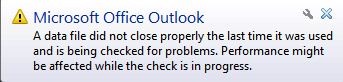
Error:
Microsoft Office Outlook
A data file did not close properly the last time it was used and is being checked for problems. Performance might be affected while the check is in progress.
Bye
Kanaka
- 2201 views
- 2 answers
- 22 votes
Hi All,
Outlook 2003 send and receive goes on running and never finishes.
I am an administrator in a banking firm. We have 100 systems out of which a managers system keeps running with time that is not realistic at all.
Can anyone help with a solution. it does download but the time shown is not realistic and concerns me.

Outlook Send/Receive Progress
1 of 2 Tasks have completed successfully.
Well in advance thanks.
- 2933 views
- 2 answers
- 23 votes
- 3446 views
- 3 answers
- 24 votes
Hi,
I just got my Internet service connected with Time Warner and got my personal email address from them. I want to set it up with Microsoft Outlook but I don't know how it is done.
Can anyone guide me or show me screenshots on how can it be done?
- 6886 views
- 6 answers
- 25 votes
Hi,
I recently upgraded to Office 2011.
I have noticed that Outlook does not send or receive emails when i have Skype opened up. Outlook is able to send email perfectly when Skype is not turned on. I always have to use one program or the other.
Does anyone know how to make outlook and Skype work simultaneously?
- 2351 views
- 9 answers
- 1 votes
Hello, I received an attachment in my email and it is a RAR file. As I have tried to download it and open, I can't open the file. Please help me how to open the file.
- 1264 views
- 6 answers
- 11 votes











