MS Outlook
Hi,
The thing should be in the way as it is described as follows-
- Receiving email from user.
- User should fill up in an active form like PDF, word file etc. For saving and processing documents few fields should be filled.
- As the person fills the document then it will auto go to another person’s email.
So is it possible to create somehow the rules in outlook that could be able to check if the form is filled in and if possible then send this form towards other email?
Could be that was some software either “add-in” for Outlook to make this done. I do not have any idea of “active form” so for making these which would I have to do?
- 704 views
- 1 answers
- 0 votes
Hello everyone,
I have surfed the internet but I did not get my answer yet.
I got the person is very well organized. The email he kept in different folder and subfolder. Once, all on a sudden, his some emails found in the “Deleted Item”.
There is no link between them that I can see. The emails are coming not only from one folder but also a lot of other. The 700 Mo and 650 Mo mailboxes suddenly have been transferred to “Deleted Item” strangely.
Does someone know the reason of happening this? To let you know this is without any rule and auto archives in his account. So, please help me to solve this problem.
Thank you in advance for your help.
- 878 views
- 2 answers
- 0 votes
Hi,
“Program Modified” that is the error that I am currently noticing on my outlook that needed to do some modification to have my emails. At the moment I click on “always allow connection”, I continuously have found the pop up and besides I have to click a lot of times but it does not go away. The firewall setting has been updated but it did not work well and I have no idea of number of ports for that I do not think I can solve this problem. Could you please suggest me in an easier way to solve it? I have to be in my email.
Thank you
- 766 views
- 1 answers
- 0 votes
Hi,
Currently I have Outlook 2010 along with two to three accounts and for all have contacts folder named “ Suggested Contacts”, that is full of the detailed of the mail recipients what are not available in my contacts list. Now I need to remove or deactivate those folders but obtain the capacity of my Outlook 2010 that recalls all the contact at the moment they are typed. Could you give any suggestion for this?
Thank you
- 859 views
- 1 answers
- 0 votes
Please help. When I opening Microsoft Office Outlook 2007 with Business Contact Manager, I get the following error message:

Microsoft.NET Framework
Unhandled exception has occurred in a component in your application. If
you click Continue. the application will ignore this error and attempt to continue.
Field not found:
Microsoft.Business Solutions.eCRM. BusinessLayer.BcmDataStore.CxnOp
eningProgressHandler'.
What should I do to resolve this error?
Thanks in advance.
- 1058 views
- 1 answers
- 0 votes
Hi guys,
I am experiencing a problem with Microsoft Outlook 2007 set up with POP 3. Whenever I send and receive emails through outlook 2007, an error runs on my screen:
'Error 0x800CCC0F'.
- 878 views
- 1 answers
- 0 votes
Hi,
My PC is installed with Microsoft Office 2007 Service Pack 2, and I’m having an issue with Outlook. I am using Windows 7 64 bit which is connected to a SBS 2008 server. Windows 7 is fully up-to-date, but I have been unable to upgrade to Office 2007 Service Pack 3. I am confident the computer is free of viruses as it has been checked by 2 types of anti-virus software. My problem is that my PC can’t send any emails.
When I create a new email and attempt to send an email using a SMTP address I receive the error "outlook does not recognize one or more names". I was previously able to send and receive email by POP3. The problem started when an end-user removed the exchange account on the SBS server.
- 1062 views
- 1 answers
- 0 votes
I want to set up a delegated user who is able to set up meetings for me in Lync, how do I go about this?
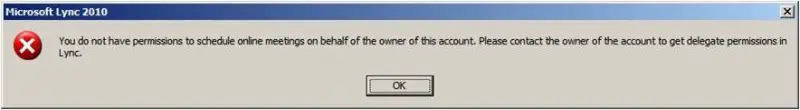
Microsoft Lync 2010: You do not have permission to schedule online meetings on behalf of the owner of this account.
Please contact the owner of the account to get delegate permission in Lync.
I've searched online and in particular the Microsoft website but it doesn't seem to offer up any solutions.
Any ideas?
- 2090 views
- 1 answers
- 1 votes
Hello
Microsoft Outlook Express 2011 gave me this error message. I just think Microsoft should just keep to what they can do best. This happened only now that I was moving from Entourage 2008.
It took me like a whole day to do this. I had more than 2500 mails and about 2100 appointments.
The outlook express did not like the Entourage database. The image below shows the error.
Can anyone tell me what to do?
Thank you very much.

Microsoft Outlook must be closed because an error occurred. Any unsaved work may be lost.
- 2317 views
- 1 answers
- 0 votes
Hi,
I am getting an error message in Outlook express that I am using. I’m only able to send messages, but unable to receive any messages. I have cleared all my junk emails. Some of the experts have said that my inbox file is corrupted or damaged. Error message is : 0x800C0133. I am unable to correct this error with this file Inbox.dbx.
Please help me.
- 1286 views
- 2 answers
- 0 votes










