MS Outlook
Is it true that DAMO is actually compatible with Microsoft Office 2010? I am inquiring about it because IBM states Domino Access for Microsoft Outlook (DAMO) 8.0.2 IF6 is incompatible with Microsoft Office 2010 at the present moment. (Refer https://www-304.ibm.com/support/docview.wss?uid=swg21460328) Would you be capable of revealing to me the form of DAMO that can operate with Office 2010? Your cooperation is highly valued.

Domino Access for Microsoft Outlook
IBM Lotus Domino Access Microsoft Outlook
Release 8.0.2 August 07, 2008
Interim Fix 6 Feb 5 2010
- 2686 views
- 1 answers
- 0 votes
Pl help me to solve this problem. The action cannot be completed. The connection to Microsoft exchange is unavailable. Outlook must be online or connected to complete this action.
- 1278 views
- 2 answers
- 0 votes
Hi guys,
I am executing an outlook technique when suddenly, a text box appeared saying Outlook is trying to send email in my behalf.
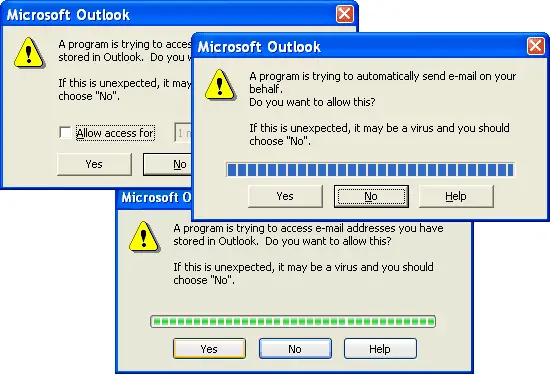
A lot of these text boxes shows up at the same time. Can you help me fix this problem? Thank you!
Error:
A program is trying to automatically send e-mail on your behalf.
Do you want to allow this?
If this is unexpected, it may be a virus and you should choose "No"
- 1141 views
- 2 answers
- 0 votes
Hi experts,
I am tying to create a remote Outlook profile but an error message that looks like the image below always appear.
It says "The connection to Microsoft Exchange is unavailable. outlook must be online or connected to complete this action." I don't understand what's happening. Can you guys help me fix this problem?
- 1212 views
- 1 answers
- 0 votes
Hi guys,
Microsoft has delivered me my new MS Outlook 2010.
It serves me well but sometimes it shows some errors and problematic issues.

A new error message saying "An unknown error occurred, error code: 0x80070057 " appeared.
It showed up when I'm trying to create a new Microsoft Outlook 2010 profile.
I’m very much satisfied with using this new version of MS Outlook because it automatically picks up your messages. However, I'm getting this problem when Outlook tries to find my server setting by connecting with Microsoft Exchange Server.
- 1306 views
- 3 answers
- 0 votes
Hi experts,
I'm working with Outlook Web Access in Microsoft ExchangeServer 2007 when I got an unexpected response.
It looks like the error message below.
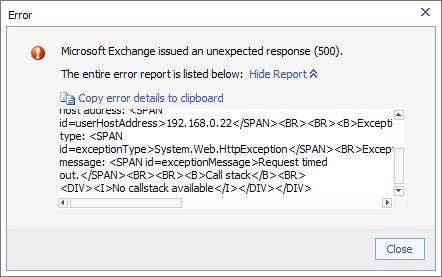
Error:
- 1539 views
- 1 answers
- 0 votes
This error below is only available on MS Outlook.

Error:
I'm sorry,but a serious program error (Cannot access a disposed object.
Object name: 'IndexerNotifyForm'.) occurred.
Would you like to send a bug report (don't worry: you will be able to review all contents before the report is sent)?
I have been working on SQL server coding, and I want to know why this error has existed.
Do you think that it is safe to click on YES?
- 878 views
- 1 answers
- 0 votes
"Your automatic reply settings cannot be displayed because the server is unavailable" this is the error message I am currently encountering with Outlook 2007 / 2010 when I click on the Automatic Replies. Though, it works fine when I make contact with OWA websites. Listed below are the specifications of my Server Software.
Windows 2008 R2 SP2 64-Bit
Exchange 2007
Moreover, I have also executed the command to test Exchange server.
[PS] C:Windowssystem32>Test-OutlookWebServices -ClientAccessServer "sebmailcen”
I am hoping to hear any suggestions on my concern. Thank you.
- 1009 views
- 1 answers
- 0 votes
I'm using a web application that I have integrated with Outlook 2003.
The web application works with “ical4j” in order to establish invitation for meetings.
It works quite smoothly with Outlook 2003 though it has some issues with Outlook 2007 and Outlook 2010 users.
I need your suggestions on how to make the “ical4j” compatible with Outlook 2007 and 2010.
Thank you.
- 895 views
- 1 answers
- 0 votes
E2K7 on sole AD controller SBS 2008 – Certificate Error (Outlook 2007)
I have been trying to resolve this concern for several hours and for almost an infinite time I've modified the “Exch.shell” in regards to creating and deleting carts. Plus, the services of IIS are also removed. Moreover, I've also set the “Autodiscover” to enabled, in order to finish with the FQDN's settings. Initially, I have changed its settings in respect to name, e.g, (App1).
Considering the Outlook 2007, it executes “remote.orangeliteracy.org” but not "app1.oclc.local" when the server gets connected to clients, and resulted with a cert. error.
- 1243 views
- 1 answers
- 0 votes










