MS Outlook
In the Office 2003 version, by default, it is already set to calculate the duration after entering the start and end date for an activity. However in Office 2010 Version, when I enter the start and end dates it remains at 1D.
I don’t know why and what happens. I am just trying to know how to get Office 2010 to work like Office 2003. What functions should I reconfigure to calculate the time duration?
- 1237 views
- 3 answers
- 0 votes
Hi,
My operating system is Windows XP Pro Service Pack 2. Yesterday, I had a problem with my MS Outlook. When I tried to check my mail using Outlook, I had to enter my username and password. An error report also appeared, which was sending and receiving error "0x800CCC92". It also told me that the mail server stopped both my connection and login.
I had done nothing with my login details and settings. They were the same settings I used from the very start. Even now, I still can't send and receive email from any of my contacts. This is totally irritating. My friends have not had any kind of problem with their Outlook and it's so unfair.
Can anyone help me out? Thank you.
- 1360 views
- 2 answers
- 0 votes
Outlook Error: 0x8004010F
Whenever I tried to send or receive email in Microsoft Outlook 2010, I usually encountered this kind of the error message which states that " The operation failed. An object could not be found."
Now, I can no longer send and receive emails. Anyone can help me solve out this kind of problem.
Can you tell a way of correcting this issue?
I have tried uninstalling the program and re-installing it, but it keeps coming up with the same error.
This is how the error looks like:

Error:
- 6440 views
- 3 answers
- 0 votes
Whenever I am synchronizing with MS Outlook 20120, I encountered the error below. Can someone give me an idea that causes this error to appear? Thank you.
08:46:07 GMT +3:00 [ERROR] – Error processing SyncHdr Status
08:46:07 GMT +3:00 [ERROR] – Error in preparing sync: Error reading status code of command ‘SyncHdr’
08:46:08 GMT +3:00 [ERROR] – Sync of contact completed with error 0:
08:46:08 GMT +3:00 [ERROR] – Error processing SyncHdr Status
08:46:08 GMT +3:00 [ERROR] – Error in preparing sync: Error reading status code of command ‘SyncHdr’
08:46:09 GMT +3:00 [ERROR] – Client update error – uses the stored parameters
- 1553 views
- 2 answers
- 0 votes
I purchased a replacement computer, which is an HP Pavillion P6641f with an AMD 925 Quad Core Processor, with Windows 7 and Microsoft Office 2011 Pro installed in it. I frequently use Outlook for schedule and meeting functions, so I want it to be working just fine. Unfortunately, though, it's giving me problems.
The problem happens whenever I make an effort to "answer back" to or "forward" an email. I receive the following error report:
"The following recipient(s) cannot be reached:
The addressee's email alias shown here on 24/03/2011 3:23 PM.
Server error: '550 #5.1.0 Address rejected.
- 1199 views
- 2 answers
- 0 votes
We are currently using Lotus Domino Version 8 in our network, and our clients connect to us using Lotus Notes Client.
Recently, however, we facilitated the configuration of a POP3 access for our clients who wished to use Microsoft Outlook. Everything was working normally, except that an error occurs every time we send emails to outdoor domains.
Please see the attached image for the illustration of the error.
I have already checked all the confirmation settings in Outlook that might look similar to those that can be found in the Domino server so that the issue can be resolved, but I haven't had much luck.
Please help me find a way to solve this problem.
Thanks a lot, everyone!
- 1349 views
- 2 answers
- 0 votes
Cheers to everyone on techyv!
I was using Microsoft Outlook 2003 when I received an error message that says Outlook "cannot open default folders".
Because I do not exactly know the nature of this error, I tried to do some research about it. I think that I have already tried almost all of the advised solutions that were mentioned on this website, but I am still unable to resolve this issue.
With this, I decided to buy Microsoft Outlook 2007, which basically solved the earlier problem.
However, I am unable to send or receive messages, and it gives me the "0x8007000E" (not enough memory) error.
- 2050 views
- 1 answers
- 0 votes
Hello Experts!I got an authorization dialog box when I am using the Message Tracking tool on Exchange 2010.
When I tried to authorize it, I got the following error message:
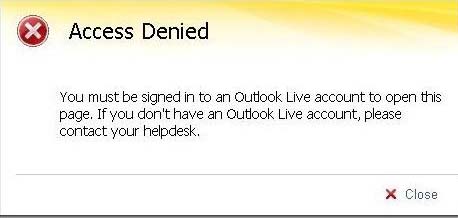
Access Denied
You must be signed in to a outlook Live account to open this page. If you don’t have an Outlook Live account, please contact your helpdesk.
Close
- 1117 views
- 1 answers
- 0 votes
Hi experts! I recently tried to install reQall 1.2.0 for Outlook, but I received an error message saying that there is no supported version of Outlook (Outlook 2010 beta 32/64 bit, Outlook 2007, etc.) installed in my computer.

reQall for Outlook 1.2.0 Setup
No supported Outlook is installed
[Outlook 2010 (32/64 bit), 2007, 2003, 2002 or 2000] !
However, I already have Microsoft Outlook 2010 Beta installed and running on my computer.
What could be the problem?
Please help me out.
Thanks a lot in advance.
- 905 views
- 1 answers
- 0 votes
Hello.
I am currently using Windows 7 as my operating system. I am running Microsoft Outlook 2007 on it using a Gmail ID (POP3). Whenever I tried to send or receive emails, I get the following error message: "Reported error (0x8007000E): 'Out of memory or system resources. Close some windows or programs and try again."
I don't know why this error keeps showing up,
Because I don't use any other operating system or run any program whenever I use Outlook.
Please help me.
Thank you very much.
- 1212 views
- 1 answers
- 0 votes










