MS Outlook
I have set up MS-Exchange with MS-Outlook 2010. I am receiving emails from various domains and I am using my default domain for sending emails. My question is how can I send emails from any of the various domains without using the default one? When turning the From button on and type the address of the recipient, the address in the From button is still listed with the default one. How can I set it up correctly?
- 1070 views
- 1 answers
- 0 votes
Can I view the ‘p2’ in the contacts ribbon for existing contacts in Outlook 2007? I have built a ‘p2’ which contains extra fields to quick display by the ‘Designer’ option. When I am selecting an original contact the ‘p2’ can see in the ‘show’ section of the ribbon and it is very nice. But I need to get the same link shown for all the contacts and how can I achieve this? I think Outlook maintains different screen layout for each contact. I will be thankful for your help to get out of this problem.
- 868 views
- 1 answers
- 0 votes
Hi, I need help for this one. I used to duplicate memos into several folders like I moved ‘sent’ memos into a folder then drag and drop it using the ‘move to folder’ icon that you can see in the toolbar. When I do it, I made such duplicates. I tried to delete the ‘sent memo’ from the mail section, both of the memos that I used to copy and move deletes. Can you tell me ways to prevent this problem? I’m very eager to fix this but I don’t know how. I need your help.
- 708 views
- 1 answers
- 0 votes
What Is A Good Substitute For Microsoft's Outlook? Please help..
- 1244 views
- 2 answers
- 0 votes
It was my first time to use Outlook for Mac 2011 and I was then configuring it when I got this error message, see below.

Mail could not be received at this time.
The server for account ”**********” returned the error ”authentication failed.” Your username/password or security setting may be incorrect. Would you like to try re-entering your password?
I am not that techie so I need someone to guide me on how to resolve this error.
Can any expert in this forum help me?
- 6372 views
- 3 answers
- 0 votes
I was setting up MS Outlook for the first time for my Web Mail in the office.
However, I got this error message (see below) while sending and receiving mails.
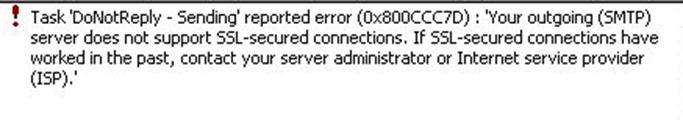
Task 'DoNotReply' – Sending' reported error (0x800CCC7D) : 'Your outgoing (SMTP) server does not support SSL-secured connections. If SSL-secured connections have worked in the past, contact your server administrator or Internet service provider(ISP)'
It should work because my colleagues in the office have used MS Outlook for their office web mail.
- 1337 views
- 2 answers
- 0 votes
Hi,
I would like to have my old and previous emails in MS Outlook. The version of MS Office that I use in my laptop has MS Outlook and I wish to take advantage of the said software and important applications. However, there are problems because I cannot use it. I changed the applications on my computer from Windows 2003 to Windows 7, but to my dismay it was empty and did not have my old and saved emails. Please advice on this.
- 827 views
- 2 answers
- 0 votes
Hi,
Please advice on the correct steps and directions to save MS Outlook directive. I arranged and configured 3 rules and I wish to get another one to be constructed in my computer and then save it.
However, when I was trying to save my configuration, there was an error display that saying “you don’t have enough space to save the document”. I checked and even erased 100 messages in my mailbox but there was no change. Why did this happen? Are there some measures to do it right?
- 920 views
- 1 answers
- 0 votes
Hi,
I have issues in receiving reminders for recurring events that I have newly set up on my Outlook. But, I do receive reminder pop-ups for all single and recurring events that I have imported from my Outlook 2003. How can I resolve this problem? Can anyone help me? Thanks.
- 755 views
- 2 answers
- 0 votes
Hi,
My boss is able to see my Outlook calendar appointments since I have granted him permission to view the calendar as a reviewer. But recently he is receiving reminders for all my meeting requests. I am using Outlook 2007 on a Windows 7 Professional computer. I never had this kind of issue before. How do I stop sending all my meeting reminders to my boss?
- 1651 views
- 2 answers
- 0 votes










