MS Powerpoint
I am working on my PowerPoint Presentation with the use of Pack and Go feature. This feature usually limits the number of characters of your filenames to 8 without containing a space in it.
Pack and Go contains an Unpack Folder inside it that allows you to violate the naming rule of Pack and Go itself.
Meaning, you can name your file beyond 8 characters, and you can include spaces in it. Pack and Go is a technology under the licensing of Microsoft Windows.
Any idea why Unpack Folder gets an error shown below?
Thanks for the help!
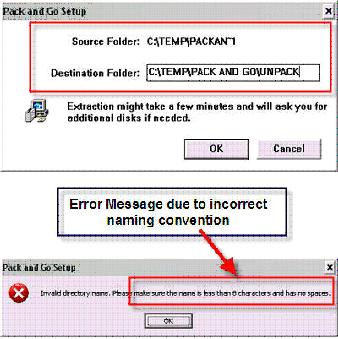
- 1056 views
- 1 answers
- 0 votes
Hi,
I have a problem with my Microsoft PowerPoint 2010. Whenever I type a sentence and some of it goes into the next line, it does not begin in the same indented position as the primary line. I still need to place some spaces before the first word of the succeeding lines in order to align it. Can anybody help me with this problem? Any response will be greatly appreciated.
Thanks!
- 1222 views
- 3 answers
- 0 votes
Hi
I am experiencing some difficulties in accessing PowerPoint and Word files in my old version of Microsoft Office?
How can I overcome the issue?
Please help.
- 1043 views
- 11 answers
- 0 votes
I am creating a PowerPoint presentation. I need to insert a thought bubble and automatically add multiple photos in it. Can anyone explain me the procedure? I also need help in changing the size of the pen and text marker tool in PowerPoint.
Please help.
- 1246 views
- 2 answers
- 0 votes
What could be the best way to convert the animated images, graphics and many more created in PowerPoint 2003 Trial Version into PowerPoint 2007 Full Version. I want to convert those images and graphics into a new company design with logo but I will be using PPT 2007.
The new organization design should have new style, edges, and logos and also it should be a PowerPoint 2007 file.
I needed a fast and simple ways of converting.
Thank you.
- 822 views
- 2 answers
- 0 votes
Howdy, everyone. I have a question about the “Error Code: 46027CF-05503235-000002E4.”
I have searched the internet for more information but found nothing on how to fix the problem, which brings me here to ask the for your expertise.
Thanks!
P.S. I do not know how to get PPT from the internet and install it from there.

Error:
Application Virtualization Error
The Application Virtualization Client could not launch the application you requested.
Error Code: 4612817-05503235-000002E4
- 1155 views
- 1 answers
- 0 votes
How can I open a PowerPoint or PPS file as an email attachment if I don’t have MS-Office installed on my computer?
Can someone please help?
- 1256 views
- 3 answers
- 0 votes
I have the PowerPoint Presentation created by a third person with me. How do I insert these slides in the presentation that I am creating?
Also, please help me by describing the procedures to stretch the Auto shape during animation in PowerPoint 2010 and retrieving a corrupted PowerPoint 2010 file.
- 1018 views
- 2 answers
- 2 votes
Hello all. I have a PowerPoint file which I saved as file protected. Right now, I wanted to rename it but it just happened that after renaming, it won’t accept my password at all. How can I rename this file? So I could not access it anymore and I would need to work with this huge presentation I have. I don’t want to do them again so please help me get through this problem. I’m using MS Office 2010. Thanks!
- 966 views
- 1 answers
- 0 votes
Hi everyone,
For some project that I am working on for easy access we use Share point.
From the work I have put new version of PPTX presentation. From my laptop I can access and edit it.
This time I got an error message. Did anyone had this or similar problem?
How can I fix it?
Thank you
Benita

Microsoft PowerPoint
There was error accessing http://sp2010vm/Shared%20Documents/SharePoint%202010%20Overview%20and20Whats%20New.pptx.
- 1916 views
- 1 answers
- 0 votes










