MS Powerpoint
I've problem with Microsoft PowerPoint. When I insert videos in a slideshow, I can't see them. I just see a black screen and I can hear the audio only. So anyone has solution for this question quickly? Please.
- 894 views
- 1 answers
- 0 votes
Can anyone tell me Unicode solution because I am receiving problem about Unicode, can any one provide me Unicode Converter?
I am using InPage now, and I want to copy that data and paste it into PowerPoint. Please tell me its solution.
I am trying do it, but I am receiving below error. Error of detail is given below for your understanding.

Unicode Unicode Solution
Run-time error ‘339’;
Component ‘FM20.DLL’ or one of its dependencies not correctly registered: a file is missing or invalid
- 2761 views
- 1 answers
- 0 votes
We know that in MS Excel & MS Word, one can provide security password to protect his work from unauthorized modification, but people can view spreadsheets and documents.
Is it possible to protect my work from unauthorized modification in MS PowerPoint?
So any person can view the presentation and/or slideshow, but cannot be able to modify or alter it.
What is the way to password protected my presentation from unauthorized modification?
- 828 views
- 2 answers
- 0 votes
I have a MS PowerPoint 2003 presentation file. I want to print out a page of slides from MS PowerPoint, but there's always page numbering which is not important for me.
How do I deactivate this page number from my presentation when it would be printed?
- 927 views
- 2 answers
- 0 votes
I am using a MS PowerPoint 2003 presentation file.
When I record an audio on MS PowerPoint, how do I get it to play throughout the entire slide show, versus just playing on each slide that the recorded audio is on, such as playing one song throughout my whole presentation?
And how can it possible to put one track playing repeatedly on a whole presentation?
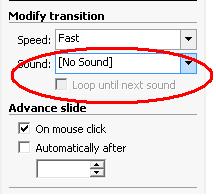
How can I do set up a audio record and playing repeatedly in my presentation?
- 1006 views
- 1 answers
- 0 votes
I have to make a presentation for a project in school. I will be using Microsoft PowerPoint 2010. I want to make an eye-catching project but I am not really good in using PowerPoint.
I inserted objects and would want to put animations to it. Can someone teach me how to properly do it?
Help please.
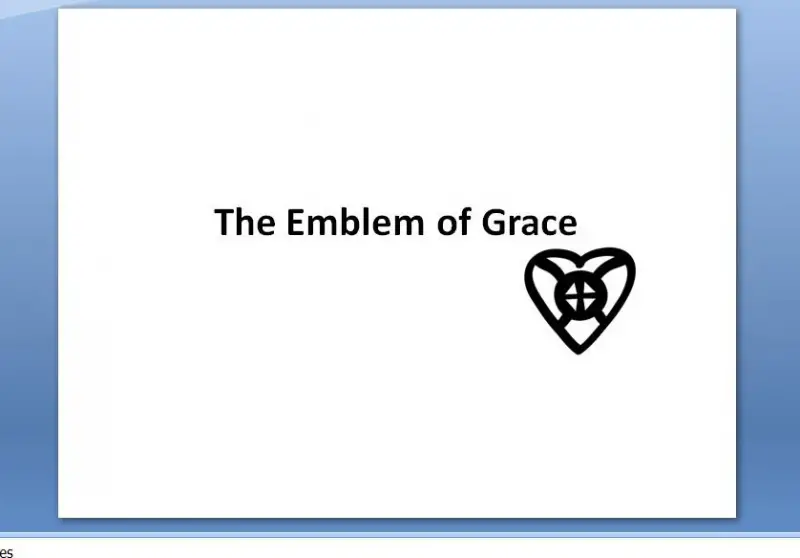
- 1605 views
- 4 answers
- 0 votes
I'm working with MS PowerPoint. I've downloaded some new fonts from the internet. These fonts are in .TTF Format. I want to add these fonts to MS PowerPoint application. I'm using Windows XP.
Please tell me, how I can do that.
Thanks.
Alen
- 1668 views
- 2 answers
- 1 votes
I already designed a presentation by using Microsoft PowerPoint Office 2003. I will be sending this presentation file to my friend. Now it will be opened with design mood and he can edit this presentation, that is my problem.
I want to send this presentation file with directly animated mood and when he opens this file it will be animated automatically.
How can it possible to solve this problem?
- 1009 views
- 2 answers
- 0 votes
Hello guys,
I'm having a problem with my PowerPoint. I cannot remove the margin when I'm printing so I cannot use all the free space of my paper. How can I remove those margins?
I can do it in MS Office but I cannot do it in PowerPoint 2010.
Please help me.
- 17121 views
- 3 answers
- 0 votes
One of my friends sent me a file. The file name is report.pps and it's presentation. But runs without the help of PowerPoint.
When I double clicked it, it automatically opened without the PowerPoint being opened. Now I want to create this kind of file.

How can I create one ?
- 1336 views
- 2 answers
- 0 votes











