MS SharePoint
Hi Experts,
In Microsoft SharePoint Project when I try to change a password and while working with a Report I got this error message. The error says that Access was denied by the external data source. The following connections failed to refresh. Friends suggest me some idea to overcome this error. Badly in help. Thanks.

Excel
Access was denied by the external data source. The following connections failed to refresh:
TfsOlapReport
- 1098 views
- 1 answers
- 0 votes
Hi Expert friends,
I am stuck with an error message not able to proceed further from this point. I am beginner or fresher in SharePoint having hard time with this error message. The error says ‘An unexpected error has occurred’. How do I fix this error? Please help me rectify this problem. Thanks.
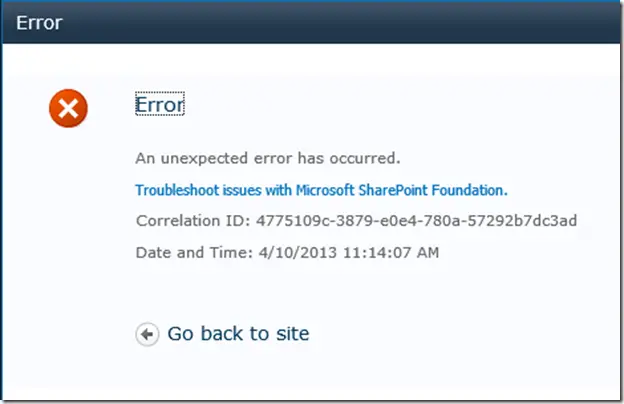
Error
An expected error has occurred.
Troubleshoot issue with Microsoft SharePoint Function.
Correlation ID: 4775109-3879-e0e4-780e-57292b7dc3ad
Date and Time: 4/1/2013 11:14:07 AM
- 796 views
- 1 answers
- 2 votes
Hello,
Experts I am facing a problem with SharePoint when I try to edit list form for my SharePoint site from InfoPath I ended up with an error message. I got the software from the authorized website; I do not understand where I did the mistake. Please help me correct the mistake. Thanks a lot.

Microsoft InfoPath
- 1070 views
- 1 answers
- 2 votes
Hi,
While working in SharePoint project when I try to connect to a light switch I got this error message. This means the installation was not good; do I need to reinstall it again? I am just a beginner please help me to get rid of this error. Your help is great. Thanks.

SharePoint Connection Error
Cannot connect to the SharePoint
http://——–sharepoint .com/developersite/. Make sure that the Site URL is valid and that the current user has the necessary permissions to access the site.
Additional information:
- 2648 views
- 1 answers
- 1 votes
Hi there,
I ran a clean install of SharePoint Enterprise on my Windows XP SP1 and I think I’ve missed some important steps that caused this failure. Does anyone have a solution for this failure ? What did I miss and how can I repair it ?
Thank you !

Installation Rules
Setup is running rules to determine if the installation process will be blocked. For more information, click Help
SharePoint version requirement for PowerPivot for SharePoint-Failed
- 1058 views
- 1 answers
- 0 votes
Hello Pro,
I am getting a weird error message while I am working in SharePoint. I do not have handsome experience in SharePoint finding it very difficult to handle this error. I have attached the error image below. Totally confused, How to resolve this error? Please enrich me with some ideas. Help please. Thanks in advance.
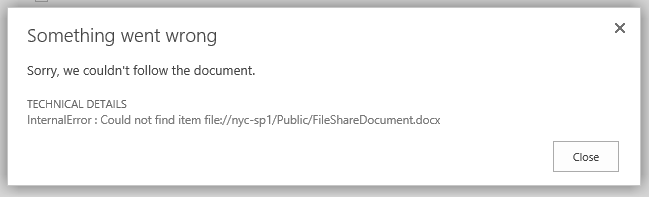
Something went wrong
Sorry, we couldn’t follow the document.
TECHNICAL DETAILS
InternalError : Could not find item file://nyc-sp 1/Public/FileShareDocument/docx
- 2878 views
- 1 answers
- 1 votes
Hi,
When I try to open an excel workbook from SharePoint I could not open it. I got an error message saying ‘that’s a big workbook. Unfortunately, we can’t open a workbook. You’ll need to open this in Excel.’ However, I need it open in SharePoint, is there any alternate ways to solve this problem other than opening in Excel. Please help me, thanks a lot.

Couldn’t Open the Workbook
Wow, that’s a big workbook.
Unfortunately, we can’t open a workbook larger than 5 MB.
- 877 views
- 1 answers
- 2 votes
Hello all,
I got an error message when I try to compile a requested file in the Microsoft SharePoint project. To my knowledge I did not face any problem while installation and setup in the computer. Is the problem regarding troubleshoot? How do I fix the troubleshoot problem errors? Please help.
Thanks in advance.

- 2549 views
- 1 answers
- 1 votes
Hey,
I used to work a lot with SharePoint. Recently I am facing a problem in SharePoint. I created a SharePoint WCF service that uses Word automation service to convert documents to other formats. Sometimes the service fails abruptly without leaving a message. How to handle this situation? Is the problem related to configuration? Please explain me. Thanks.
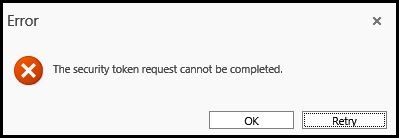
Error
The security token request cannot be Completed.
OK
- 1081 views
- 1 answers
- 0 votes
Hello Pro,
When I am using SQL 2008 Repot Builder to report on SharePoint lists I ended up with an error message. When I am setting up the credentials to use the current windows user I stuck up there. I verified the connection it is working well. Am I going wrong anywhere? How to fix the error? Help please. Your help is great.

Microsoft SQL Server Report Builder
Unable to connect to the data source. Please verify the connection properties and credentials.
OK
Details
- 672 views
- 1 answers
- 0 votes











