MS SQL Server
Hello good day I have installed successfully SQL Server in my system and usually I am using everyday but suddenly today It is giving me an error as cannot connect as timeout is expired even I check the configuration settings it is fine and the error is actually as.
Cannot connect to MUTHUSQL2011
Additional information
Timeout expired.
The timeout period elapsed prior to completion of the operation or the server is not responding. (Microsoft SQL server)

- 1322 views
- 2 answers
- 0 votes
Every time I try to connect to SQLite3 DB (from the Data Sources window) I get the below error message shown. I re-checked my db file and it has NO errors. I checked it from the Firefox SQLite Manager. Guys, any idea as to why this comes up?
Thanks in advance.

Error:
Connection Error
3 of 3 tables were loaded.
The following errors were encountered:
Table: SCHEMA MIGRATIONS
java.sql.SQLException: not yet implemented
at org.sqlite.MetaData.getImportedkeys(MetaData.java:503)
- 1005 views
- 1 answers
- 0 votes
I recently downloaded SQL Server 2012 release (SQL2012 RC0) free copy. During the installation I got the following error message (WindowsUpdate_80072EE2) at the time when the wizard was checking the latest updates. After this I can’t go ahead with the installation.
My Windows Update application shows the following messages in Control Panel.
Error:
- 2462 views
- 2 answers
- 0 votes
While trying to connect I am receiving the following error message form SERVER 2008. Please, look at the image and provide me with a solution.
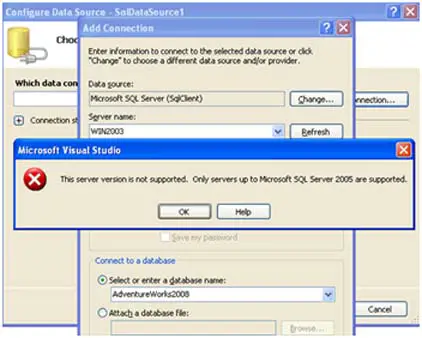
Error:
This server version is not supported. Only servers up to Microsoft SQL Server 2005 are supported.
- 1007 views
- 1 answers
- 0 votes
I need to know how the LIKE statement is working in a query.
Please give me some examples.
- 934 views
- 3 answers
- 0 votes
I have MS sql in a one PC and I need to connect with it from another pc remotely. But it always aborted since the connection time out. I have enabled the remote login in security but still the problem exists.
- 1427 views
- 1 answers
- 0 votes
When I try to alter any object in any database by using Microsoft SQL Management Studio, I get the following error message.
Could you help me in this regard, please?
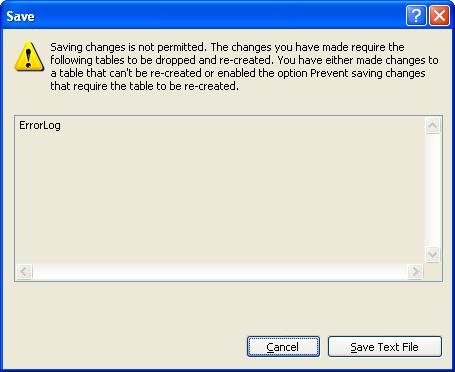
Error:
Saving changes is not permitted. The changes you have made require the following tables to be dropped and re-created.
You have either made changes to a table that can't be re-created or enabled the option Prevent saving changes that require the table to be re-created.
ErrorLog
- 1088 views
- 3 answers
- 0 votes
Hi,
I want to know if it is possible that I can integrate my MS SQL database for use with MS Visio Organizational Chart? How can I do it with ease or without any programming required?
- 2087 views
- 1 answers
- 0 votes
I am having a problem with MS SQL Server 2008 where some of the jobs stopped but I could not find out who or what might be causing it because the server timed-out. I also checked the CPU to see if there is high CPU usage but it seems to be running fine. How can I find out who or what could have stopped some jobs and what are the possible ways I can prevent it from happening again?
- 1036 views
- 1 answers
- 0 votes
Am I able to use Outlook express with SQL mail? Also, what mail clients are able to use with SQL Mail?
- 1156 views
- 1 answers
- 0 votes











