MS Word
Hi there,
When I want to open an Word document this error message appears. This error started to appear today and I never had this before. I tried to reinstall Office but I still have this error. Can anyone tell me more about this error ? What is the solution for this ?
Thank you !

WINWORD.EXE – Application Error
The application was unable to start correctly (0xc000007b). Click OK to close the application.
OK
- 8794 views
- 2 answers
- 1 votes
Hello all,
I will be working with Microsoft word most of the time that is my job nature. I started getting this below error message when I am starting or opening the word document. I am not sure from where this error is triggered. This error also stops me from pasting option within the document. How to rectify this error? Do I need to repair Microsoft word? Please help. Thanks in advance.

Translation Error:
No translation available for Expanding indefinite integral (no limits).
- 838 views
- 1 answers
- 0 votes
Hey,
I am data entry freelancer I use to work a lot with MS Word application. This error makes me more frustrated and I am tired of this. I am getting this error often while I am working with word. I don’t know really why it is popping up. How to stop this error message? Someone could help me to solve this error. Thanks for your help.
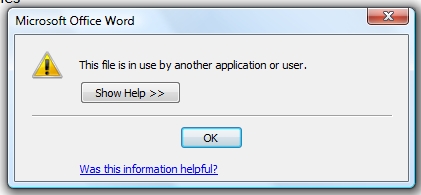
Microsoft Office Word
This file is in use by another application user.
- 717 views
- 1 answers
- 0 votes
Hello,
I have created a Word document on my Samsung USB Stick 2.0 16BG and I have lost everything that I wrote, it didn’t save the work because of this error. I have lost a lot of work in that document. Does anyone know how to recover everything I wrote or at least until last save ? How can I fix this and why I have this error with my MS Office ? I have this error with all MS suite.
Thank you !

There has been a network or file permission error. The network connection may be lost.
(FileName.doc)
- 1005 views
- 1 answers
- 0 votes
Hello pro,
Microsoft word is my world; all my document work is with Microsoft word. A bit I have a simple or common error which is resulting by adding or inserting an equation in the word document. Everything else is working to my knowledge. Using Windows XP operating system, so I need to reinstall Microsoft word? And I tried this in windows 7 same problem. Pro’s assist me to find the solution. Thanks.

The program used to create this object is Equation. That program is not installed on your computer. To edit this object, you must install a program that that can open the object.
- 3324 views
- 1 answers
- 0 votes
Hello all,
I was using the pretty old version of sharepoint for long time, without any issues. But now things changed, it asked to me update the version so. After updating I am getting this error message. What will I do now? Some documents are created in old version and some in new, how will I correct this problem?

Sorry, Word Web App ran into a problem opening this PDF. To view this PDF please open it in Microsoft Word.
- 5463 views
- 1 answers
- 0 votes
I have a file with AutoCorrect entries in Word made in Mac running Mac OS X 10.7.5. Now I want to move this file to Word in my PC. How can this be done? Can anyone please tell me the best way possible as I dont want to lose any data.
- 755 views
- 2 answers
- 0 votes
I am using Word 2010 in a Windows XP environment on a Dell Vostro 1400 laptop. I have noticed that since the last few weeks, while I am typing in a Word document, the cursor produces a very slow result. Sometimes when I pause, then it catches up on the typing. Can any one tell me what is causing this? How can I fix it, please any remedies will be welcomed. Thanks
- 699 views
- 1 answers
- 0 votes
Where is the Picture manager in Office 2013? I found the Windows live gallery which is good but it lacks some features which are found in the Picture Manager. Can anyone tell me where to find this option? If its disabled for my software, how can I go about enabling it?
- 1064 views
- 2 answers
- 0 votes
I am using Microsoft Word 2013. I received a .doc file from my Gmail account that is not opening up and a message appears that it has been sent from an untrusted source. I know that the file is safe and would like to open it. How can I do so? Please guide me . Thanks
- 1170 views
- 3 answers
- 0 votes










