MS Word
Hello,
I have a new laptop and I want to install Ms Office 2007. Problem is that I have Office software on a DVD and my laptop has no optical drive. Can I copy the set up on a USB drive then install it on my laptop. What do you think I should do?
- 791 views
- 1 answers
- 0 votes
Hi,
When the BI add-in is enabled the following error is generated when attempting to open an embedded Excel object contained in a Word document. When the BI add-in is disabled normal functioning is restored. This was tested several times. This occurs using Office 2010 and also now Office 2013 versions. End task is required to recover: I need some help.

- 1921 views
- 1 answers
- 0 votes
Hello, I am using Microsoft Office 2007 on Windows 7 Operating System and recently I created a Purchase Order Form in Microsoft Word document. After some days I tried to open this doc but displayed this error message. Any idea would be grateful. Thanks.

The file POP Purchase Order Blank Form~2.docx cannot be opened because there are problems with the contents. Details The XML data is invalid according to the schema. Location: Part: /word/document.xml, Line: 1, Column: 0.
- 725 views
- 2 answers
- 0 votes
- 2855 views
- 2 answers
- 0 votes
Hello experts,
I used to write poems in MS Word. But I am not at home and will stay in my aunt's place for few days. Her computer doesn't have MS Word. So I wrote in Wordpad. But I get confused on which format should I save my work. Should I save it as rich text or open documents? That's all I wanted to know. Which file format should I choose to save my work?
- 1415 views
- 4 answers
- 0 votes
In the references tab in a word document 2007 I can see Mark Entry and Mark Citations. What are they used for. Can I have a clear explanation with examples
- 1240 views
- 1 answers
- 1 votes
I open a lot of word files and always my page zoom shows 120% and I want it always to be at 100%. Where can I change it? Any step-by-step with images would help
- 673 views
- 2 answers
- 0 votes
I have few word files received from my boss which has some templates and have macros in the word and I need to enable macros and lower the security. So I can have the macros executed and do the specific tasks it needs to do
- 704 views
- 1 answers
- 0 votes
I know we have the developer specific tools in Word but not sure how to add it
Can I have the method to add it in Word 2007/2010/2013 all 3 versions step by step
- 763 views
- 1 answers
- 0 votes
Hi,
I was trying to open my project which in a Word document but I encountered the error below. I am using Office 2007.
Please help me solve it. I tried repair and it didn’t work. Can someone tell me about Text Recovery conveter?
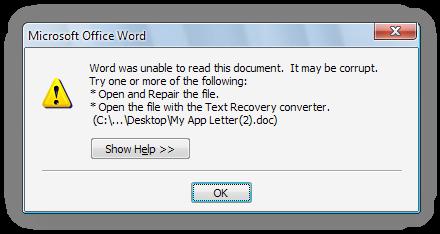
Word was unable to read this document. It may be corrupt
Try one or more of the following
Open and repair the file
Open the file with the Text Recovery conveter.
- 957 views
- 2 answers
- 0 votes











