MS Word
I delivered a XenApp 5 for Win2k3 with Office 2010 to my client. And my client had already a Lotus Notes 8.5 locally installed.
Can you please help me because when user tries to ‘Save and Send’ form the MS application the response was, “Word couldn't send mail because of MAPI failure: Unspecified Error”.
- 2356 views
- 1 answers
- 0 votes
I am running a Windows XP computer with MS Office 2003. When using MS Word or any Excel documents, I am getting various error messages stated below:
When opening MS Word and MS Excel in the title bar, I am getting an error stating: Microsoft Visual Basic "Compile Error in hidden module AutoExec". When I tried to open the two from my Desktop, I am getting the same error message. And when closing the two in the title bar, I am getting an error stating: Microsoft Visual Basic "Compile Error in hidden module DistMon". I could not understand why I am receiving the following errors. I tried to uninstall and re-install back my MS Office 2003 and even revert to MS Office 2000 but none works so far. Can someone please help me?
- 1094 views
- 1 answers
- 0 votes
Hello Everybody,
It’s been two weeks of using again my desktop because I’m at vacation. Now when I’m trying to look into my files got a ridiculous error that can’t access the folder. That folder has a plenty of important files. How could I access this folder again without formatting the drive? Does anyone has encountered this problem? Please share, Thanks everybody!

Location is not available
C:UsersLawrenceMy Documents is not accessible.
Access in denied.
- 1068 views
- 3 answers
- 0 votes
Hello Guys here! I don’t know how or what cause why my Microsoft word installed on my computer always gets an error every time I save my file. It’s only on my one file. But on another word file works fine. I don’t know why this file always get’s an error. Please give me some Idea why Microsoft word generates this error. Thanks.
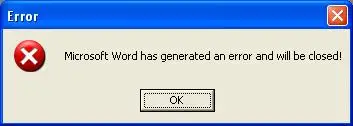
Error
Microsoft Word has generated an error and will be closed!
OK
- 859 views
- 1 answers
- 0 votes
When I am trying to install MS Office Professional Plus 2010, I am getting an error message which says ‘MS Office Pro + 2010 encountered and error during setup’.
It was using by me and when some errors were coming I have planned to reinstall. But when I reinstall the same, the problem starts.
I will be thankful for your help to get out of this problem.
- 2990 views
- 2 answers
- 0 votes
My MS Office Word and Excel 2010 starter cannot open and run. It was working properly until yesterday and I hope nothing has done by me. I am using Windows 7 starter without any problem. Error message is showing that ‘This action could not completed and try again. If the problem remains, contact Microsoft Product support.’ I have tried out the repairing through the control panel and there was no change in the result. Please help me to solve this issue as it is very urgent. I will be thankful for your help to get out of this problem.
- 2170 views
- 2 answers
- 0 votes
I made two MS-Word documents which I will be used for reporting. The first file has 15 pages and the other one has 5 pages. How can I merge the two and make it a single file with a total of 20 pages? Can anyone help? Thank you.
- 845 views
- 2 answers
- 0 votes
I write a word document and I want to make 3 copies from it but I am new user for Microsoft office so can anyone help me with this situation
- 1066 views
- 2 answers
- 1 votes
I am using MS-Word 2003. It worked well since the last time I used it, but suddenly it just stops working. I tried restoring my PC to my last restore point and it works. I updated my PC after a few days, and MS-Word files to run again. What is causing this? Does MS-Office 2003 still supported by Microsoft?
Help please!
- 1143 views
- 2 answers
- 0 votes
I was editing a Word document in my MacBook when I got this error message.
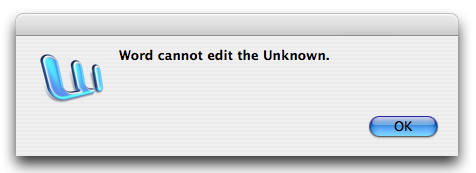
Word cannot edit the Unknown
However, other documents can be edited without problems. It’s a weird message because it didn’t tell much about the error.
Any advice on how to fix the problem? Need to edit the document for my project.
Thanks in advance
- 944 views
- 1 answers
- 0 votes











