MS Word
Hi,
I need some help on this problem I've tried to deal with myself but failed tragically. So the problem is the use of Microsoft Word 2004. I'm working on Mac and after installing Microsoft office 2004 I just keep falling from one problem to another. Anyway, now when I start Microsoft Word 2004 this error message comes up:
An unexpected error occurred while trying to load the Microsoft Framework library.
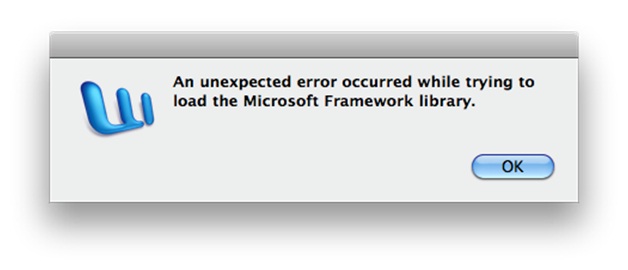
Could somebody please explain to me what is this all about and how can I resolve it as soon as possible.
Thanks.
- 1096 views
- 1 answers
- 0 votes
Is there any chance to open and add a doc downloaded and moved to the iPad desktop any way to get a document thati s in my mail. When I downloaded the document only gives the option to open it in pages, this way it is not possible to make adds and insert any comments.
Thank you for the attention!
- 882 views
- 1 answers
- 0 votes
I downloaded microsoft office 2007 on the internet to use and follow the instructions, I repaired in (poof.en). After that I used it and I felt it really wonderful, but several days later, I clicked Microsoft Word to text editor but I couldn't text editor and edit context.
In the last row are the words (This modification is not allowed because-the selection is locked.)
Could you help me ? . Thank you very much.
- 1281 views
- 2 answers
- 0 votes
Which is the latest microsoft application as pertains Ms word?, the windows and ather related items?
- 832 views
- 2 answers
- 0 votes
Hi,
I use Microsoft Word 2007. When I use indent in document the following error comes.
I have used indent in previous Office programs, but such problem never happened. So I am pretty sure, I am not doing any mistake.
Can you share your experience on it and how to overcome the problem?
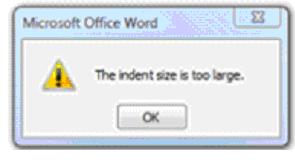
Error:
Microsoft Office Word
The indent size is too large.
Regards,
Barlin
- 12914 views
- 3 answers
- 1 votes
Dear Friends,
I am face lots of problem in Microsoft Office 2007. following a problem is one of them. Now I am thinking I should go back to Office 2002.
I guess it was the best version of Office. So far, the following error occur when I try to close and save the program
(Microsoft Word). Is this any fault of my installation process or any software malfunction?

Microsoft Word has stopped working
A problem caused the program to stop working correctly. Please close the program.
Best Wishes,
Roxy
- 1632 views
- 2 answers
- 0 votes
In a last few days, my Microsoft office could not run or open.
Its beaus when I try to open the MS word there is a message display
MICROSOFT OFFICE WORD ENCOUNTERED A PROBLEM NEED TO BE CLOSE
I try to fix those errors using tune-up utilities 2011 but they could not fix the problem
Please help me to so solve the Problem
Thanks
Blackjan
- 823 views
- 1 answers
- 0 votes
Ms Word is a software that helps us to write something. We can bold and italic by using Ms Word.
- 942 views
- 3 answers
- 0 votes
What is the cheapest most basic Microsoft software you should buy if you just want the Microsoft Word feature for your Apple Mac laptop computer? and Is there a way to password protect a document in Microsoft Word so nobody can read it without the password?.
Thank you.
- 865 views
- 2 answers
- 0 votes
Dear Sir
I am using Office 2003 office application but sometime I need to open Word document created in office 2007 or upward version. Can it be open upward version office document in Office 2003?
Touhid
- 951 views
- 2 answers
- 0 votes










