MS Word
What is the function of "undo" command?
When do we use the "undo" command?
- 6559 views
- 3 answers
- 1 votes
How do I insert an Excel file on Word document? I am preparing a Word document. I do have some Excel files as well which I want to paste in Word document and want those to get that Excel file pen when user click the file icon.
- 1073 views
- 3 answers
- 0 votes
I have created a .doc file using Microsoft Word 2007,
How can I open the same file using Microsoft 2003?
- 850 views
- 2 answers
- 0 votes
I install Microsoft Office in my system. Now I am using MS Word. I write 2 lines in MS Word and then try to insert some data between second line but when I try to insert some text in second line then if I insert some text next will be remove automatically.
All data is overwritten. I want when I write some text in second line then I can insert text in second line but next data don’t overwrite.
Do you know its solution? Please share with me.
- 1037 views
- 3 answers
- 1 votes
When I right-click a grammar error (an error marked with a wavy underline), why doesn't the shortcut menu display the same options that are available in the Spelling and Grammar dialog box?
- 985 views
- 2 answers
- 0 votes
How do I double underline the selected text in Microsoft Office?
- 1824 views
- 3 answers
- 1 votes
My friend wanted me to print this file with file name Putty.RND. I asked her about this file,and she said it was a Word document. So I tried to open this file on Word, but it won't. It showed up like this:

I also tried to open it via internet, Notepad, Wordpad, PDF, to be sure but I really can’t open this file.
Could it be corrupted? or what?
This is how it looks like when I open it in MS word.
It's giving me choices, I tried but it doesn't work.
How can I fix this problem?
- 1936 views
- 2 answers
- 0 votes
Today, I recently installed my new Microsoft Word 2010 and when I opened the software I get this error about Application Virtualization.
I am running on Windows XP 32-bit OS.
Just ask if more information is needed.
Thanks in advance.
Application Virtualization Error
The Application Virtualization Client could not launch Microsoft Word
2010 (Beta) 084154.001
The protocol specified in the OSD file is not supported. Report the following error code to your System Administrator.
Error code:460579-04300507-000D3002

- 2330 views
- 2 answers
- 0 votes
I saved a Word document on my stick and I went out to print this document. But suddenly my file cannot be opened on other computer. My file is not a shortcut and it is working properly on my PC. I used Office 2010 and we opened it in office 2010 also. It appears like this:
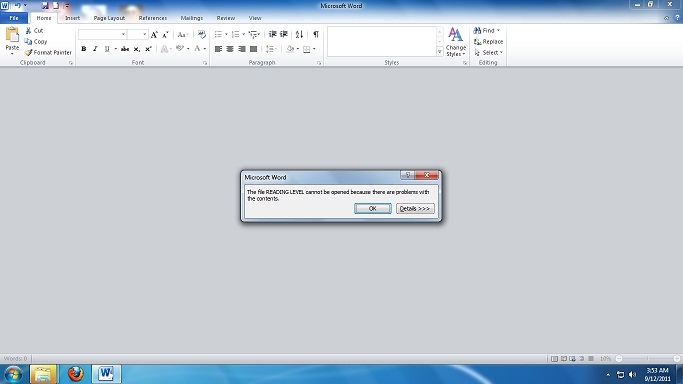
“The file reading level cannot be opened because there are problems with the content”
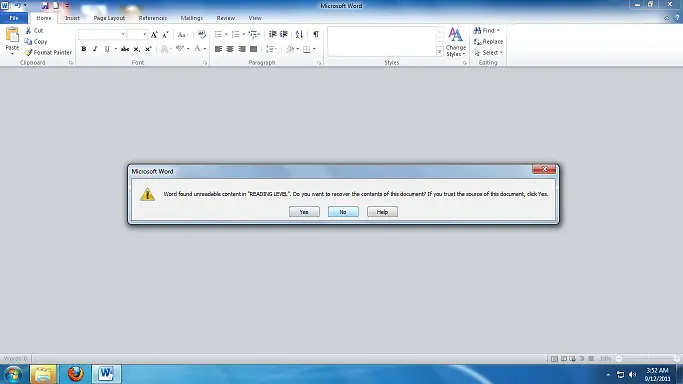
- 1604 views
- 3 answers
- 0 votes
I am trying to save my Word file with plain text but this message box is appeared and when I pressed yes button then this message box appeared again until I turned off my computer.
But some days before, when I pressed yes button then my Word document was saved in plain text format.
Can any one tell me its solution?
Microsoft Word
17.doc may contain features that are not compatible with plain Text format.
Do you want to save the document in this format?
- 4204 views
- 2 answers
- 0 votes










