MS Word
Dear,
I am doing work in Microsoft Word composing some school papers.
I want to insert some math symbols for this purpose I download math software now when I trying to insert these symbols then I receive below error due to this error I can’t type schools papers please tell me its solution.
This program work proper in my friend computer but not work in my computer.
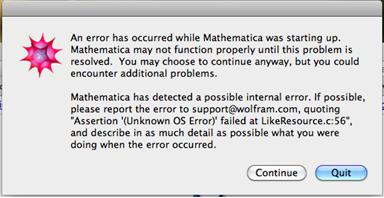
An error has occurred while Mathmatica was starting up.
Mathematica may not function properly until this problem is
resolved. You may choose to continue anyway, but you could
- 3185 views
- 3 answers
- 0 votes
Hi there!
It is Microsoft Word problem for me. When I write any word or copy any text in Word page then it only pastes ALL CAPITAL letters.
I check my caps lock. It is not turned on.

I also checked the font case setting and change all options again and again. Why did my text become all capital letters?
- 1020 views
- 2 answers
- 0 votes
Does anyone here ever stuck like me trying to set the layout of your pages in Microsoft Word, one with Portrait orientation and the other in Landscape orientation?
I know how to change the orientation, but I don’t manage to set different orientation for each page. What I need is that my first page orientation set to Portrait, and my second page orientation set to Landscape. That’s all because I need to put a large table on my second page.
In the picture below, that’s what I want to do. I would appreciate some trick from anyone here.
Thank you.
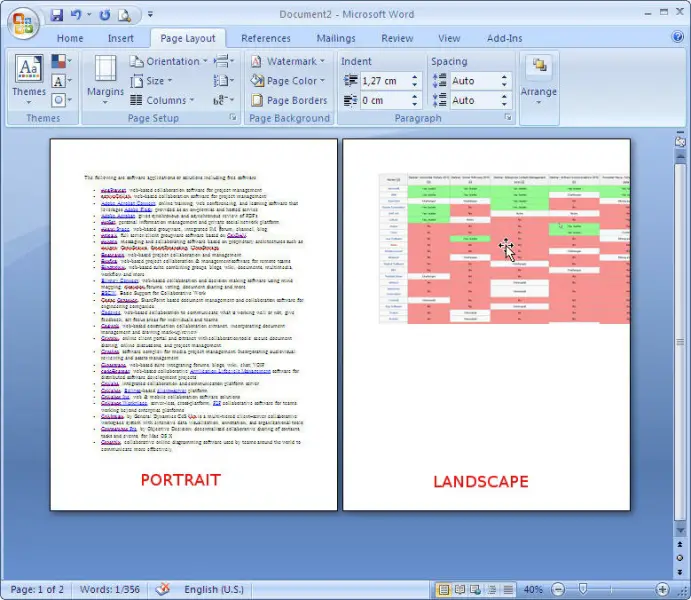
- 4731 views
- 3 answers
- 0 votes
Dear all,
I’ve copied some files (Word and Excel files) from my office mate. The Word file contains some merge field so when I open the Word file, it will need a data source which is the Excel file. But I could not load the Excel file.
It gave me some errors, when I tried to load the Excel file.I tried it twice but did not succeed. It gave me this error message: “Specified driver could not be loaded due to system error 126 (Microsoft Excel Driver (*.xls, *.xlsx, *.xlsm, *.xlsb))”
- 6038 views
- 3 answers
- 0 votes
I have faced a problem on launching MS Word 2007. I have asked to make sure about the installation of Microsoft Word where MS Office has already been installed. Here is the error message:
"Could not load file or assembly 'Microsoft.Office.Interop.Word, Version= 11.0.0.0, Culture= neutral, PublicKeyToken=71e9bce111e9429c' or one of its depencies. The system cannot find the file specified."
How can I get out from this type of problem?
- 1209 views
- 3 answers
- 0 votes
If i have a file in Office 2007 but on the system I have Office 2003, how can I use that file in Office 2003 if Office 2007 is not available?
- 1385 views
- 5 answers
- 0 votes
Dear,
I would like to know about using MS Word. I used MS Word 2007 in my laptop. I need to know a question and the question is, If I insert a file through PenDrive of MS Word 2003, Do I need any software of MS Word 2003 though I use MS Word 2007?
- 1136 views
- 3 answers
- 1 votes
I have been working on a 30 pages project and I had only saved the document in one directory without a backup elsewhere. Accidentally, my little brother selected and deleted everything saved it and shut down the computer.
How can I be able to recover my work because I only get a blank document?
- 1420 views
- 7 answers
- 1 votes
Hello Sir,
I have a document in Microsoft Word 2003. It contains 4000 pages in A5 size. I have to print and made books of 10 copies. How can I print all these pages in a book mode? Can I set it manually or are there any options available to print automatically in a book mode?
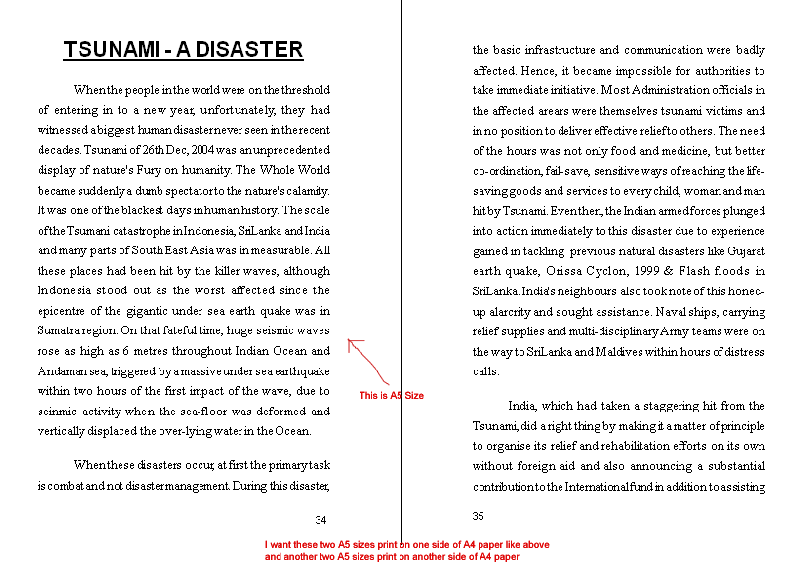
- 1396 views
- 1 answers
- 0 votes
In my PC I have installed MS Office 2003. But when I open MS Word, a problem occurred. The message showed "Please wait the windows configures Microsoft Office Professional Edition 2003.” Then the error number 25090 occurred. What is the solution to repair this?
- 1093 views
- 3 answers
- 1 votes










