MS Word
Which of the following bitmap (Raster) file format has the lowest resolution (only 8 bits per pixel)? What function does this option perform – JPG/TIFF/GIF/PNG/BMP.
- 2765 views
- 2 answers
- 1 votes
I'm working with MS Word & Excel files and I've prepared an Excel Sheet, which I want to integrate/link with my Word file. I copied the cells from the Excel sheet & then pasted special into Word file.
The data was copied into the Word file, but the copied data is not updated into Word file, when I change it into the Excel sheet. Please tell me, what is the correct method of linking an Excel sheet into MS Word file.
- 1702 views
- 2 answers
- 0 votes
The figure shows the Edit tab under the Tools Option menu.
The "Enable click and type" option has been checked.
What function does the option perform?
- 1752 views
- 1 answers
- 0 votes
I just bought my computer, and it is pre-installed with Windows 7.
My problem is whenever I launch Word there is a toolbar at the right side of the screen showing advertisements, how to get started etc.
How can I remove that since it is taking almost near quarter of the screen?
- 4491 views
- 5 answers
- 0 votes
Hi there!
It is simple Microsoft Office Word problem.
But now I cannot find it.
I know it is situated under the tools options menu of MS Word.
But when I go to tools menu bar and click the options menu then I am really surprised.
I cannot see my ‘text boundaries’ option anywhere.
How it is possible?

I am sure it is hidden. But I cannot find this option to show my page boundaries.
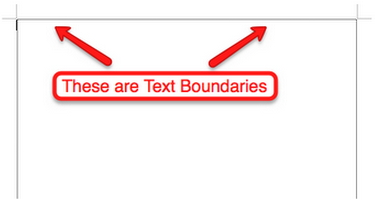
Please give me a solution.
- 2118 views
- 1 answers
- 0 votes
Hello,
I have created a document in MS Word 2010 which has both the orientations i.e. portrait and landscape. In order to do so I had to create a section break but now when I am inserting page numbers it restarts from the next section. I want continuous page number for whole document.
Can anyone please guide me how I can do it?
- 2966 views
- 4 answers
- 0 votes
I have to create column and table in MS Word. How can I do it?
- 1007 views
- 3 answers
- 0 votes
Hello,
I am using MS Word 2010 starter edition which was pre-installed in my laptop. I have created my college report on it and now I want to create an automatic table of contents but I don't see that option anywhere.
So I would like to know how I can create an automatic table of contents in MS Word 2010 starter edition.
- 18776 views
- 2 answers
- 1 votes
I have a printer that cannot print both side automatically.
How can I print both sides on a page ?
Answer: Suppose you have a printer that cannot print both side manually.
- 1362 views
- 3 answers
- 1 votes
What is the difference between Openoffice.org Word Processing Software (Writer) and Microsoft Office Word Processing Software (Word)? I often use word processing software for educational purposes.
I do not have much experience in MS Word and need to know whether there is any additional facility in MS Word that are not available in Writer.
- 4001 views
- 5 answers
- 2 votes











