MultiMedia Applications
Hello,
I try to open a movie in VLC, which worked fine until today. When I tried to open the movie this window blocked my VLC, I tried to open it again, restarted the laptop and still this problem. I don’t know the VLC program very well, so I don’t know what to do. How can I fix this problem and how can I prevent this ?
Regards !
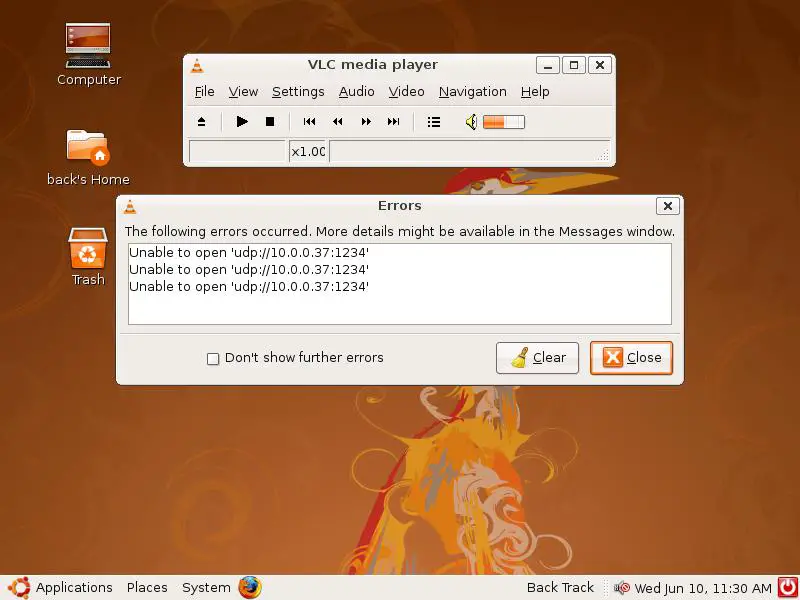
The following errors occurred. More details might be available in the Messages window.
Unable to open ‘udp://10.0.0.37:1234’
Unable to open ‘udp://10.0.0.37:1234’
Unable to open ‘udp://10.0.0.37:1234’
Don’t show further errors
Clear
- 793 views
- 1 answers
- 0 votes
Hi experts,
It seems like I cannot make VLC run on my MAC. I have downloaded VLC from App Store and it was full with errors and that’s why I downloaded from another source. It doesn’t want to work at all and this is the error that I have. Is there a way to make VLC work on my MAC ?
Thank you !
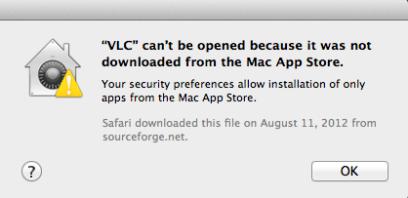
“VLC” can’t be opened because it was not downloaded from the MAC App Store.
Your security preferences allow installation of only apps from the Mac App Store.
Safari downloaded this file on August 11, 2012 from sourceforge.net.
OK
- 639 views
- 1 answers
- 0 votes
Hello,
I don’t know how to solve this error. It started to appear after I made the updates for Windows 8. The reinstall is not helping and nothing seems like to work now on my PC. I would like to change the player but I don’t like to try something new. Any solution ? How can this error be solved ?
Thank you !

Runtime Error!
Program: C:Program Files (x86)VideoLANVLCvlx.exe
This application has requested the Runtime to terminate it in an unusual way.
Please contact the application’s support team for more information.
OK
- 714 views
- 1 answers
- 0 votes
Hi experts,
I have downloaded some videos from internet and when I tried to open them this error window appeared and it seems like VLC does not support the video format. I have open other video from my MAC and worked ok. Please someone help me to open this video and tell me why my MAC not support this kind of video format ?

No suitable decoder module
VLC does not support the audio or video format “ADV1”. Unfortunately there is no way for you to fix this.
Show Details Clean up
- 969 views
- 1 answers
- 0 votes
Hi there,
Every time I close videos which are opened in VLC this error appears. I tried reinstall the program to get rid of this error, no result. Does anyone have any idea about this error ? What is causing it and why I have it ?
Thanks !
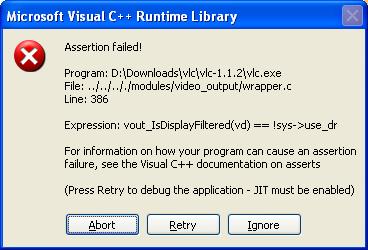
Assertion failed!
Program: D:Downloadsvlcvlc-1.1.2vlc.exe
File:…/../.././modules/video_output/wrapper.c
Line: 386
Expression: vout_IsDisplayFiltered(vd) ==!sys->use_dr
For information on how your program can cause an assertion failure, see the Visual C++ documentation on asserts
- 1210 views
- 1 answers
- 0 votes
Hi there,
On my Windows Vista I have this kind of errors, but the most recent is one from VLC Player, and now the player is not working at all. Can anyone help me please with these kinds of errors ? How can I prevent them to appear in the future ?
Thank you experts !

Assertion failed!
Program: C:Program FilesVideoLANVLCvlc.exe
File: ../../src/KaxCluster.cpp
Line: 279
Expression: bPreviousTimecodeIsSet
For information on how your program can cause an assertion failure, see the Visual C++ documentation on asserts
- 1323 views
- 1 answers
- 0 votes
Hello,
I try to open a movie in VLC, which worked fine until today. When I wanted to open the movie this window blocked my VLC, I tried to open it again, restarted the laptop and still this problem. I don’t know the VLC program very well, so I don’t know what to do. How can I fix this problem and how can I prevent this ?
Regards !

This document could not be found in the file system. Try saving the document ‘///Users/Varun/Desktop/Naruto/%20022%20-%20Chan%20Challange%20Rock%20Love%205asuke.mkv”.
OK
- 538 views
- 1 answers
- 0 votes
Hello there,
This morning VLC Player was closed by this error. I don’t know what caused this or how can this be solved. To problem is that it started to appear more often. Can anyone help me please to fix this error ? What is causing this ?
Thank you !

Vlc.exe – Entry Not Found
The procedure entry point_vlc_thread_ready could not be located in the dynamic link library libvlccore.dll.
OK
- 520 views
- 1 answers
- 0 votes
Hello,
I bought a movie from the Internet and I have this error when I want to open it with Windows Media Player to watch it. My Windows Media Player works just fine because I can open any other files with, but I cannot open this movie. Can anyone help me please to fix this one ?
Thanks!
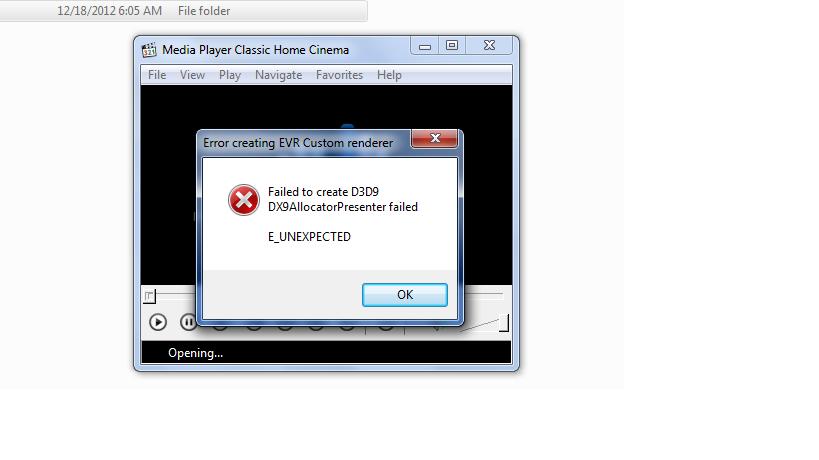
Error creating EVR Custom renderer
Failed to create D3D9
DX9AllocatorPresenter failed
E_UNEXPECTED
OK
- 963 views
- 1 answers
- 1 votes
Hi there,
I want to play a recorded file by me and I want to open it with WINAMP player. This is the error that I have and the recorded file is saved as .mp3. I can play all my songs with WINAMP and this is the only one. Does anyone have any idea about this error? How can I solve it ?
Thanks !

Aaaaaaaaaaaaaaaaaaaaaaaaaaaaa – aaaaaaaaaaaaaaaaaaaaaaaaaaaaaaaaaaaaaaaaaa
The instruction at “0x0060a30b” referenced memory at “0x61a74e65”. The memory could not be “written”.
Click on OK to terminate the program
Click on CANCEL to debug the program
OK Cancel
- 677 views
- 1 answers
- 0 votes











