MultiMedia Applications
Hi experts,
I am experiencing this error when I try to publish my iMovie project. The error message states that, the problem has been caused by some plug-in. What might be the root cause? Do I need to install the Time Machine? Does anyone know how to fix the error? Please help. Thanks a lot.
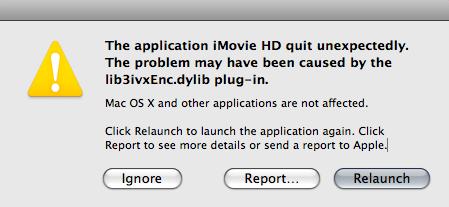
The application iMovie HD quit unexpectedly.
The problem may have been caused by the lib3ivxEnc.dylib plug-in.
Mac OS X and other applications are not affected.
Click Relaunch to launch the application again. Click Report to see more details or send a report to Apple.
- 879 views
- 2 answers
- 0 votes
Hi Troubleshooters,
I have a problem with Windows Media Player in the computer. When I try to open WMP, I was stuck up with an error message. This is very annoying to me while I am working with other applications. I know there is some problem in WMP, I am not sure whether I can run this utility to fix the problem or it will create more problems. Please help to solve this error. Thank you.

Fix WMP Utility v 1.0
- 1128 views
- 1 answers
- 0 votes
Hello Tech experts,
When I am trying to play an avi files in Windows media player I ended up with an error message. The error states that I cannot perform the requested action at this time. Do I need to reinstall Windows Media Player? How do I get rid of this error? How I can solve this error? Please help me. Your help is great. Thanks.
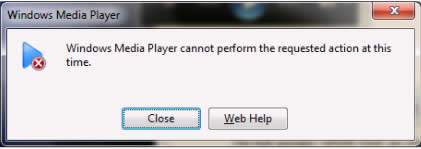
Windows Media Player
Windows Media Player cannot perform the requested action at this time.
- 728 views
- 1 answers
- 0 votes
Hello folks,
I am not a technical person; this error makes me frustrating and I am tired of this error. I am getting an error message when I am trying to play a video from DVD. I tried it play several times, I check the DVD it is perfect and able to play it my laptop. However, why do I get this error in the computer? Do I need to change any setting to support the player? Please help. Thanks.

Windows Media Player
Windows Media Player cannot play the DVD. The disc was created in a manner that the Player does not support.
- 1026 views
- 2 answers
- 0 votes
Hello friends,
When I try to install Realtek in the computer, I stuck with an error window. In fact, the installation went almost to the end, the error triggered only when it tries to install the Audio driver. Therefore, I think the problem is with the drivers. How can I solve this error? Please help me to configure the driver for Realtek. Thanks.

Realtek High Definition Audio Driver- InstallShield Wizard
Install Realtek HD Audio Driver Failure !!
- 1053 views
- 1 answers
- 0 votes
Hello Professionals,
The download and the installation of beta version went pretty well and good without any problem. But the problem triggered as soon I start the application, it then immediately closes the program. Is there any system requirement for this? I have windows 2012 operating system. Hunting for solution please help me. Your help isreally great. Thanks.
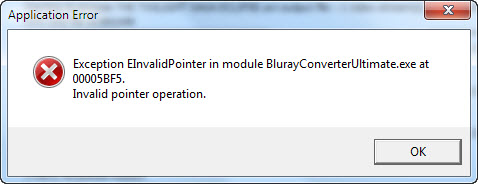
Application Error
Exception ElnvalidPointer in module BlurayConverterUltimate.exe at
00005BF5.
Invalid pointer operation.
OK
- 663 views
- 1 answers
- 0 votes
Hello all,
I have a Sony HDD handy camI bought it last week. When I try to import a video file, I ended up with an error message. Very confused, I am not a technical person. How to get rid of this error? How to check whether this is compatible with the system? Please help me. Thanks a lot.

Windows Movie Maker
E:handycamo2-09-200720070821163510.mpg could not be imported. An interface has too many methods to fire events from
- 763 views
- 1 answers
- 0 votes
Hi all,
I am getting this Access violation error message when I work around the VSO Blu-ray converter ultimate. In the google search I am not able to find the solution. But I have installed NVidia graphics card with CUDA support in the system and also I updated the windows. Even after these changes I get the same error message. Please help me to resolve this error and to findsolutions. Thanks a lot.
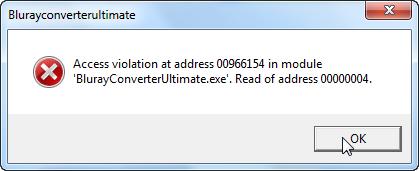
Blurayconverterultimate
Access violation at address 00966154 in module ‘BlurayConverterUltimate.exe’. Read of address 00000004.
0K
- 1088 views
- 1 answers
- 0 votes
Hi experts,
When I try to play a video file I ended up with an error message Overdrive Media Console error. The situation is when I try to upgrade the security of windows media player to the latest version; I am not able to continue with the process something is blocking me. I am not aware of the issue. Does anyone know how to fix this problem? Pleasehelp. Thanks.

OverDrive Media Console
Unable to acquire a license to play the selected title.
- 1478 views
- 2 answers
- 0 votes
Hello,
I am getting this weird error message when I try to play a video file. I am little bit scared whether this error might infect my system. The error message gives me three options but only one is enabled. Can I continue with this option? Do I need to upgrade mu antivirus? Someone could help me to solve this error. Thanks for your help.
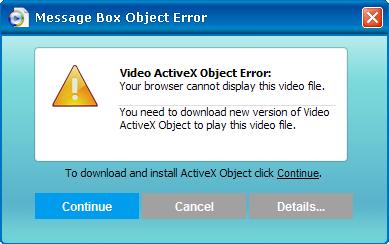
Video ActivateX Object Error:
Your browser cannot display this video file. You need to download new version of Video ActivateX Object to play this video file.
- 833 views
- 1 answers
- 0 votes











