MultiMedia Applications
Hello experts,
I am getting this error message for most the .avi files in the computer. I tried to update the Windows Media player but nothing helped me. Even the web help is not supporting me to play the video file. I tried the general methods like restarting the computer but even that is not working. Contribute your ideas please. Your help is appreciated. Thank you.

Message from webpage
Windows Media Player encountered a problem while playing the file.
- 709 views
- 1 answers
- 0 votes
Hi all,
I am in the problem, trying to solve the File error. This error resulted when I try to install the Pinnacle PCTV version 5.4.1. I tired these methods to solve the error but nothing worked. I tried to update the drivers through Device Manager but it states that no new version is found. I am in the critical situation, Please help. Thanks.

The following error occurred on the file ‘C:Program FilesPinnacleTVCenter ProSkinschameleon’.
Access is denied.
(0x5)
- 715 views
- 1 answers
- 0 votes
Hello,
I try to open a movie in VLC, which worked fine until today. When I wanted to open the movie this window blocked my VLC, I tried to open it again, restarted the laptop and still this problem. I don’t know the VLC program very well, so I don’t know what to do. How can I fix this problem and how can I prevent this? Regards!

Your input can’t be opened:
VLC is unable to open the MRL
‘sftp ://[email protected]/media/1TBdisk/Movies/Bridge%200n%20The%River%20Kwai/Bridge.On.the.River.Kwai.BadM.ReVamO.cd1.avi’.
Check the log for details.
- 2747 views
- 1 answers
- 0 votes
Hi there,
This evening in the middle of a movie my sound stopped, but movie continued to run. I have restarted the movie by closing the VLC. After 30 minutes it happened again. I have changed some settings until this window appeared. I don’t know what it means so anyone can help me please by telling me how can I solve this and how can I prevent to happen again ?
Thank you !

Messages
Main debug: audio output is starving (-245508), playing silence
Main warning: audio output out of sync, adjusting dates (-46447 us)
Main warning: not synchronized (-46444 us), resampling
- 2052 views
- 1 answers
- 0 votes
Hi there,
When I was watching at some videos suddenly I got this error at this Test.mov. Before that it worked fine with all types of videos until now. I have rebooted my laptop and now is not working at all. Can anyone help me to tell me how can I fix my VLC ? Why I have this error and how did I get it ?
Thanks !
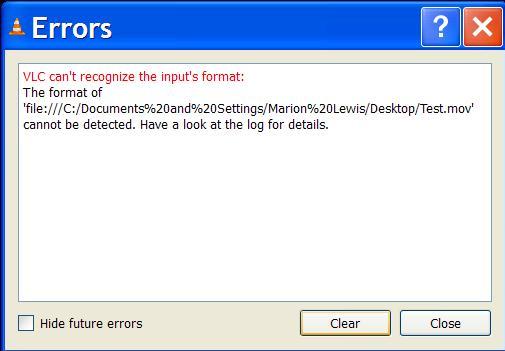
VLC can’t recognize the input’s format:
The formate of
‘file:///C:/Documents%20and%20Settings/Marion%20Lewise/Desktop/Test.mov’cannot be dedected.
Have a look at the log for details.
- 7550 views
- 2 answers
- 0 votes
- 1201 views
- 1 answers
- 0 votes
- 2342 views
- 1 answers
- 0 votes
Hi Experts,
- 653 views
- 1 answers
- 0 votes
- 840 views
- 1 answers
- 1 votes
Hi Everyone,
I am trying to export a file into ProTools 8 from Nuendo 3.2 and I am unable to do so as I receive the following error message when attempting to do so. I chose to Export from File Menu after selecting the track as new AAF/OFM and then this message pops up. The error message gave me an option to disable Elastic Audio processing in order to render the changes. I tried setting all the elastic audio to render only mode. But still, I seem to have no luck, this error keeps appearing again. I need the elastic audio edits in my export because I'm doing a remix. Please can somebody help me to resolve this problem while still allowing me to use elastic audio processing? If you have such a solution, I am all ears. Thanking you in advance for any help rendered.
- 1057 views
- 1 answers
- 0 votes










