MultiMedia Applications
Hi,
When I open an audio file in VLC player, I am getting this error message. I played the same format files yesterday it was playing; now some files are showing this error message. This error is also pops up for some Avi video files too. Why it is not configured perfectly? What I have to look in the log for details? Please help.
Title: VLC can’t recognize the input’s format

VLC can’t recognize the input’s format:
The format of
file:///
cannot be deleted. Have a look at the log for details.
- 1664 views
- 2 answers
- 0 votes
Hello Tech gamers,
I am new to this Open Broadcast Software, Help me fix this issue. I don’t understand installation went satisfying nevertheless I am not able to start the OBS. When I start the OBS I ended up with system error message. How do I add the dll in the folder? Help me please.
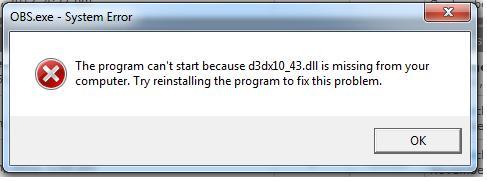
Error:
OBS.exe – System Error
The program can’t start because d3dx10_43.dll is missing from your computer. Try reinstalling the program to fix this problem.
- 4508 views
- 1 answers
- 1 votes
Hello,
I get the following error from DreamMaker 3 when trying to add additional content files on Hybrid Dreams. The files I was trying to add were not in the same folder to begin with. So I copied the files to the folder with the dynamic content. Then I tried adding the files again. But even now, I get this same error message. Now what could be wrong? Can anyone give me a step by step guide on how to create a Hybrid dream, please? I am new to this application and could do with all the help that I can get. Thanking you for your valuable help.

- 791 views
- 1 answers
- 0 votes
Hi All,
When I am trying to record sound from a microphone using AudaCity and click record on Bandicam I get an error that says failed to start audio capture. I am using windows XP and trying to use Record sound from game option. I followed all the steps to perform an audio capture and tried applying the fix for setting the stereo mix setting properly. But I still cannot record sound. What is the mistake I am making? Can someone help me to resolve this issue please? Thanks a lot for the valuable help rendered. Regards
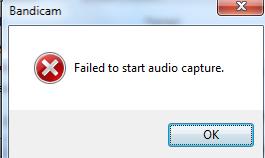
Failed to start audio capture.
- 3038 views
- 2 answers
- 0 votes
Hello,
I am facing this problem for a third time on a trial version of Wondershare DVD Slideshow Builder. I wish I could be fully aware of what is causing this issue before I purchase this software. An error message is displayed when I attempted to launch the software. I was able to launch the program successfully once prior to this error. But later I keep on getting this error consistently. Why does it raise an issue regarding the space on E drive when the software is installed on my C drive? I don’t understand this and I am a bit hesitant about buying this product. Please can you help me? Thanking you.
- 3717 views
- 1 answers
- 0 votes
Hello Experts,
I get a ‘Failed to launch Help Client’ error message when I launch the help client in Adobe Encore CS6. I tried uninstalling and reinstalling this software a couple of times. But every time, I end up this error message. Why is the Help Client refusing to launch? I find that in my most recently downloaded version of Encore, the Help Manager is also present. What else can I do to fix this issue? Can someone suggest a way to manually copy the missing file alone to the specified location, so that I need not go in for another uninstall, reinstall and discard the downloaded version cycle? Thanks a lot. Regards
- 640 views
- 1 answers
- 0 votes
Hello
My adobe Adobe Media Encoder CS6 failed to launch the help client and gives an error message conveying the same. Why did I fail to download the files necessary to launch the help client? Is this an issue with the installer I downloaded? I tried downloading the installer again after temporarily disabling my Firewall settings. But this method too does not help me to resolve this problem. I tried uninstalling and reinstalling the software and it gives me the same result. Did anyone else encounter a similar issue? If so, Can you please share a fix for this issue? Thanks for your help.

- 872 views
- 1 answers
- 0 votes
Hi Friend,
Here is a problem I face when trying to play Dream. I get an mpeg 2 error yet I have the K-Lite mega codec pack installed on my computer which contains the mpeg 2 codec. The link given in the error window did not help me to find a fix for this issue. I downloaded the InstalledCodec.exe, ran it and it only enabled the microsoft codecs but this would still not solve my problem. Also my DeskScapes is installed properly. Please can help me with a fix for this issue? I have exhausted all my possibilities. Any help you can offer will be greatly appreciated.Regards

- 1110 views
- 1 answers
- 0 votes
Hello All,
I have been attempting to burn DVDs using Creator 2009 and encountered this error. I tried four times and it only helped me to waste blank DVDs each time. I am using windows vista on my machine. I can successfully burn DVDs on this machine using Nero. I tried using Sony, Imation and Verbatim disks to burn the DVDS. But I did not succeed with any of these. I am trying to create disks at 4x speed. I had no issues when installing this software. What could be wrong with Roxio Creator? Can anyone please give me few tips on how to go about fixing this issue? Thanks.
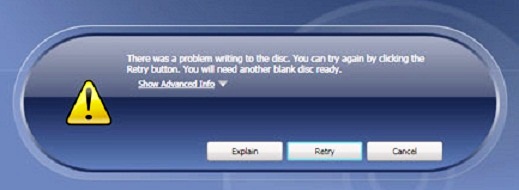
- 616 views
- 1 answers
- 0 votes
Hello Friends,
I can’t activate the installation of Music Morpher because I keep getting the error shown in the below attachment. I have tried downloading two different versions of the installer from audio4fun.com and both failed to initialize. I also tried downloading in different browsers. But nothing improved my situation. I am using Norton antivirus in my system. Could this be hindering the download in any way? Or am I using a corrupt version of the installer? From where can I download the correct installer? Please advice. Thanks a lot for your help. Regards

- 832 views
- 1 answers
- 0 votes










