Networking
I have 2 computers at home, a Windows Vista and a Mac Leopard. I just have a single-user modem that I got from my Internet Service Provider, so it only allows me to connect one of my computers at a time. When I connect my Windows Vista to the modem, the Ethernet light turns on and I can connect to the Internet with no problems at all but when I connect my Mac Leopard, the Ethernet light won't turn on at all.
Thank you in advance!
- 890 views
- 1 answers
- 0 votes
In my office network I have connected 5 PCs through a router. I want to expand the network with another 5 PCs but I don't have a switch. I have DSL modem. Can the DSL modem be used as a switch or not?
- 846 views
- 1 answers
- 0 votes
I have an older 3 story house with wireless internet. The internet is fine on the first and second floor. I have the router in my office which is located on the first floor. The trouble I have is that it gets spotty up on the third floor where the bedrooms are. A friend had suggested a d-link net booster and I wanted to know if that's something a novice could tackle setting up on her own or if I would be better off just having someone come out and do it for me. I'd hate to lose all of the settings already programmed into the router.
- 935 views
- 2 answers
- 0 votes
Recently I bought WINMAX Internet connection. I am using that in my desktop PC. My operating system is Windows XP but I can't use that in my laptop because operating system is Linux.
I tried but failed. Please can anyone help me install WINMAX in my Linux?
- 1527 views
- 1 answers
- 0 votes
In my Internet connection I am using a hub. It has total 5 ports.
1port is for downlink and other 4 for downlink but downlink port turned off yesterday because of a thunder storm. Other 4 ports are working and showing the light.
So is there anyway can I can use one port for downlink port from those 4 ports?
- 875 views
- 2 answers
- 0 votes
I have a laptop and one desktop in my home. Sometimes I need to transfer data between two computers. So if I do this transfer by using a pen drive then it needs more time and also always transfer pen drive between computers.
So is there any way I can connect both computer wirelessly and transfer data smoothly?
- 1174 views
- 2 answers
- 0 votes
Which network component can be found at the Physical layer of the OSI model?
- 917 views
- 2 answers
- 1 votes
Which type of attack is characterized by a flood of packets that are requesting a TCP connection to a server?
- 2008 views
- 2 answers
- 0 votes
As part of my telephone service, I'm using dial-up connection in order to connect to the Internet. When I try dialing the connection, I received this error as shown above. I already tried restarting my computer and connect my dial-up but still, the same error appears. It worked fine last week.
What must be the problem? What should be done for me to connect my dial-up?
Error Connecting to connection to 19004080000
Registering your computer on the network…
Error 720: The connection attempt failed because your computer and the remote computer could not agree on PPP control protocols.
- 1263 views
- 2 answers
- 0 votes
I'm trying to open up this page https://picasaweb.google.com but it says, "It seems the item you requested has been misplaced. Please check your Internet connection, cross your fingers, and try again".
I checked my Internet connection and it all connected. Please provide some solution.
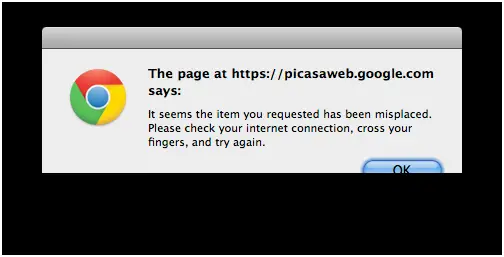
The page at https://picasaweb.google.com says:
It seems the item you requested has been misplaced. Please check your Internet connection, cross your fingers, and try again.
OK
Thanks for help!
- 1235 views
- 1 answers
- 0 votes










