Networking
Hello friends,
We just setup a new additional LAN Card in our POS system. The old LAN Card was used for network connections, for sales text file sending to Mall Admin which has a static IP address assigned by mall admin. Now we are going to connect a DSL internet connection.
But the problem is the ISP will be requiring us to connect to their DHCP server. Their solution is, for us to install another LAN Card for the internet connection but when 2 LAN cards are enabled, we can only use the internet but we can't connect and send sales file to Mall admin.
What we are doing is, to disable the DSL LAN Card so we can send the text file. Our personnel sometimes, forget to disable and sometimes they disable the wrong LAN card.
- 1862 views
- 2 answers
- 2 votes
- 1658 views
- 1 answers
- 20 votes
Hi friends,
I have two computers. One is a laptop and the other is a desktop. We installed Win 7 in laptop and Win XP in desktop system. I want to share both systems, but an error occurred.
How can I share both PC's ??
Thanks in advance.
- 1353 views
- 3 answers
- 20 votes
Hello members,
Windows Home Server 2011 is for families and home with multiple computers to organize, share, and automatically backup photos, videos, music and other important documents. I am trying to evaluate with my configuration of VMware, on my laptop that is core I5 with 4 GB of ram.
The virtual machine I created for the installation consists of 2 GB of RAM and 100 GB of disk space allocation on hard.
When I run the setup, I get the error listed below.
The screenshot of the error is given below.
Windows Home Server Setup Error
- 843 views
- 2 answers
- 20 votes
Hi,
The modem and the router are just the same, but the router has its antenna and the modem doesn't. Can anyone tell me the difference between these two ? Do the modem and router have the same concept, like configuring it?
I also wonder why a modem has RG11 and a Router has RG45. What are all these? What is the advantage of it in computers, laptops, notebooks, iPhones etc.?
Thank you.
- 1384 views
- 3 answers
- 21 votes
Hi friends,
What is main difference between hub, switch and router?
In which layer do these devices operate?
Thanks for your help.
- 1564 views
- 3 answers
- 20 votes
Hi,
I am using Cisco AnyConnect VPN Client, to connect to our corporate VPN connection. When I was about to connect it fails to connect. An error message pops up that says, "unable to establish VPN connection".
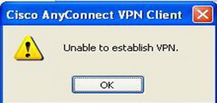
Cisco AnyConnect VPN Client
Unable to establish VPN
First thing I did was, to check my LAN connection. It was connected, and as I refer to other computer, it can connect.
After much isolation on network connections and hardware aspects, I run out of ideas to where I shall I look in to connect to the VPN.
Thank you all.
- 1508 views
- 1 answers
- 15 votes
Hi,
Our company is now adopting the technology of Cisco for VPN.
While I am installing Cisco AnyConnect VPN Client, to connect to a site, after my installation is done, normally I will check by connecting to a site. I cannot connect.
There is an error about certificate problem. There is no other option.
I should either accept, or get some certificate in order to connect.
Only the OK button is present on the error message.
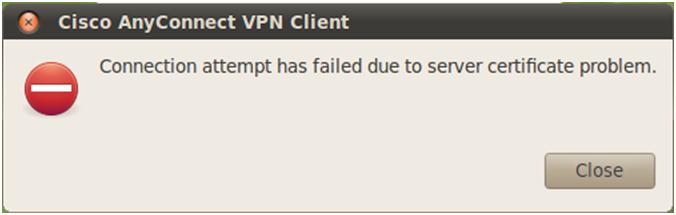
Cisco AnyConnect VPN Client
Connection attempt has failed due to server certificate problem.
- 1306 views
- 2 answers
- 14 votes
Hi,
My computer is a VPN client for Cisco Network. While I am using the client software to connect, it fails to connect stating the reason, "VPN service is not started". When I checked on the services, it was set to automatic.
What I did is, I shutdown my computer, reboot it again, and used the client software, the problem it the same. So again I tried to solve the problem by going to the services and wonder why it did not start, while its setting is automatic start.
I started the service manually, at last it started, but after a while it stopped in the middle.

- 1676 views
- 2 answers
- 14 votes
Hi folks,
I have a Linksys WAP610N Access Point, that is configured to only allow internet access to wireless devices, whose Mac address is filled in the Mac filter. I recently purchased a Compaq Presario CQ60 laptop and tried adding its Mac address to my access point.
I keep getting an error message that the format of my Mac address is incorrect and cannot be added to the access point.
I do not want to remove the Mac address security, so it is very important for me to figure out how to get my access point to accept my Mac address. My Mac address is: 00:1F:16:6C:67:90
Thanks for help.
- 1685 views
- 2 answers
- 21 votes











