Outlook Express-Windows Live
Hi folks. I am posting here the problem I encountered with Microsoft Office Outlook. Every time I will use Microsoft Office Outlook to check my emails, I meet a problem that goes Unable to open your default e-mail folders, you must connect to your Microsoft Exchange Server computer with the current profile before you can synchronize your folders with your offline folder file.
“Microsoft Office Outlook
Unable to open your default e-mail folders. You must connect to your Microsoft Exchange Server computer with the current profile before you can synchronize your folders with your offline folder file.”
- 2757 views
- 2 answers
- 1 votes
Good day to all,
I am posting here a problem that I encountered while using Microsoft Outlook, this problem begun when my computer was not properly shutdown because of a power failure, after the power was restored I am back using Microsoft Outlook, an error message was displayed on my screen.
Microsoft Office Outlook
Cannot start Microsoft Office Outlook.
Cannot open the Outlook windows.
- 1450 views
- 5 answers
- 0 votes
Hi smart people, I have a problem here about Microsoft Outlook, I cannot save a contact, whenever I save a contact an error message will pop up, I pasted below the error message screen shot for you to refer.
Can’t create the item
This problem started when I borrowed a pen drive from a friend, and did not know that it has a lot of virus, after which I notice some slow down at my computer and unfortunately including Microsoft Outlook, but when I scan my for some virus, all that was found was healed, I think the scars still have remained,
- 1155 views
- 2 answers
- 0 votes
Hello friends,
I am posting here my problem for all to comment unto, when I run Windows Live Messenger I met an error that Signing in to Windows Live Messenger Beta failed because the service is temporarily unavailable.
Windows Live Messenger Beta
Signing in to Windows Live Messenger Beta failed because the service is
temporarily unavailable. Please try again later.
Error code: 81000451
- 2119 views
- 2 answers
- 0 votes
Hello, I used Microsoft Outlook Express to check my mails and download all my official files but today, when I tried to check my mails an error occurred
Error 0x800420CB
I didn't face this kind of problems before. Now I am thinking about what to do. It's really important to check mails daily for me. Need a strong solution to solve this problem. Please help me.
- 1270 views
- 3 answers
- 0 votes
I am trying to open an attachment on my Outlook 6 but an error is appearing on the top of my mail. The error is;
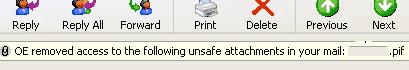
OE removed access to the following unsafe attachments in your mail
This message is sent by my other account on other computer so I know that the file is safe to open.
Even if I resend my email, I am still encountering the same error. Please help me on how to open the file.
My Outlook Express is running on my Windows XP Service Pack 1.
Thank you.
- 1206 views
- 2 answers
- 0 votes
Hi,
I am posting this topic, regarding my problem on Windows Live Messenger. I cannot login to my account. The error tells me to check my Internet connection. I pasted below the error message.
We can't sign you in to Windows Live Messenger
- 1724 views
- 3 answers
- 20 votes
Hi,
I am using Windows Live Messenger on windows XP home, when I'm about to login an error occurred, it says that service is temporarily not available.

Signing in to Windows Live Messenger 14. 0 failed because the service is temporarily unavailable. Please try again later.
Error code: 81000314
This error message has three options to select that I tried all, when I click on retry, same error exist and it can't connect and same error message will be displayed, when I click cancel the process will end, when I choose help, it seems all there won't give any help.
- 1805 views
- 1 answers
- 20 votes
Hi,
I am posting here a problem regarding login failure of Microsoft Live messenger. Every time I run MLM and login, this error message will be displayed on the screen " We can't sign you in to Windows Live Messenger Signing in to Windows Live Messenger failed because the authentication service is not compatible with this version of the program."

- 1947 views
- 2 answers
- 20 votes
Hello friends,
This post is all about my problem on Windows Live Messenger 8.0 when signing in. I have just finished reformatting my computer and installed Windows XP Home Edition with SP3. I downloaded a new copy of windows live messenger 8.0.
I was successful installing the client software, but when I was about to login there is an error that says:
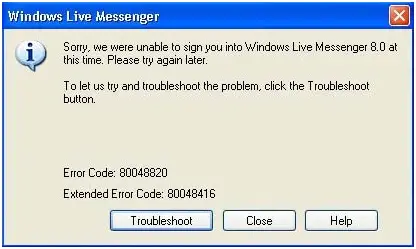
Sorry, we were unable to sign you into Windows Live Messenger 8.0 at this time. Please try again later.
To let us try and troubleshoot the problem, click the Troubleshoot button.
Error Code: 80048820
Extended Error Code: 800484416
- 1196 views
- 2 answers
- 3 votes











