Photos / Graphics Soft.
I edited some pictures in the internet and when I'm contented with the output, I downloaded it in my computer.
When I open those pictures, it is blank saying it either corrupted, damage or unsupported. All of those images I edited and downloaded, all have the same errors.
What seemed to be the problem that I can't see the images properly in my computer?
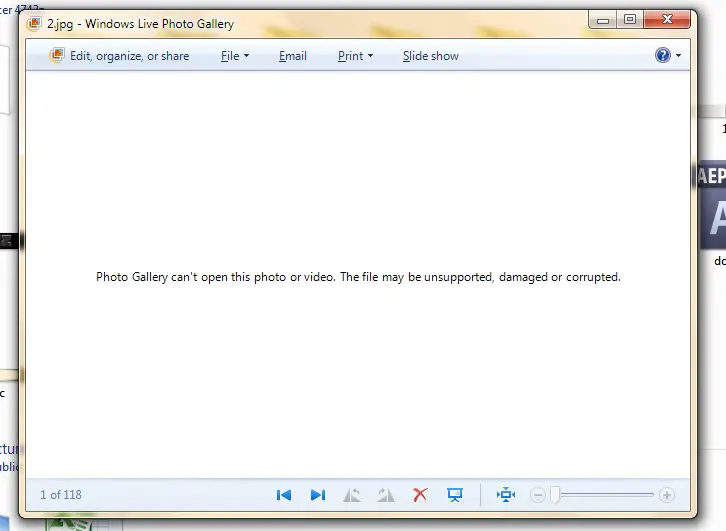
Error:
Photo Gallery can't open this photo or video. The file may be unsupported, damaged or corrupted.
- 1372 views
- 2 answers
- 0 votes
Hi dear,
I am adobe Professional but not computer professional.
I am facing some hardware related problem and don’t know its solution.
Please provide me its solution.
Detail of error is here:

Adobe Photoshop
Unable to continue because of a hardware or system error.
Sorry, but this error is unrecoverable.
Thanks in advance.
- 1744 views
- 2 answers
- 0 votes
Hi dear,
Need Adobe Photoshop help.

Licensing for this product has stopped working.
This product has encountered a problem which requires that you restart your computer before it can be launched.
If you continue to see this message after restarting your computer, please contact either your IT administrator or Adobe technical support for help, and mention the error code shown at the bottom of this screen.
Error: 148:3
http://www.adobe.com./support/
Thanks
- 2764 views
- 2 answers
- 0 votes
hi dear,
I use adobe Photoshop. i am receiving Configuration error from few days.
Due to this error i can't continue my work please provide me its solution.
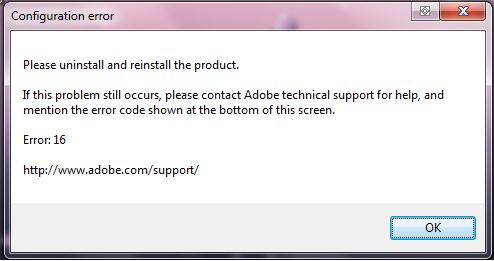
Configuration Error
Please uninstall and reinstall the product.
If this problem still occurs, please contact Adobe technical support for help, and mention the error code shown at the bottom of this screen.
Error: 16
http://www.adobe.com/support/
Thanks in advance for providing help.
- 4590 views
- 3 answers
- 0 votes
Hi dear,
I use Adobe Photoshop CS5. I receive App-V error when I try to import sequence Project. I need very Urgent Solution. Thanks in Advance.
Detail of this error is here.
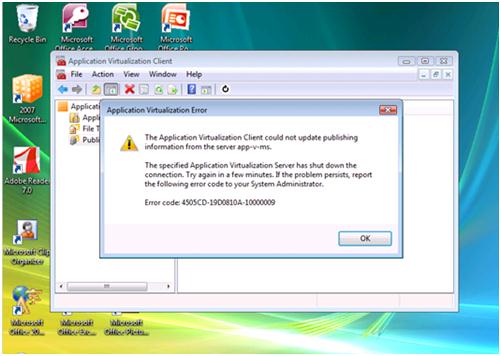
Application Virtualization Error
The Application Virtualization Client could not update publishing information from the server App-V.
A network operation did not complete in time. Check your network connection, and then try again. If the problem persists, report the following error code of your system Administrator.
Error Code: 4615186-19D0810A-10000009
- 2077 views
- 3 answers
- 0 votes
Would ask for members who use Photoshop cs5 Techyv mainly install it on a notebook.
I recently installed Photoshop CS5, the problems that I encountered that every click save as save as its window does not appear.
There is a solution for this problem?
I use the HP Mini 110-3001TU
specification
OS Windows 7
Processor Intel Atom CPU N475 1.83 GHz
Ram 1 GB
VGA Intel Graphics Media Accelerator 3150
- 2989 views
- 2 answers
- 0 votes
Here, everything is in the title.
I have a PDF and I want that when someone prints it, there is automatically a kind of "WordArt" watermark that appears.
But the watermark does not appear in the screen output, of course.
Does anyone have an idea?
- 902 views
- 1 answers
- 0 votes
Hi
I want to be a graphic designer, it is easy or hard I do not know. After than I want to be a graphic designer. Help me can I any software online where. And if it is so easy it is better to me.
Lija27
- 1062 views
- 3 answers
- 0 votes
Hi,
I like to play games sometimes but when I play games after sometime, my PC does not work better and sometimes it simply hangs. Why does it hang up.
Now a days I do not use my PC to play games. What is the cause ?
Thanks
- 881 views
- 2 answers
- 0 votes
I use Photoshop CS. Recently I download some Photoshop brush from internet and install them. But in my brush tools I can not new installed brush. It only shows the old brushes only.

How can I see new brushes and use them? Is there anybody can help me and tell me what is the procedure?
- 1022 views
- 2 answers
- 0 votes











