Photos / Graphics Soft.
Adobe Photoshop CS3: When type text, it becomes marquee after commit current edits
I am creating an invitation using Adobe Photoshop CS3 then when I create a text in front of the image, I can type characters but nothing appeared Text Layer on the layers tool and after committing changes or edit the text becomes marquee and leaves the image of the text on the image.
What was happening?
Help me please! I am stocked with this.
- 1546 views
- 1 answers
- 0 votes
I'm using Windows XP and Adobe PhotoShop CS5 Extended. I've been working on a drawing all day, and I've opened it up numerous times over the last few days. I've edited it as well, and haven't had any trouble with it until now. Out of nowhere I got the following error:
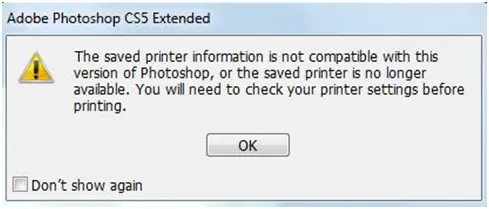
Adobe PhotoShop CS5 Extended
The saved printer information is not compatible with this
version of Photoshop, or the saved printer is no longer
available. You will need to check your printer settings before
printing.
- 6790 views
- 2 answers
- 0 votes
Hello,
Like many people, I need help to recover accidentally deleted photos. When transferring pictures from my digital card on my computer, they are removed …
I used four data recovery software (all free for now) and doing research on my SD card and harddrive. The problem is that I can recover deleted photos.
Do you think it is necessary that I buy software? Would it be more efficient or do I have any chance?
Thanks.
- 920 views
- 2 answers
- 0 votes
Hi everyone,
I work with hundreds of PDF files every day using adobe standard 9. That is great for when I need to edit files, but when I simply need to open them all to check for one small bit of information it takes forever. I'm looking for a lite program that does exactly what windows picture and fax viewer does, but for PDF. I have hundreds of single page PDF's that I want to quickly to preview and zoom. Anything out there for this? I have been looking all day and come up with nothing.
Thanks a lot.
- 1138 views
- 2 answers
- 1 votes
Hi,
How can be converted a image into .jpeg extension format?
This image can't be read clearly, but the file format stated as file.php. I got that file when uploaded some pictures from my flash drive. But before that I was able to grab some pictures coming from the net site.
After the actions as I checked on my pictures, the file format was changed. How on earth can I changed into jpeg? I cannot view the content of the file the pictures.
If you have any idea with regards to the error, can you please post it here so that I can learn what is exactly the error is.
Thank You.
- 1859 views
- 2 answers
- 1 votes
Dear TechyV Experts,
I hope you can help me out with my computer problem. This is not much urgent, but I will be happy if this issue is fixed here in TechyV.
My computer is operating on Windows XP Service Pack 2. I am not the one who encountered this problem, but its my sister. She is really fond of taking pictures and she told me that she got an issue with the Windows Picture and Fax Viewer. She cannot rotate any of the images or pictures that she is viewing. I have tried to open some of my old pictures that I think I was able to rotate before, but even those did not work anymore.
Any advice?
Thanks.
- 2500 views
- 2 answers
- 3 votes
Hi,
I am a new user in the editing section. I want to edit some of my videos. So, I need some software that can do that. Again, I also need to join some video clips. If anyone knows anything, please help me. I really need your help. It is very urgent for my work.
Thanks bros.
- 846 views
- 2 answers
- 20 votes
Hi friends,
I am an architect and I purchased a version of ArchiCAD after a lot of trials at my home.
Now when I tried to install that on my office computer, I was shocked to see the error which states that:
I first astonished to see it, but later I tried to fulfill its requirements. I have the latest quick time player installed but it is still giving me the same problem.
I don’t know how to tackle it as my computer has quick time player 7 installed which is the latest one.
In my country, I don’t have access to the help line facility for ArchiCAD.
Kindly help me.
- 4649 views
- 3 answers
- 21 votes
Hi guys
I am a graphic designer and working in Photoshop and Maya.
I stuck with the error that caused my lovely adobe Photoshop cs 3 which is giving me headache for last three hours.
Whenever I click on the icon, the application start screen appears and remains there for some time, then suddenly an error appear telling me that
After that, all the traces of Photoshop application got disappears.
I tried reinstallation as well as removal and installation but nothing works.
Is there somebody who can saves me by telling me how to rectify this error of Photoshop.
I m attaching the snapshot of the error message for you to judge.
- 1268 views
- 3 answers
- 20 votes
I have Photoshop CS4 installed in windows 7 starter. I’ve been downloading brushes from the internet. After that I save them in my desktop and then extract the file if needed, I extract everything. Then I go to program files and move the file. Under the c: root directory and under the program files I look for the folder Adobe then Adobe Photoshop, Presets and lastly Brushes. For more clarification here’s the whole directories where I’ve save my downloaded brushes “C:Program FilesAdobeAdobe Photoshop CS4PresetsBrushes”.
- 1451 views
- 1 answers
- 20 votes











