Photos / Graphics Soft.
Hello experts,
There is an installation error 1935 when installing Adobe Premier Elements 10 on Windows 7 64 bit. Has anyone seen this error before? I checked and made sure the set up is not corrupt.

- 742 views
- 1 answers
- 0 votes
Hello Techyv,
Yesterday I decided to make a program to make picture into sketch. I tried some software but it seems like it’s not working properly. I have to print it out for our monthly issue for a magazine. Can you give any suggestion? I have to make the presentation and the layout as elegant as it could be. If there are also some tutorials available it would be more helpful.
Thanks guys.
- 1023 views
- 2 answers
- 0 votes
I have been using PhotoSmart C 8180 printer to print and organize my photos and albums. Recently PhotoSmart stopped working and when I try to reinstall it the set up fails midway. I am using Windows XP. See the error image and suggest solutions.
Error image:
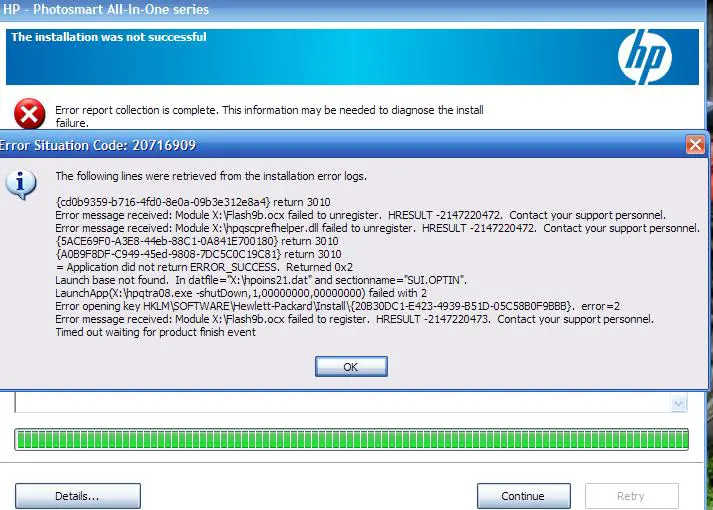
Error message:
Error Situation Code: 20716909
- 833 views
- 2 answers
- 0 votes
Hi,
I am running Win 7 OS and installed Autodesk Navisworks Manage 2013 but I get an error message opening Revit model in Autodesk Navisworks Manage 2013. I am unable to resolve the following problem so need your assistance. Any idea would be greatly appreciated. Thanks in advance.
Recently, I just prepared Ravit Model using Autodesk Navisworks Manage 2013 but now I am getting this error message when I try to open this model in Autodesk. What could be the problem? I have tried to reinstall the program but I can’t fix this issue. Suggest me another way.
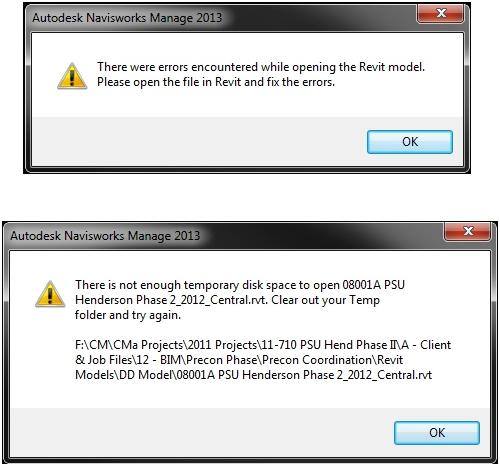
Autodesk Navisworks Manage 2013
- 1420 views
- 1 answers
- 0 votes
Hi,
I have been using Paint.Net for a long time and working perfectly but now when I try to use this program I get the following error message. I could not understand what happened to this while I did nothing wrong. I made a drawing and using the internet and the next day I received this annoying error message. How can I solve this issue? Please help me. Thanks.
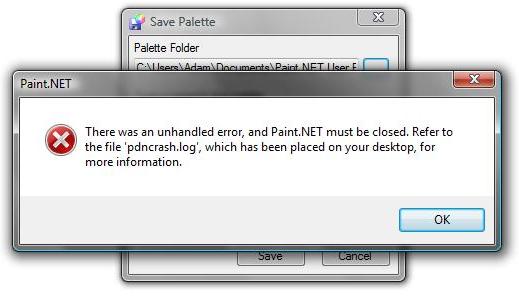
There was an unhandled error, and Paint.NET must be closed. Refer to the file ‘pdncrash.log’, which has been placed on your desktop, for more information.
- 2107 views
- 1 answers
- 0 votes
Hello,
I installed Zoner Photo Studio 15 on my Win 7 Operating System and working on a project to edit images but today I tried to use this software I got this annoying error message which shows the error in the plugin. I reinstalled the program but the problem exists. What should I do now to solve this issue? Any idea would be greatly appreciated. Thanks in advance.

Zoner Photo Studio 15
An unexpected error occurred in the plugin.
- 1024 views
- 3 answers
- 0 votes
Hi,
Recently, I have created a form using Adobe LiveCycle Designer and now I am getting the following error message when I tried to open the form that I created. I could not understand the error message and the cause of this problem. I am using Win XP and looking for an expert’s advice. Please provide any solution with proper steps so that I may fix this issue. Any idea would be helpful. Thanks.
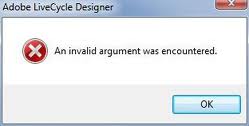
Adobe LiveCycle Designer. An invalid argument was encountered.
- 1900 views
- 1 answers
- 0 votes
Hi,
I just got this annoying error message while resize photos. I just upload a photo with the given resolution but I received the error message “Please choose an image with size: 320×480”. Can I get the proper resolution to fix this problem? I would be grateful to you. Thanks.

Please choose an image with size:
320×480
- 770 views
- 2 answers
- 0 votes
Hello experts,
I just bought the system with the Asus P8Z68-V Pro motherboard and the core i7 2600K CPU. I installed the latest 64 bit Virtu driver from Lucid's web site (1.2.106) after enabling the iGPU in the BIOS. Now I get the following error message upon login. Help me to fix this issue ASAP. Thanks for help.
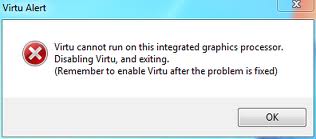
Virtu Alert
Virtu cannot run on this integrated graphics processor. Disabling Virtu, and exiting.
(Remember to enable Virtu after the problem is fixed)
- 1196 views
- 1 answers
- 0 votes
Hello,
I am using Adobe CS5 and getting continuously this annoying error message when importing into Adobe. It fives the After effects error. Do you have any idea to fix it ASAP? How can I avoid this problem in future? Suggest me in detail. Thanks in advance.
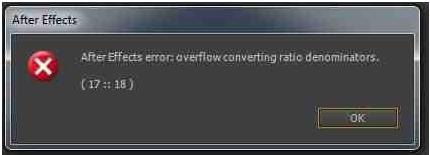
After Effects
After effects error overflow converting ratio denominators.
(17::18)
- 4081 views
- 1 answers
- 0 votes











