Printers
I have 4 printers in my office, which are interconnected, all four are of HP. When I send command to print a job the command is executed in different computer from which I and thus I have to go the next room to fetch my job. Please suggest me the possible reasons behind this.
- 570 views
- 1 answers
- 0 votes
I have a Lexmark E260dn, it has no panel screen, just lights. I am unable to print and it seems to be not responding to anything. I restarted several times and it's still doing the same thing. All lights on the panel are flashing. Is there anything else I can try to fix this issue? What does these lights mean?
- 1269 views
- 1 answers
- 0 votes
For an Epson Workforce DS 6500, will it be able to scan the document and upload it to the cloud? Is there any necessary application I need to use to achieve this task or is this an automatic feature of the printer? Is there any application that can be installed to maximize the scanner's features?
- 765 views
- 1 answers
- 0 votes
Using an Epson Multi PC projector, if one of the PCs is connected in the network and unable to project its display, is this has something to do with the moderator software or is there a setting that needs to be configured? Is there a limit on how many displays can be projected? Is it possible to project input from different devices like a PC, tablet and smartphone?
- 586 views
- 1 answers
- 0 votes
I bought a new HP Color Printer Laser jet CP3505. Look wise and features are very good. Since last week when I print papers in bulk (like 20 at one go) one of the printed papers is coming out with a yellowish color. But, from yesterday, this problem is coming for each and every page. I have replaced the cartridge with a new one, but still same problem. Is this a problem with the cartridge or the printer itself? Do I need to replace the printer or is there any solution. Please someone help me out here. Thanks.
- 949 views
- 1 answers
- 0 votes
I have an HP inkjet printer and all its prints come out with a yellow stain on the middle. I changed my ink and got the same result. Does this mean there is a leak inside the printer that I need to clean? Is there a way I can do this on my own?
- 640 views
- 1 answers
- 0 votes
I have connected my HP printer to my desktop. But when I tried to print, it didn't do anything. There is power on the printer and I see that the printer is showing in devices and printers. What should I do now? I can't find my printer's CD, how can I install the printer's software back on my computer?
- 703 views
- 1 answers
- 0 votes
I am deciding to get a new printer. I want a home printer that can be used for business as well. I am not sure whether to get an inkjet printer or a laser printer. I would like to know which one can I use that will make more savings in the long run. Which one would be better?
- 659 views
- 1 answers
- 0 votes
Hi,
After I have installed a new printer on my laptop I have this kind of error when I want to print a file, any file. Is my first printer and I don’t have any experience in managing the printer errors, especially solving them? Can anyone help me to fix this? Why I have this error and how can I prevent this to happen again?
Thanks!

Some of the software for the printer is missing.
The software for the printer was installed incorrectly. Please reinstall the software from the manufacturer.
Cancel
- 940 views
- 1 answers
- 0 votes
Hello,
My printer is not working anymore, after a long 3 years life without an error this is the first one that my printer gives to me and I don’t know how this can be solved. Is there a solution for this error? Should I buy a new printer?
Thank you!
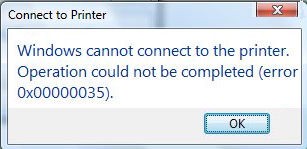
Connect to Printer
Windows cannot connect to the printer. Operation could not be completed (error 0x00000035).
OK
- 2277 views
- 1 answers
- 0 votes










