Printers
Hello,
My HP printer laser jet had an error this morning and I tried to repair it. I searched in the setting and I found this Recovery Manager. The problem is that is giving me errors. Does anyone have any idea about what is happening with my printer? Why my HP printer is full of errors?
Thank you!

Cannot load assembly:
System.Data.SQlite. Version=1.0.61.0, Culture=neutral.
PublicKeyToken=db37bc2d44ft139
The application will now exit.
- 877 views
- 1 answers
- 0 votes
Hi there,
My HP printer software required an update. I have accepted to do the updates but instead of installation this error message popped-up. I ran again the update manager and the error appeared again instead of the install wizard. Can anyone help me please to update my HP software? Why it gives me such an error?
Thanks!

HP LoadRunner 9.52
Upgrade patch cannot be installed because the program to be upgraded
— may be missing, or the patch may update different version of the program.
- 808 views
- 1 answers
- 0 votes
Hi there,
My father bought a new printer for me and my brother but we have this error. We had some error during the installation of the drivers and I click Skip when was required. Skip and Back were the two available buttons that appeared. Does any have any idea about this? What should I do?
Thanks!

HP TWAIN
The HP LJ M1530 MFP Series Scan was not found.
- 8749 views
- 1 answers
- 1 votes
Hi experts,
This error message appears during the install of drivers and some utilities that I need. I never had this error during the install. I reinstalled the Windows 7 on my PC after a failed update and that’s why I need to install the drivers again. What could cause this error ? What is with this fatal error ?
Thanks !

HP – All-In-One Series
Installing All-In-One Series
Get the prints you want the first time, in a variety of sizes – no surprises
“C:UsersANUJAG~1AppDataLocalTemp7zS1F46hpzsetup.exe”-“wStub” “1…
- 712 views
- 1 answers
- 0 votes
Hello,
I have these errors messages when I try to install the driver to my new printer HP Laser Jet P1005. Drivers are new, the printer is new and still I have this error. Can anyone help me to fix this? What could be the main cause of this error? Thanks!

Copying Files…
HP1006.DLL
To C:WINDOWSsystem32..hewlett_packardhp_laba3b
Cancel
Copy Error
Setup cannot copy the file HP1006.DLL RetryCancel
- 902 views
- 1 answers
- 0 votes
Hi,
I just filled my cartridge from my printer and now I have this error. I don’t know why it says that I had to replace the ink since some new fresh ink is filling the cartridge. Please anyone can help me to fix this ? Should I refill the cartridge again or replace it ?
Thank you!
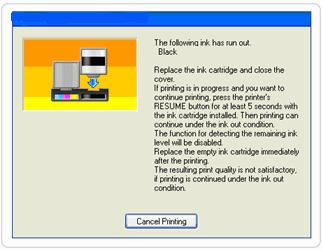
The following ink has run out.
Black
Replace the ink cartridge and close the cover.
If printing in progress and you want to continue printing press the printer’s RESUME button for at least 5 seconds with the ink cartridge installed. Then printing can continue under the ink out of condition.
- 1019 views
- 2 answers
- 0 votes
Hello trouble shooters,
I know it’s a simple problem but I got stuck there. When I try to install HP Universal printer I ended with an error message. The process went till adding the driver wizard. It also started to install the drivers, after some driver installation I got this error message. How will I complete the process? Please guide me. Thank you.
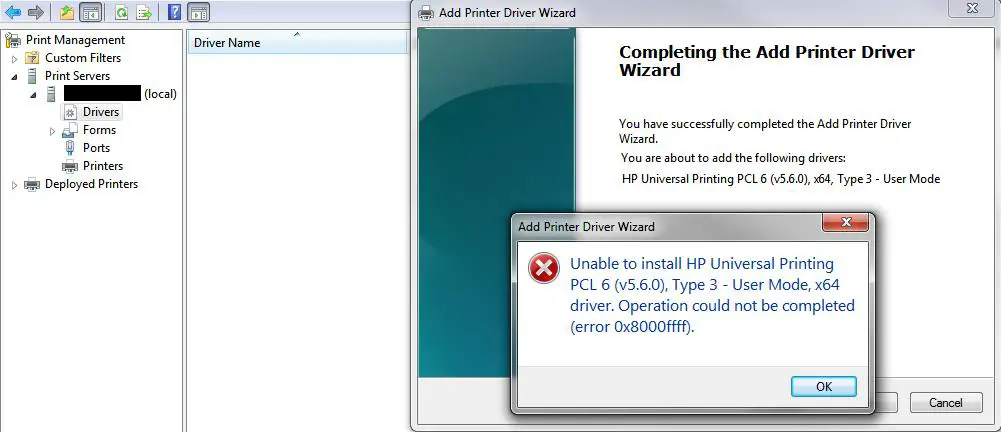
Unable to install HP Universal Printing PCL 6 (v5.6.0), Type 3 – User Mode, x64 driver. Operation could not be completed (error 0x800ffff)
- 1704 views
- 1 answers
- 0 votes
Hi Tech experts,
I got this HP imaging device, works great. The problem with HP is I cannot perform the scan with an image. I restarted the program and also the reboot but nothing worked. No other program is using the device, then what might me the problem? I does not have the wireless access, might be problem with the USB port? Help me to find the cause of it. Thanks.
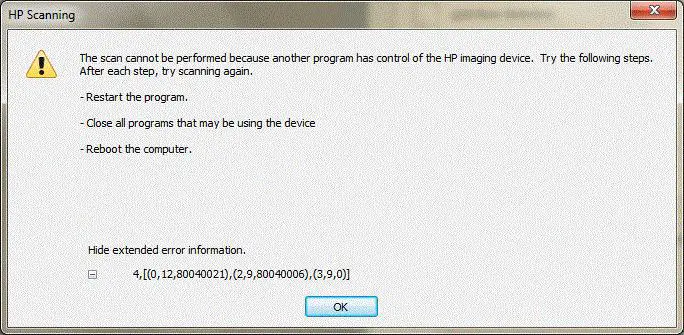
Error:
HP Scanning
The scan cannot be performed because another program has control of the HP imaging device. Try the following steps. After each step, try scanning again.
- 1452 views
- 1 answers
- 0 votes
Hi friends,
I formatted my hard disk and started from the scratch like installing all the software again and setting up the drivers. The problem appeared when I about to start the Easy Photo print, the error message pops up. So then I tried by again by re-installing the latest version of easy Print module. I thought the system is asking for update, but it is not working even after latest version update. What I have to do now to correct this error message. Help please.
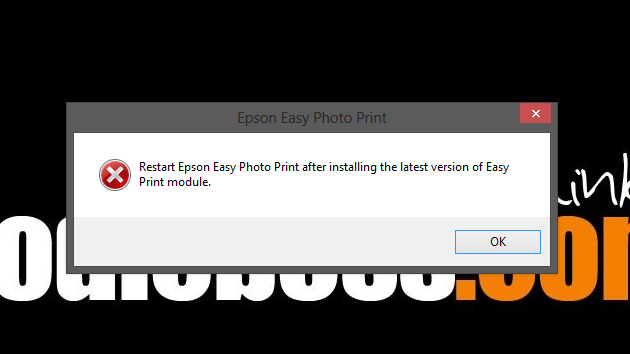
Error:
Epson Easy Photo Print
Restart Epson Easy Photo Print after installing the latest version of Easy Print module
- 16615 views
- 1 answers
- 2 votes
Hi experts,
I never experienced this type of error message, so having little hard time with this error. I used do this re-installations of printer drivers, for Windows 7 64 bit operating system it got ended up with an error. Deleted all files related to printer installation and also I do the system restore, but nothing worked out. Anyone experienced this error before? Help me to solve this error. Your help is great.
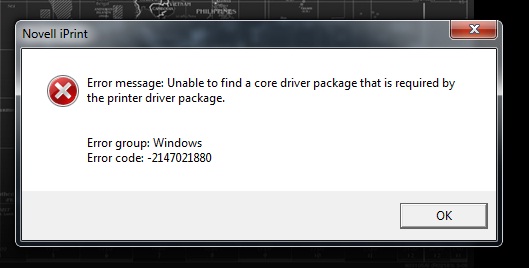
Error:
Novell iPrint
Error message: Unable to find a core driver package that is required by the printer driver package.
Error group: Windows
Error code: -2147021880
- 1085 views
- 1 answers
- 0 votes










