Printers
I was very satisfied my device was working efficiently.
Ah just I received this message and everything just seems to be damaged.
Please help me.
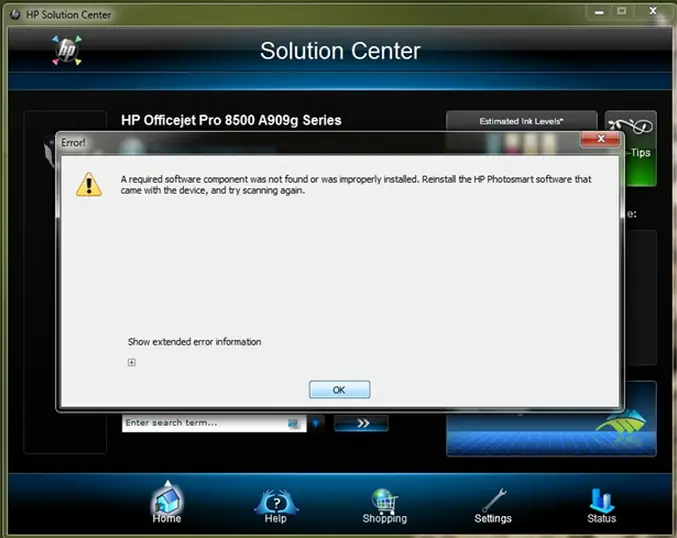
HP solution center
Error
A required software component was not found or was improperly installed.
Reinstall the HP Photosmart software that
came with the device, and try scanning again.
- 1607 views
- 1 answers
- 0 votes
I am using Applicant Tracking System (ATS) from the couple of months. It went well however today when I give a command for printing. It gives me an error which you can see below in the attached image. What should I do now? Can anybody help me?
![]()
Problem: The Applicant Tracking system seems to have lost communication with the printer.
To solve this problem, make sure that the printer is switched on, and try to print again.
If printing still fails. try wiggling the cable that runs between the computer and the printer. Make sure the cable is connected securely at both ends, and try to print again.
- 665 views
- 2 answers
- 0 votes
Why do I keep getting a script error when printing from the internet?
When it uses the Internet and to do some works of this error it has taken place (been produced).
It is the error;

Internet Explorer Script Error
An error has occurred in the script on this page.
Line: 1251
Char: 1
Error: Unspecified error.
Code: 0
URL:
Do you want to continue running scripts on this page?
How can this error arrange? One has ideas on this to explain it clearly.
- 754 views
- 2 answers
- 0 votes
I have a Toshiba Satellite A660D. I have not changed the windows operating system 7.
When I try to initiate the impression tail (cola) manually, this error message appears:

Services
Windows could not start the Print Spooler service on Local Computer.
Error 1053: The service did not respond to the start or control request in
a timely fashion.
I cannot decide what to do to solve this problem.
Please someone has more ideas on this, to tell with key words.
- 1337 views
- 2 answers
- 0 votes
I'm trying to install the disc that came with my Brother DCP-350C printer. When I try to install it I get the error message:
(( MFL-Pro Suite can not continue this installation because PaperPort(TM)11SE requires the latest windows (R) Service Pack)))
I have Windows 7 installed on my computer. I have uninstalled the version of paperport 11 I had off of my computer, and downloaded the paperport11 setup that came with the disk, I'm still getting the same error message. Can someone please help, Thanks Much :).
- 1536 views
- 2 answers
- 0 votes
I have a Lexmark Pro 905 that came with ABBYY Finereader Sprint 8.0. Ever since upgrading My MAC OSx to 10.7 Lion, ABBYY crashes when launched. Is there an update patch for Lexmark abbyy reader Mac lion? It used to work fine on OSx 10.6.
- 811 views
- 1 answers
- 0 votes
Hi all experts,
I just bought a new Zabbix monitoring HP printer for my personal use. I wanted to connect this printer to my laptop, can anyone guide me how to add zabbix monitoring printer to my system, is there any drivers or software needed to use this printer.
- 4269 views
- 2 answers
- 0 votes
Hi,
My old Windows was crashed So I installed new Windows XP. I want to use the Mamut Virtual printer and print to PDF.
I am currently using Mamut version 12.5. I am facing a problem that the driver is installed but not working properly. While it was working perfectly in older Windows in the past.
Now I am looking for Mamut virtual printer 5 download. Whenever I searched the results are shown in other languages which I can’t understand.
Please suggest me how to resolve the problem.
Waiting for a prompt response.
- 1045 views
- 1 answers
- 0 votes
Hi,
I have 3 printers installed on a remote site and all are OKI C5650n, the printers are configured with a static IP on a router and I am using the IPP to print on a distance. Port 631 is open for this.
Problem: When attempting to print, I get an error "unable to connect the printer to LPR Port" When I put the printer in the DMZ in the router, it prints. I cannot leave it like that I have two other printers that works well even in a single IPP also I had opened ports and it works.
- 1228 views
- 1 answers
- 0 votes
Hi there experts!
Can anyone please tell me what’s wrong and what to do. Recently installed a new hardware and seems my printer not functioning properly. I have reinstalled my LaserJet 1600 driver Windows 7 but nothings change. Do I need to update? Please give some advice on what I should do? Thanks in advance!
- 707 views
- 1 answers
- 0 votes










