Printers
Is there any illustrated method to get service my printer (HP Deskjet F2280) at my home place?
- 2044 views
- 2 answers
- 0 votes
I was printing some documents, it was already in the process while the printer error incur as shown in the screenshot below:

Canon MP250 series Printer – USB001
Print data cannot be sent because of the current printer status.
Check that the printer is connected and the power is on.
If an error has occurred in the printer, clear the error.
Even when the printer is operating correctly, this message may appear if the printer is taking a long time to perform an operation.
If this message does not disappear after some time, stop printing , and then print again.
Cancel Printing
- 2796 views
- 2 answers
- 0 votes
I can’t search and add my printer from a local network, so I was using USB storage device save it from that PC and print to the server, hassle it was for sure shared by the server because it was the default printer by other unit.
I tried direct printing and choose add printer and it shows like this:

The active Directory Domain Services is currently unavailable
I also tried to us control panel and add printer, and it shows like this:

It can’t search the printer.
- 1872 views
- 2 answers
- 0 votes
I’m having a hard time looking for an answer to this problem, whenever I print a print report also prints out for the last page.
I don’t need it, and it’s not useful for me. I’m using windows 7 and cannon MP250.
I can’t find this setup. But I can’t fix.
Take a look at this image.
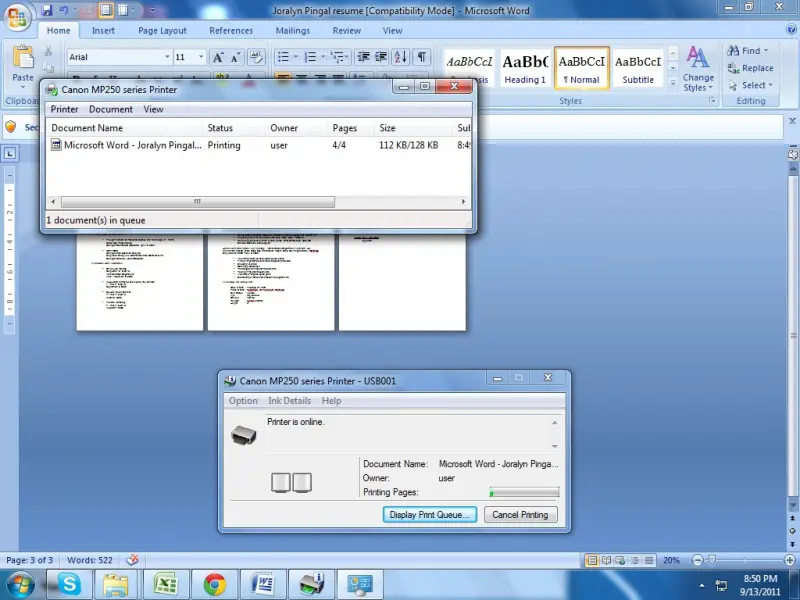
In this image shows I only print 3 pages, and it adds another page for printing report it shows like this.

- 1030 views
- 1 answers
- 0 votes
I can’t search and add my printer from a local network, so I was using USB storage device save it from that PC and print to the server, hassle.
It was for sure shared by the server because it was the default printer by other unit.
I tried direct printing and choose add printer and it shows like this:

“The active Directory Domain Services is currently unavailable”
I also tried to us control panel and add printer, and it shows like this:

- 1270 views
- 1 answers
- 0 votes
Today I purchased my HP Photosmart C4580 but got an error after installing the hardware. I am going out of my mind now because even the HP Tech support never reply my inquiries. I'm trying to post my problem maybe some of you can help me. Thank you.
MSI.dotwrp
Fatal error during installation.
Module C:WINDOWSsystem32hpbmiai.dll failed to register. HRESULT -2147221164. Contact your support personnel.
Please go to http://www.hp.com/support for troubleshooting information about "Fatal Error" and "MSI.dot4wrp"
- 1889 views
- 2 answers
- 0 votes
Good day! I have a driver of my HP PSC 1315 all in one printer but got an error immediately when trying to run the HP Director. I downloaded some drivers in the HP site but didn’t fixed the problem. Please help me
The program has encountered unexpected error
Parameter cannot be null.
Parameter name: serializationStream.
- 1648 views
- 2 answers
- 0 votes
Hi,
I need my printer every day. that’s why I’m getting nerve every time I need to print my customers docs.
Because in the middle of its processing it keeps encounter an error.
I already followed its given tip like turning off and on but still not working properly.
An error shown below keep popping up whenever I print.
My printer is Canon MP250 series printer (3 in 1) (printer, scanner, photocopy machine)

Canon MP250 series Printer – USB001
Error Number – 5100
A printer error has occurred.
Turn the printer off and then on again.
- 2398 views
- 2 answers
- 1 votes
My System Generates printing error but this error is due to system error. I want to print my important documents but when I give command for print then I receive below error.
I remove its driver and folder then again install driver and create folder then I again try but same error appear any one provide me proper answer with snapshots so that I can understand easily. All error detail is given below for your understanding.

Printers Folder
There was an error writing to \GRENDELDeskJet-938C for printer (HP DeskJet 930C Series):
There was a problem printing to the printer due to an unknown system error.
- 1835 views
- 1 answers
- 0 votes
I am using Mac Operating System now I attach a printer with my system and then install its driver after installation I try to print out some documents but Jobs Stopped error appear again and again I restart my system again and again but can’t remove problem.
Any one provide me its solution and tell me its reason.

- 903 views
- 2 answers
- 0 votes











