Printers
The base computer of my network that is directly connected to the internet and my router is a Windows Vista (32 bit) Operating system. My computer is connected through the network to access the internet and the printer connected to the base computer.
My computer was also running Vista and the networking worked fine.
I have received this error when trying to add a printer to my laptop:

- 1337 views
- 4 answers
- 0 votes
Hi,
I want to print a page on a browser. When I clicked on the "Print Page", I got the following error:
- 5239 views
- 2 answers
- 1 votes
Hi ALL!
I have an error appearing to me :
- 1668 views
- 2 answers
- 1 votes
I own an HP” printer, my operating system is recently updated by me from windows XP to Windows Vista.
When I want to start printer spooling it easily starts, but when I add printer, the spooling is interrupted, the software does not install, and whenever I try it gives the following error:

Connect to Printer
Windows cannot connect to the printer.
The local print spooler service is not
running. Please restart the spooler or
restart the machine.
- 1572 views
- 3 answers
- 0 votes
Hello everybody here,
I have Dell Inspiron 1535and Operating system windows vista 32 bits.
And there is a problem with my HP printer and my computer which is when I try to print more than one copy using my printer by selecting from “Numbers of copies” and then press ok, a pop up message appears:
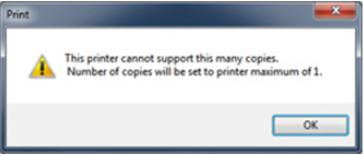
This printer cannot support this many copies.
Number of copies will be set to the printer maximum of 1.
- 3437 views
- 2 answers
- 0 votes
I have windows vista operating system on my HP laptop and there is a problem in the connection between the laptop and my HP Laser Printer.
I downloaded the software of the printer and I setup it on the laptop and then every time I try to add my printer to use it, I found the message:

Add Printer
Adding the printer connection failed. The
local print spooler service is not running.
Please restart the spooler or restart the
machine.
- 1689 views
- 1 answers
- 0 votes
Hi Everybody Here,
I have a problem concerning my printer. It is Canon PIXMA MP 160.
I have just got the new printer above and it didn’t work when I used it.
I have Vista Operating system on my laptop.
The problem began when I started to install the printer on my laptop, I put the CD in CD-ROM, and then I clicked on install, and then the following message appeared to me:
Print Service Manager
- 1066 views
- 3 answers
- 0 votes
Hello everyone,
I got a problem issue with my Print Spooler.
The problem is when I tried to startup my printer spooler, I get the following error message:
Services
- 979 views
- 2 answers
- 0 votes
Hi friends,
I have a Canon ImageClass mf4270 s/c/p/f. The problem I am facing with this is that, “The default setting is stuck to 2-sided printing. ” The Copy Setting default field says “Off” for two sided printing but the shortcut button always says “On” that means it will print 2-sided copy.
I have to turn it off manually, each time, for single page printing.
Help me with this problem.
- 1253 views
- 1 answers
- 0 votes
Hi Readers,
I just have a question regarding our Cannon printer at home. It was setup to be on a network and with a password, as it was used for business before. But now, my father already setup a new office away from home and I am really bothered by the pop up box for password every time I print.
How do I remove it?
Help needed.
- 1385 views
- 3 answers
- 0 votes











