ProgScripting Languages
Hello to everyone, I’m new at using Power Language Editor so I would appreciate it if any of you could help me catch up on how things work. The exact problem I’m having is trying to install an indicator, and the message I get is this:
PowerLanguage Editor
Error occurred during import.
File: “C:UsersM@pcDesktopMultiCharts StuffTiG HTS.sef
Study: “(Function)”
Error code: 1”

Please give me as much details as possible. Thanks so much.
- 1972 views
- 1 answers
- 0 votes
When i use C++ library on MAC I get run time error and program is terminate.
Can anyone help me out with this??? Thanks.
- 1280 views
- 2 answers
- 0 votes
Hi,
I’m in desperate need of help with the installation of the Smart Client Software Factory – July 2006.
The actual problem appears when I try to register the guidance package and I get the following error message:
Web Service Software Factory – July 2006, The installer has encountered an unexpected error installing this package.
This may indicate a problem with this package.
The error code is 2869. OK
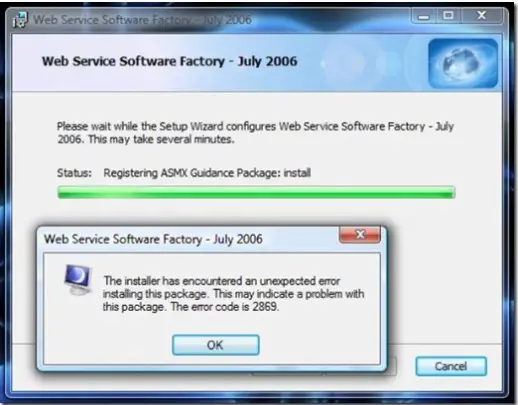
Can anyone help me with this, please; I gave up trying to solve it myself?
Thanks a lot.
- 1701 views
- 2 answers
- 0 votes
Hello,
My problem is an error message I’m getting while trying to run Midisport Uno Drivers. Everything else seems to be working fine on my Windows 7 except for this one. The error I’m getting is this: “Microsoft Visual C + + 2005 Redistributable, There is not enough space on the disk.”
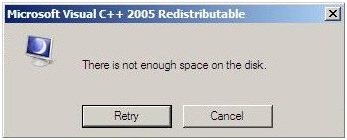
Error:
Microsoft Visual C + + 2005 Redistributable,
There is not enough space on the disk.
I am open for any suggestions so if you can help please leave a post.
Thanks.
- 2069 views
- 1 answers
- 0 votes
Hi Experts,
I was using Visual Studio 2005 when I had to debug an application I created. I chose native debugging.
Then, I opted for the Load DLL exports and enable RPC debugging when this message appeared, please see below.
I was just an ordinary user, and I didn’t know how to permit myself as an administrator. Can anyone guide me how to permit myself as an administrator?
Or, is there any other way to work around this thing?
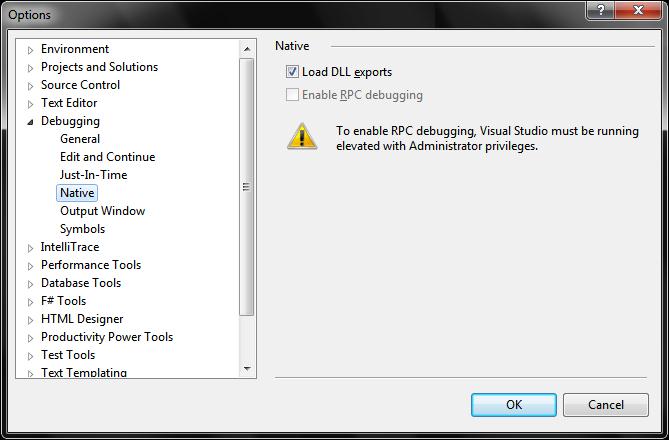
Native
- 1274 views
- 1 answers
- 0 votes
I work in computer many hours per day. I use Winff software from long time but recently there is error message appears many times. Error message “C:Users(name)AppDataRoamingWinffcfg.xml(1,1) Error: Expected element”. I installed it again but still the same problem. So please anyone tell me what is the problem and how to fix it.
- 3956 views
- 2 answers
- 0 votes
Windows XP which i have installed 4 months ago . I have internet connection modem/Broadband . Use also low quality antivirus . For this reason my pc are become very slow .
So I need to up date windows XP again. Another problem is there are two or more setup windows so when start my pc i found more operating system new and old .
How can i uninstalled old version ?
Jullyan
- 1181 views
- 2 answers
- 0 votes
Hi Experts,
I was testing my program using Microsoft Visual Basic with Microsoft SQL as the database. My code used ADO transactions. I then encountered this error, see the message below. I went to the Microsoft Support website but not sure how to follow the resolution.
I hope experts from this site will guide me to resolve the problem.
Thanks.
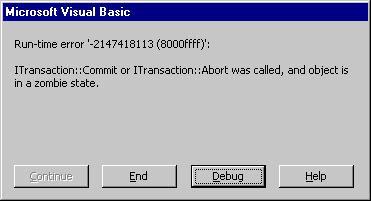
Microsoft Visual Basic
Run-time error ‘-2147408113 (8000fff)’:
ITransaction::Commit or ITransaction:: Abort was called, and object is in a zombie state.
- 1002 views
- 1 answers
- 0 votes
Hi,
I tried to install Visual Studio 6 on a Vista OS PC which I really need to do so, but I got this compatibility error message.
I have searched the web but can’t find any answers. Is there a possible workaround for this situation?
Please help. Thanks in advance.
See below error message:
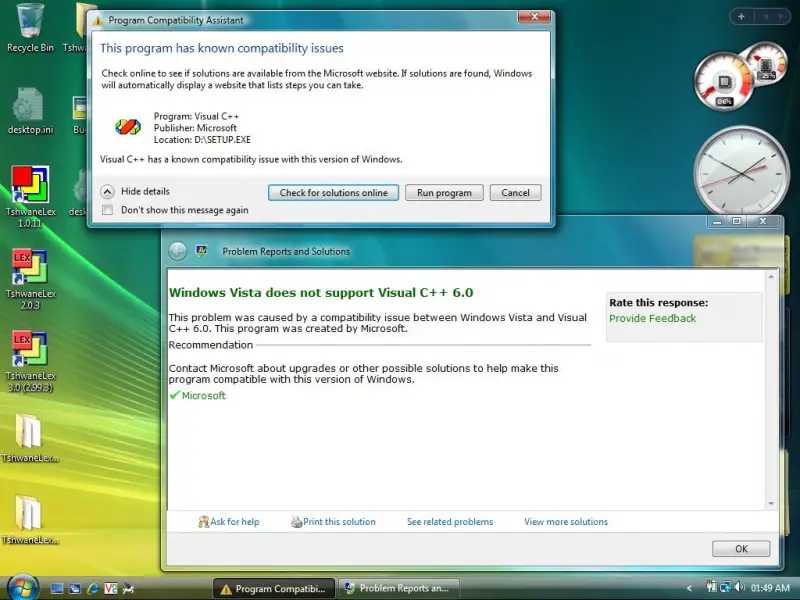
- 1635 views
- 2 answers
- 0 votes
Hi Experts!
I was running my program when this error happened.
Actually, it was the first time that I have encountered such error.
I have searched the web extensively, but I can’t find any solution. I would really appreciate a help.
By the way, I am using Microsoft Virtual C++.
See the error message below.

Error:
Microsoft Visual C++
Internal error: (Cannot lock memory).
Please choose the Technical Support command on the Visual C++ Help menu, or open the Technical Support help file for more information.
- 1042 views
- 1 answers
- 0 votes










