Scanners
I got an error on installing my scanner. It stating "Windows found the driver software for your device but encountered an error while attempting to install it. Epson Perfection V700/V750 Not enough storage is available to process this command". Any fix?
- 1017 views
- 1 answers
- 0 votes
Hello All,
While scanning a private (intranet) application, suddenly thrown an error of
- 1014 views
- 1 answers
- 0 votes
This message always appears every time I use my Hp scanner:

It is displayed that the scanner program is not installed correctly however; I know that I have installed it properly and now I am facing this type of error. Please help me with this problem.
Error:
Error!
An unexpected internal error has occurred. Click OK to close the program, and then try one of the following:
– Restart the Program,
– Restart the PC and then try again
– Reinstall the HP Photo & Imaging Software and try again.
- 1215 views
- 1 answers
- 0 votes
I would like to about the life of a ‘DigitDia’. I would also like to know how the life of ‘DigitDia’ can be prolonged. Does anyone know of any tactics that one can use in order to obtain high quality image in ‘Reflecta DigitDia’?
- 894 views
- 1 answers
- 0 votes
In my Mustek scanner, I attempted to set up a driver 64-bit but it could not be installed. Message displayed “Error 1606” and cannot access network location. I am using 64-bit win7 pro.
I contacted Mustek but I was just referred to Microsoft Registry Fix. Then I’ve used the automatic fix even though I knew that my registry entries matched with theirs, but same thing happened.
I still got the Error 1606. Mustek told me it’s a Microsoft problem and they declined to help. Are there any suggestions that I could use?
- 1467 views
- 2 answers
- 0 votes
I am receiving the error “Scanning incomplete, error -1010 (API request bad)" under Operations Log while backing up a set of four. The error is displayed only in the first set and the others are completed successfully. How do I get rid of this? Any help will be appreciated.
- 1490 views
- 2 answers
- 0 votes
Hello,
I was trying to add an additional device to our HP MFP Digital Sending Software 4 when this message popped up.
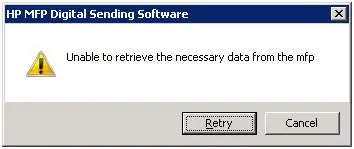
HP MFP Digital Sending Software
Unable to retrieve the necessary data from the mfp
I checked the device I was adding and it was operational. It was also securely connected to the network.
So, any advice on what to do next? I tried adding again but I still got the same error.
Please help.
- 1947 views
- 3 answers
- 0 votes
I just installed a new HP Scanner ScanJet 5400c and was testing it when I got this error message.

HP Precisionscan Pro
Sorry, scanner could not be initialized. (Scanner not found.)
I was able to get my own scanner since I had to scan documents a lot.
I was so happy with this versus sharing a networked scanner.
I could not go back in using the shared scanner so please help me resolve the issue.
Thanks a lot.
- 1328 views
- 3 answers
- 0 votes
Hello Guys! When I used my inventory scanner I got this error.
Where must the loc32vc0.dll located?
And how can I install it to my computer for me to run my scanner?
Please send me a simple step to configure it.
Thanks.
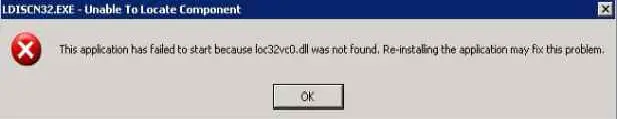
LDISCN32.EXE – Unable To Locate Component
This application has failed to start because loc32vc0.dll was not found.
Re-installing the application may fix this problem.
OK
- 1767 views
- 1 answers
- 0 votes
Hi,
I got a problem with my HP Scanjet while scanning several slides with my MacBook. I received this error (see screenshot below) even when the TMA was connected properly.

Remove any originals from the scanner glass. Ensure that your TMA is connected securely and poitioned correctly. See your user’s manual or electronic help for more information about setting up your TMA.
I tried reconnecting everything but the same error popped up.
Any advice on how to fix the problem?
- 1240 views
- 1 answers
- 0 votes











