Scanners
Hello I am using Kofax products for a long time; I bought a new fujitsu fi-5220c scanner and I tried the installation manual but it takes me to an error. Is there something wrong with my installation process? I just followed the instruction well but still end up with this error. Please give me some suggestions how to do this successfully.

Ascent Capture – Administration
Unable to initialize: Fujitsu fi-5220C with SVRS with AIPE ISIS Scan Driver Reports Error, Check Scanner
Check the following possibilities:
1.Cable is properly connected.
2.Scanner has power.
3.Accelerator board is set up properly.
- 4033 views
- 1 answers
- 0 votes
I have a HP 2410 scanner but I could get a good performance when I scan an image.
- 1048 views
- 2 answers
- 0 votes
I have a Xerox DocuMate 3115 scanner & it is scan both portable & desktop documents. Have docking station with auto doc feeder. It also has portable system. When I try to connect my scanner with a port it not works.
Send a message that say "Port not found". I unplug & plug it again but not work.
Why my Xerox DocuMate 3115 scanner port is not working?
How can I solve it?

- 2532 views
- 1 answers
- 0 votes
I was scanning image as “black and white” now after that I can color other like red in them.
- 909 views
- 2 answers
- 0 votes
I have been using a film scanner connected to the USB port of my computer for several months. I heard that the manufacturer has released new drivers for the scanner that allow it to make multiple passes of a single negative and generate a higher resolution digital image. I downloaded the drivers from the vendor's website, installed them using the Update Hardware Wizard, and rebooted when prompted. Now the scanner no longer works.
I don't want to go for "Roll Back Driver" as I want to use the updated features of the scanner. So what is the best and easiest way to resolve this problem?
- 807 views
- 2 answers
- 0 votes
I cannot install my Epson scanner driver in Windows Vista. Each time following message encounters. I restart the system but the problem repeated again. How can the problem be solved? One suggested me to update driver installation files. But I don't know how. Please share your expertise knowledge.

EPSON Scan Setup
An error occurred during setup. Restart your computer, then run setup again.
Best wishes,
Jenieve
- 1471 views
- 3 answers
- 0 votes
Hi,
I have an Epson scanner purchased few years back. When purchased, I used Windows XP and the scanner run great.
I scanned thousands of picture and documents through it.
So far, when I migrated my OS to Vista, the scanner setup is not working and following the message is encountered.
Please give your valuable advice.
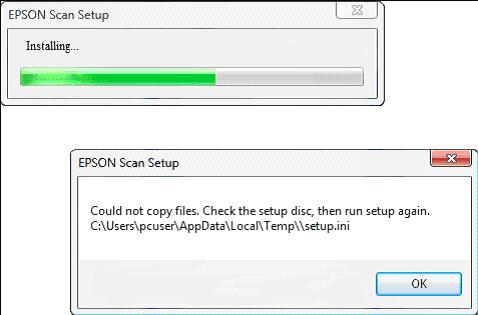
EPSON Scan Setup
Installing.
EPSON Scan Setup
Could not copy files. Check the setup disc, then run setup again.
C:UserspcuserAppdataLocalTemp\setup.ini
- 1677 views
- 3 answers
- 0 votes
My scanner is cannon. I setup this scanner properly. But when I scan any paper then I got ugly result. It was very light. I search all program of scanner. But I do not found any problem. So what can i do for this moment.
- 899 views
- 2 answers
- 0 votes
I am using HP Scan jet N8420 in the office. My job is to convert the data into soft form. From the last few days an irrational pop-up is appearing (image attached). when I scan a one page document, multiple page scanning error emerge, please reply urgent as I am in the midst of my new project.
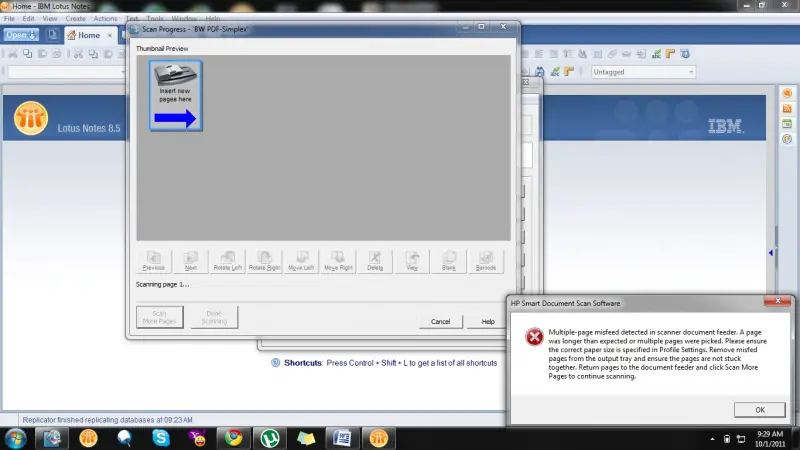
HP Smart Document Scan software
- 1250 views
- 1 answers
- 0 votes
Digitizers provide a way to input non digital information into the computer. An example of this type of device is the image scanner (sometimes referred to as a graphics scanner). What is the working of the image scanner based in the diagram?

- 1748 views
- 3 answers
- 0 votes











