Security Software
Hi, I use McAfee on my Windows Vista home premium 32 bit PC. Recently I am getting this error which I never seen before.
I think my McAfee update manager is not working at all. I am currently using a IE 8 as my browser.
Can anyone tell me the reason I am having this problem?
Hope there is a solution to this problem.

McAfee Update manager Service
Problem: stopped working
Problem signature
Problem Event Name: APPCRASH
Application Name: mcshield.exe
- 2500 views
- 1 answers
- 0 votes
Hi ,
I want to run McAfee Security Center 10.5 .
But I get an error message which tells failed to create dispatch .
How can it be solved ?

Error message : Failed to create idispatch .
- 1876 views
- 2 answers
- 0 votes
Hello ,
When i try to install Panda Antivirus and Panda Internet Security, i got the following error image and message .
How can i solve this ?
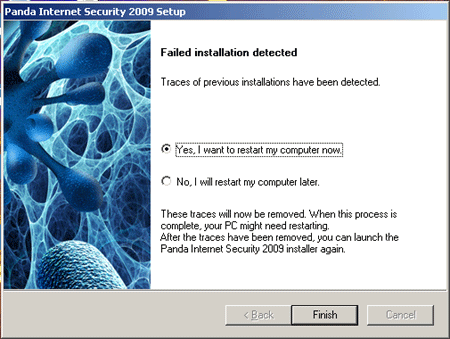
Error message :
Failed installation detected. Traces of previous installations have been detected
Yes I want to restart my computer now
No I will restart my computer later.
These traces will now be removed. When this process is complete, your PC might need restarting. After the traces have been removed, you can launch the Panda Internet Security 2009 installer again.
Finish
- 1431 views
- 2 answers
- 0 votes
Hi experts,
When I try to make active my Webroot SecureAnywhere, it displays
The Keycode" could not be verified at this time. Ensure that Webroot is allowed to connect to the Internet and try again.
Need your help to solve this. Please help me.
Thanks a lot.

- 5545 views
- 3 answers
- 0 votes
Hi , I got the following error message while installing Trend Micro DirectPass on my computer:
My product is Trend Micro DirectPass All .
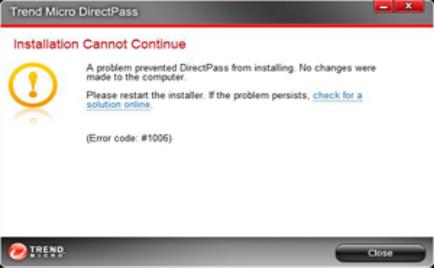
How it can be solved ?
tt.jpg
Error message : Installation cannot continue . A problem prevented Directpass from installing .
No changes were made to the computer .Please restart the installer .If problem persists
check for a solution online .(Error code :#1006)
- 1208 views
- 1 answers
- 0 votes
Hello experts
I think I have a problem with permissions however I am able to write to the files that are in inquiry.
Here are a few screen shots of the error messages I am receiving. I am also logged in the admin right as well as I have attempted my own domain admin account as well.
I set up MDT, then the PXE problems started so after that I uninstalled it as well as then still I could not PXE boot as a result I launched poking around. Then I found all these error messages.
I have run this similar Installer, Image and Boot Images in many times.

Configuration Manager
- 3778 views
- 1 answers
- 0 votes
Hello,
I receive the error message "Installation Incomplete" when installing Trend Micro Titanium 2012. My product is Trend Micro Titanium Antivirus Plus 2012 and my Operating System is Windows Vista, Windows XP, and Windows 7.

Error message:
“Installation Incomplete. A problem prevented the installer from completely setting up Trend Micro Titanium Maximum Security. No changes have been made to your computer. Please restart the installer to finish installing the software or check for more solutions online.
(Error code: #1602, 1001, 0x00e0120027)”
What can I do? Please help?
- 2450 views
- 1 answers
- 0 votes
Hi
I got a trouble…
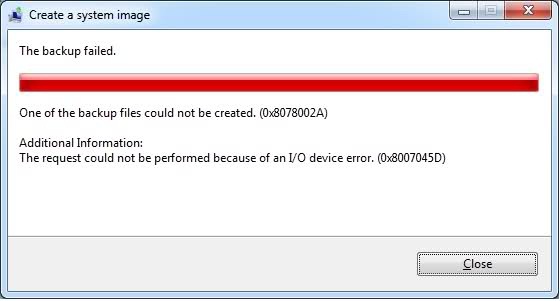
Create a system Image
The backup failed
One of the backup files could not be created (0x8078002A)
Additional Information:
The request could not be performed because of an I/O device error.(0x80070445D)
Close
I didn’t know about this problem.
Clonezilla wouldn't allow me to make a picture.
I hope I had recorded the error, but I didn't.
However, it said about a trouble with the mbr. I need a solution about this error message.
- 1309 views
- 1 answers
- 0 votes
Hi
I'm trying to install DTPro, but I'm always getting the same error 10045.
Any guess?
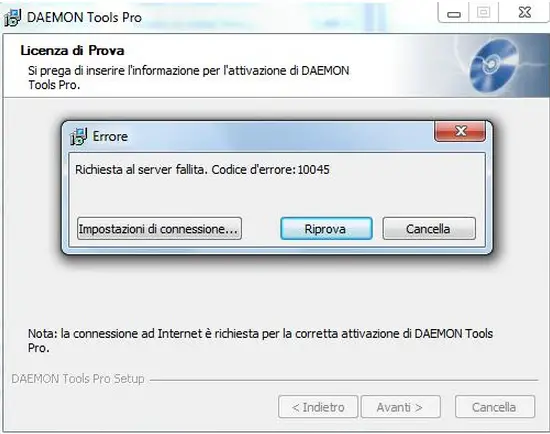
- 1035 views
- 2 answers
- 1 votes
Hello
On my computer, I was doing some important work of mine.
All of a sudden it power cut and when I restarted it, I wanted to open backing archive file which is stored in this Programs/Accessories/System Tool and then an error showed on the screen
"The backup file is unusable. You must erase it, or choose another file".
Now I cannot access my main data stored in the backup files as a result severely my work is getting hampered.
I need to recover these files. What need to do?
Give a solution.
Thanks in advance.
- 1146 views
- 1 answers
- 0 votes











