Security Software
Hello Experts! I have problems with installing the reporting component in System Center Operations Manager 2012.
It always stopped working, and it seems that the only thing I can do is to close the error message that will automatically close the installation.
How can I continue with it?

System Center Operations Manager Setup
System Center Operations Manager Setup has stopped working
Windows can check online For a solution to the problem.
Check online For a solution and close the program 9 Close the program
Hide problem details
Problem signature:
- 1944 views
- 1 answers
- 0 votes
Hi experts,
The process of changing analysis for domain optixco.com completed with this error:
Error saving current Active Directory snapshot: Unable to cast COM object of type 'ADDUMPLib.ADDumperClass' to interface type 'ADDUMPLib.IADDumper'. This operation failed because the QueryInterface call on the COM component for the interface with IID '{3776B841-9CAD-4E9F-95F6-957EA4E71944}' failed due to the following error: No such interface supported (Exception from HRESULT: 0x80004002 (E_NOINTERFACE))..
A message (server: ad.optixco.com) is auto formed from NetWrix AD Change reporter. Visit this site for more products and updates: www.netwrix.com
Need a solution please. Thanks.
- 1632 views
- 1 answers
- 0 votes
I installed Deepfreeze 5.0 in my computer in 2007. It was functioning properly until recently. I tried to create a new partition on my computer, so I had to take down Deepfreeze for me to be able to create the partition. After some unknown cause the application collapsed.
I assumed that the program erased its data, but I was wrong because the .exe files still exist, and Deepfreeze continues to run in the background, but I think after the crash it caused an unwanted effect on my computer hard disk. I cannot close or stop the program. Please, I need the solution to this problem or I might have to reformat my computer, which is something that I wouldn’t want to do.
- 1923 views
- 1 answers
- 0 votes
I have a Compaq CQ 61 managing Vistabasic with Service Pack 2 (SP2).
Today I was working with my computer when suddenly I had trouble starting Internet Explorer (IE). I found the AVG screen lock on the screen.
Are there any directions on how to get rid of this application as I do not want it and have never in my knowledge asked to have it installed. I tried getting at it from the Start menu, REVO, or Window Control Panel, but can’t.
Any assistance will be greatly appreciated. I have been at this the whole day and tinkering with it is not helping me at all..
- 1505 views
- 1 answers
- 0 votes
I installed NIS2011 and after 3 days Live Update doesn’t work. The following day – after more than 6 hours of downloading the fix from a remote assistance server- I successfully performed a Live Chat. When I logged on 5 days after installation, Live Update started working.
But when I came back this afternoon and logged in, the update doesn’t work again. The automatic updates are supposed to show every hour, but nothing happens. I am now updating it manually, and it is taking a long time for it to finish. I have been doing this for about 6 times before it will say, “Update failed. ”
- 964 views
- 1 answers
- 0 votes
I got an error during the installation process of Cyber Patrol.
I have searched and Googled it and found out that it has something to do with the error in the value of the registry entry.
But I already removed the Pending File rename Operations value.
How can I fix this error?
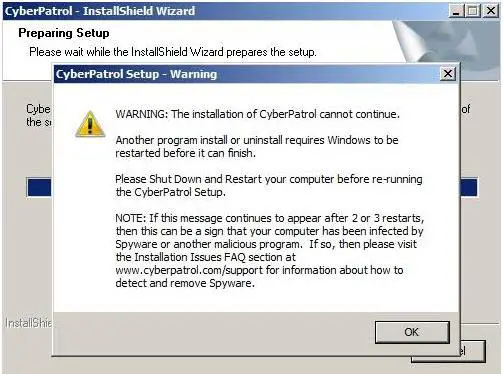
CyberPatrol Setup – Warning
WARNING:The installation of CyberPatrol cannot continue. Another program install or uninstall requires Windows to be restarted before it can finish.
Please Shut Down and Restart your computer before re-running the CyberPafrol Setup.
- 999 views
- 1 answers
- 0 votes
Can somebody tell me why I am seeing this pop-up?

Malwarebytes' Anti-Malware
What does “Successfully blocked access to a potentially malicious website: 216.245.195.237” mean?
- 1826 views
- 1 answers
- 1 votes
I get this message everytime I try to scan my computer.
"ERROR HAS OCCURRED. AN UNEXPECTED ERROR HAS OCCURRED DURING YOUR SCAN. CLICK OK TO GO BACK TO THE HOMEPAGE AND TRY AGAIN."
I have been using MCAFEE for a few years already and my current OS is windows 7 64bit. I could not use my account anymore, I don’t know why it asked me to register again. The scan history shows that my latest autoscan was on 10/08/2011. Please tell me what to do.
- 2350 views
- 3 answers
- 0 votes
I am not able to feed games or any opposite programs on my computer.
I always receive this incorrectness codes:
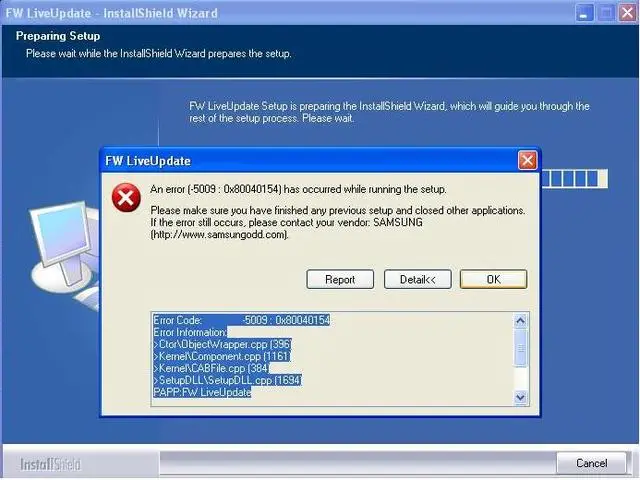
Error:
An error (-5009:0x800401540) has occurred while running the setup. Please make sure you have finished any previous setup and closed other applications. If the error still occurs,please contact your vendor:SAMSUNG
Error code:-5009:0x80040154 error information:
>ctorobjectWrapper.cpp(396)
>karnelComponent.cpp(1161)
>KarnelCABFile.cpp(384)
>setupDllsetupDLL.cpp(1694) PAPP:FWLive update
- 2610 views
- 2 answers
- 0 votes
I need to re-activate InstallShield 2010 – Flexera Software since users are required to re-activate the software every year.
The automatic re-activation failed so I have to manually re-activate it but received an error stating that the license is already in use. How can I re-activate it?
Please help me.

The license for this computer is in use on another computer.
- 2920 views
- 1 answers
- 0 votes











