Security
I had installed Microsoft windows 7 in my computer. I used Titanium Maximum Security 2011 3.0 version. At first, it worked fine. Then, I faced some problems in my windows. In order to repair this, I installed Microsoft windows 7 again.
Now, I can’t complete installation of Titanium Maximum Security in my computer. I am getting an error message. Please take a look at this. Can you advice me as to how I can remove this error message?
Thank you.
Error:
- 1080 views
- 1 answers
- 0 votes
Good day! I'm using a TP-LINK Wireless router (TL-WR340G),and I want to put a security password in it, but I'm having trouble looking for a right WEP key in Hexadecimal format, I keep on encountering this error, by the way I'm not really familiar with this kind of format.
Can someone help me with this?
Error:
WEP Key1 is invalid! The WEP key format is Hexadecimal currently
Make sure that all digits are hexadecimal(zero key is illegal)
and length meets the requirement.
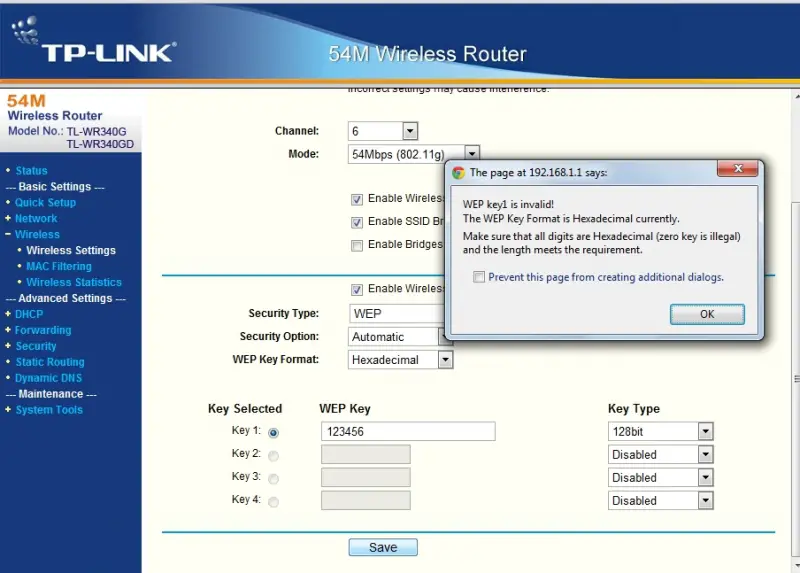
- 6741 views
- 2 answers
- 0 votes
This item starts when a Sysinternals power user – who in addition, labors as a system administrator – at a hefty company, had a comrade state that their notebook had come to be inoperative. When the comrade linked it to a system, the notebook restarted. The power user, once they received the notebook, first confirmed the actions by linking to a Wi-Fi network.
The computer immediately restarted, first into safe mode, then, for a second time, back into a standard Windows startup. He vexed starting the notebook into safe mode precisely, anticipating that anything triggering the dilemma would become immobile in that manner. But, signing in merely lead to an involuntary sign out.
- 876 views
- 1 answers
- 0 votes
It is reported that the majority of IT security professionals believe their companies will be the target of cyber attack in the near future. what measures should be taken by the companies to protect themselves from the cyber attack?
- 1012 views
- 1 answers
- 0 votes
Hi,
I fed up with the error that is being occurred at the time of installing Trend Micro Titanium Maximum Security and keeps on getting the same error message as installation is incomplete of error code I mentioned so kindly refer at that and provide me the solution. Thank you.

Error:
A problem prevented the installer from completely setting up Trend Micro Titanium Maximum Security. No changes have been made to your computer.
- 4614 views
- 3 answers
- 0 votes
I have been getting this error while installing VOODOO Shield on my computer.

Error:
The following applications are required before setup can continue: .NET Framework 3.5 Service Pack 1 (3 MB – 232 MB)
Download and install now?
I tried to uninstall the program again and reinstall it. It still gives me the same error message.
How can I install the software without getting this setup error?
- 1309 views
- 1 answers
- 0 votes
I have used Avast for years. Some of my friends swear by Kaspersky. Is there a huge difference between the two? I’m also interested in purchasing the Avast Internet Security program. I work at home for a couple different companies, and I don’t need someone getting a hold of their information as well as mine. Is it worth buying Avast?
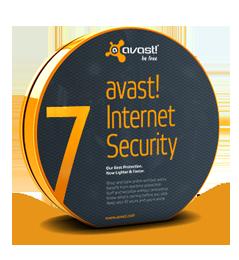
- 2098 views
- 2 answers
- 0 votes
I wanted to activate my Kaspersky Internet 2011 but when I put the activation code and connected to the server I get this error message: Number of activation using this code exceeded. How do I activate it successfully and not have this error? Thank you for any suggestions.
Error:
Kaspersky Internet security
Number of activations using this code exceeded
- 1253 views
- 3 answers
- 0 votes
What is the cause of why I get error message from Kaspersky Internet Security 2011 saying “Safe Run error.
Safe Run is not started”?
Can you help me how to fix this?
Error:
Kaspersky Internet security 2011
Safe Run error. Safe Run is not started
- 1185 views
- 1 answers
- 0 votes
I have installed Hamachi, but it is acting weirdly. I have no idea what happened to it as it is getting an error saying,
Hamachi has lost the connection to the engine. I tried to restart both the application and my computer, but it does not change anything at all.
This error pops up every time Hamachi is opened.
Am I the only one experiencing the issue?
If not, can anybody give any suggestion to resolve this?

Error:
Hamachi has lost the connection to the engine
- 3129 views
- 3 answers
- 0 votes











