Server Software
Hi,
The problem is with my TOAD server Version 8.5.3.2. I tried to login, but received the error message “OCI version 11.1.0.1.0 is not supported”.
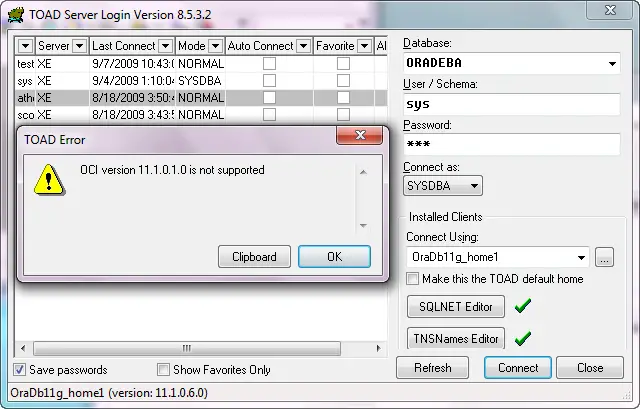
Do you have any idea about this error message? Does it mean compatibilities? What should I do?
Please help.
Thanks in advance.
- 1366 views
- 2 answers
- 0 votes
I am running on Windows NT and I know it does not provide built in functionality to change Volume ID’s. How can I go about it? Are there any possible way I could change the Volume Id?
I hope someone could help me on this:(
- 1032 views
- 1 answers
- 0 votes
What procedure should adopt to connect the smart case logon patch with my VPN server so that everyone can use it?
- 862 views
- 1 answers
- 0 votes
I recently installed tomcat on apache for 2003 server 64 bit, everything went on smoothly and I followed all the steps. However when I start the service I get a error that resource is not available. Can I get some help with the issue?
- 784 views
- 1 answers
- 0 votes
Can anyone suggest for free and efficient screenshot admin tool softwares that i can use to track ,check, capture and edit computers screenshots from time to time?
- 714 views
- 1 answers
- 0 votes
I'm searching for the best screenshot admin tool that can be used to monitor computers in LAN connection. Is there any recommendation that you can give?
- 787 views
- 2 answers
- 0 votes
Is the software Screenshot Master a better screenshot admin tool to be used by a company compared to those leading screenshot tools that are also used now such as Quick Screenshot Maker?
- 678 views
- 3 answers
- 0 votes
Dear Buddies,
I am using Windows Server 2008 (64-bit) and have been trying to use Citrix XenApp 5.0.Besides SQL SErver 2005 is used in my environment.However I have not been able to access the datastore using the DSN File.Not too sure what the issue is here.
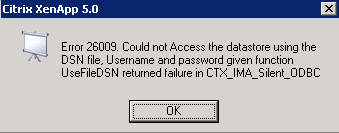
Citrix XenApp 5.0:
Error 26009. Could not Access the datastore using the DSN File, Username and Password given function UseFileDSN returned failure in CTX_IMA_Silent_ODBC.
- 1579 views
- 1 answers
- 0 votes
Hi Chaps,
I am using LANDesk Management Suite 9.2 SP2 (LDMS) in an Enterprise environment.
The client computers or the agents in our environment are Windows 7 Professional desktops.
All the desktops are 64-bit. An attempt to deploy an agent throws up the strange error:

“IPMI Driver InstallShield Wizard
Unable to install instdrv.exe for imbdrv.”
Do let me know if any of you have a sound understanding of LDMS and its configuration.
Perhaps I have missed out on something essential here.
Thanks in advance.
- 1594 views
- 1 answers
- 0 votes
- 1850 views
- 1 answers
- 1 votes










